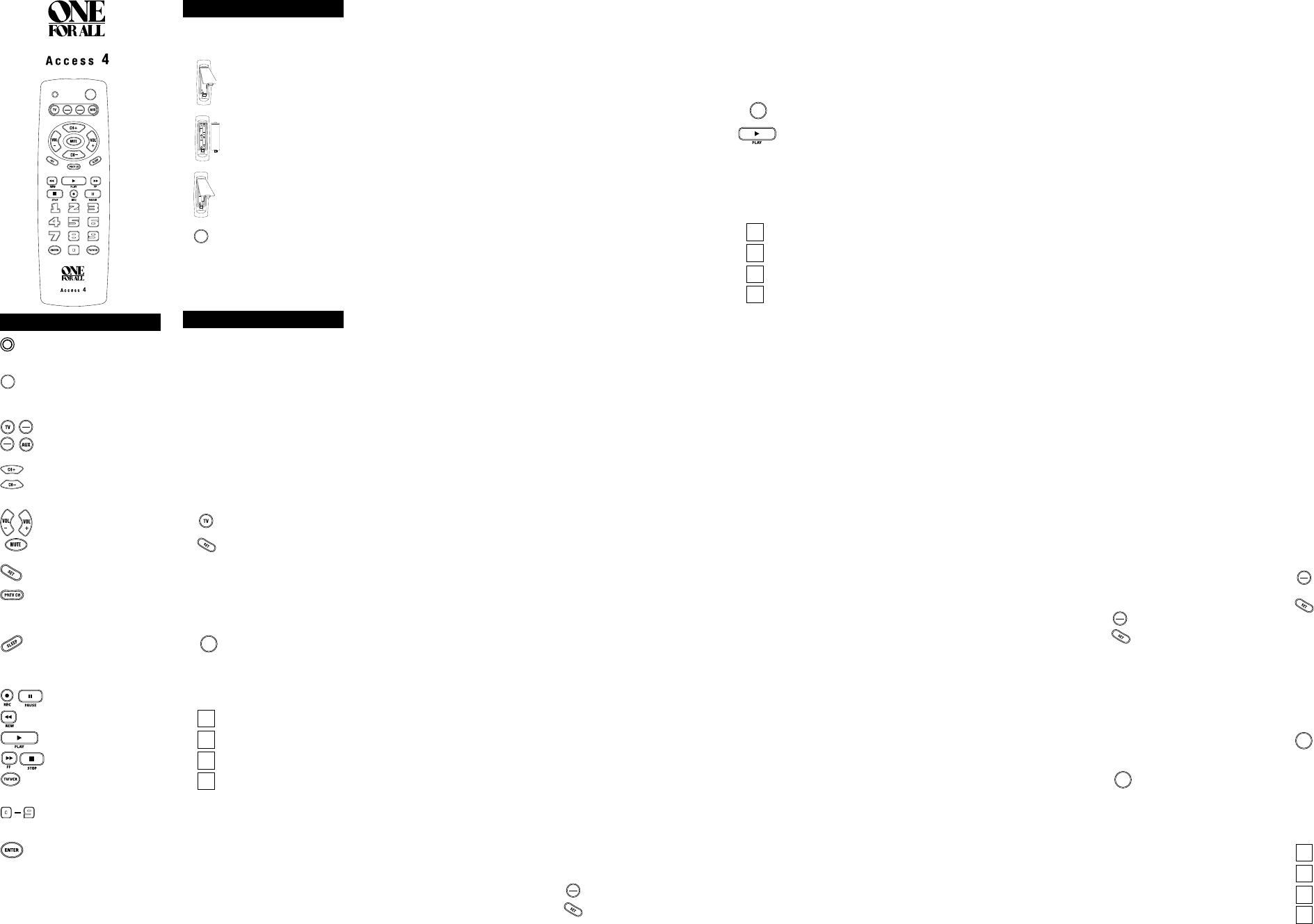F
The Red Light (LED) flashes red
to show that the remote is
working.
The POWER key operates the
POWER ON and OFF for your
TV
Converter
The TV , VCR/DVD , CBL/SA
and AUX keys are used to select
the home entertainment
component you want to control.
The CH ▲ /▼ (Channel Up/Down)
keys operate the CHANNEL UP/
DOWN feature of your home
entertainment components.
The VOL +/- (V
and MUTE keys operate the
VOLUME UP/DOWN and MUTE
of your home entertainment
components.
The SET key is used to program
your
One For All
.
The PREV CH (Previous
Channel) key operates the same
as the Last Channel or Recall
key on your original remote.
The SLEEP key accesses the
sleep function of your TV or
Cable Converter
component has a SLEEP
function.
The REC (Record), P,
REW (Rewind), PLA, FF (Fast
Forward), STOP and TV/VCR
operate the same as the keys on
your original VCR remote.
safety feature on the
One For All
Access 4
, you must press the
REC key twice.
The DIGIT keys (0-9 ) operate the
same as the digit keys on your
original remote.
The ENTER key operates the
same as the ENTER key on your
original remote.
America Action 0180
Ampro 0751
Anam 0180
Anam National 0055
Apex Digital 0748, 0765, 0767
Audiovox 0451, 0180, 0092, 0623
Baysonic 0180
Belcor 0019
Bell & Howell 0154, 0016
Bradford 0180
Brockwood 0019
Broksonic 0236, 0463
CXC 0180
Candle 0030, 0056
Carnivale 0030
Carver 0054
Celebrity 0000
Changhong 0765
Cineral 0451, 0092
Citizen 0060, 0030, 0056, 0092
Clairtone 0185
Concerto 0056
Contec 0180, 0185
Craig 0180
Crosley 0054
Crown 0180
Curtis Mathes 0047, 0054, 0154, 0451,
0093, 0060, 0030, 0145,
0056, 0016, 0166, 0466,
0747, 1
Daewoo 0451, 0019, 0092, 0623
Daytron 0019
Denon 0145
Dumont 0017, 0019
Dwin 0720, 0774
Electroband 0000, 0185
Emerson 0154, 0236, 0463, 0180,
0282, 0178, 0019, 0179,
0177, 0185, 0623
Envision 0030
Fisher 0154, 0159
Fujitsu 0179, 0683
Funai 0180, 0179, 0171
Futuretech 0180
GE 0047, 0051, 0451, 0282,
0178, 0021, 0055, 0747,
1
Gibralter 0017, 0030, 0019
GoldStar 0030, 0178, 0019
Gradiente 0053, 0056
Grunpy 0180, 0179
Hallmark 0178
Harley Davidson 0179
Harman/Kardon 0054
Harvard 0180
Havermy 0093
Hitachi 0145, 0056, 0016, 0151
Infinity 0054
Inteq 0017
JBL 0054
JCB 0000
JVC 0053
KEC 0180
KTV 0180, 0030, 0185
Kenwood 0030, 0019
Konka 0628, 0632, 0638, 0703,
0707
LG 0056
LXI 0047, 0054, 0154, 0156,
0178, 0747
Logik 0016
Luxman 0056
MEI 0185
MG 0150, 0030, 0178, 0019
MTC 0060, 0030, 0019, 0056,
0185
Magnavox 0054, 0030, 0179, 0187,
1254
Majestic 0016
Marantz 0054, 0030
Matsushita 0250
Megatron 0178, 0145
Memorex 0154, 0250, 0463, 0150,
0178, 0179, 0016
Midland 0047, 0017, 0051, 0747
Minutz 0021
Mitsubishi 0093, 0150, 0178, 0019
Motorola 0093, 0055
Multitech 0180
NAD 0156, 0178, 0166
NEC 0030, 0019, 0056
NTC 0092
Nikko 0030, 0178, 0092
Noshi 0018
Onwa 0180
Optimus 0154, 0250, 0166
Optonica 0093, 0165
Orion 0236, 0463, 0179
Panasonic 0250, 0051, 0055
Penney 0047, 0156, 0051, 0060,
0030, 0178, 0021, 0019,
0018, 0747, 1347
Philco 0054, 0463, 0030, 0145,
0019
Philips 0054, 1354
Pilot 0030, 0019
Pioneer 0166, 0679
Portland 0019, 0092
Princeton 0717
Prism 0051
Proscan 0047, 0747
Proton 0178, 0466
Pulsar 0017, 0019
Quasar 0250, 0051, 0165, 0055
RC 0047, 0019, 0018, 0090,
0679, 0747, 1047, 1
1247, 1347, 1447
Radio Shack 0047, 0154, 0165, 0180,
0030, 0178, 0019, 0056,
0747
Realistic 0154, 0165, 0180, 0030,
0178, 0019, 0056
Rhapsody 0185
Runco 0017, 0030, 0603
SSS 0180, 0019
Sampo 0030
Samsung 0060, 0030, 0178, 0019,
0056
Sansei 0451
Sansui 0463
Sanyo 0154, 0159
Scimitsu 0019
Scotch 0178
Scott 0236, 0180, 0178, 0019,
0179
Sears 0047, 0054, 0154, 0156,
0178, 0179, 0056, 0159,
0171, 0747
Semivox 0180
Semp 0156
Sharp 0093, 0165, 0688
Shogun 0019
Signature 0016
Simpson 0187
Sony 0000
Soundesign 0180, 0178, 0179
Squareview 0171
Starlite 0180
Supreme 0000
Sylvania 0054, 0030, 0171
Symphonic 0180, 0171
TMK 0178, 0056, 0177
TNCi 0017
T 0093
T 0055
T 0250, 0051
T 0179
T 0051, 0056
T 0054, 0180, 0150, 0060,
0019, 0179, 0056, 0016,
0092
T 0056
T 0154, 0156, 0060, 1256
T 0185
V 0030
Victor 0053
Vidikron 0054
Vidtech 0178, 0019
W 0054, 0165, 0030, 0178,
0021, 0019, 0179, 0056,
0016
W 0156
White Westinghouse 0463, 0623
Y 0030, 0019
Zenith 0017, 0463, 0016, 0092
Pr
One F
to
operat
Locate the brand name of your VCR/DVD and
then write it in the space below
VCR/DVD Brand: _______________________
Locate the brand name of your VCR/DVD in
the “SETUP CODES FOR VCR/DVDs”
section. The brands are listed in alphabetical
order with the most popular codes listed first.
Y
your
One For All Access 4
to operate your
VCR/DVD.
T
One For All Access 4
to
operate your VCR/DVD:
1. T
a tape/disc.
2. Press Vand release.
Press and hold SET until the
One
F
red light blinks
twice, then release SET .
3. Enter the first four-digit VCR/DVD
code listed for your brand in the
“SETUP CODES FOR VCR/DVDs”
section. If you perform this
procedure correctly
will blink twice when you enter the
final digit of your code.
4. Aim the One For
your VCR/DVD and press
PO. Y
turn off. If your original VCR/DVD
remote control did not have a
POWER keyPLA. Y
VCR/DVD should start to play
your VCR/DVD does not respond,
repeat steps 2-4, trying each code
listed for your brand until you find
the one that operates your VCR/
DVD.
5. Y
programmed to operate your VCR/
DVD. Write your VCR/DVD code in
the boxes to the left for future
reference.
Remember
One For
All Access 4
to operate your VCR/DVD, press
the V key first.
SETUP CODES FOR V
Admiral 0048, 0209
Adventura 0000
Aiko 0278
Aiwa 0037, 0000, 0307
Akai 0041, 0106
America Action 0278
American High 0035
Asha 0240
Audiovox 0037, 0278
Beaumark 0240
Bell & Howell 0104
Broksonic 0184, 0121, 0209, 0002,
0479
CCE 0072, 0278
Calix 0037
Canon 0035
Capehart 0020
Carver 0081
Cineral 0278
Citizen 0037, 0278
Colt 0072
Craig 0037, 0047, 0240, 0072,
0271
Curtis Mathes 0060, 0035, 0162, 0041,
0760
Cybernex 0240
Daewoo 0045, 0278, 0020
Daytron 0020
Denon 0042
Dynatech 0000
Electrohome 0037
Electrophonic 0037
Emerex 0032
Emerson 0037, 0184, 0000, 0121,
0043, 0209, 0002, 0278,
0208, 0479
Fisher 0047, 0104
Fuji 0035, 0033
Funai 0000
GE 0060, 0035, 0240, 0760
Garrard 0000
Go Video 0279, 0432, 0526
GoldStar 0037, 0038
Gradiente 0000
HI-Q 0047
Harley Davidson 0000
Harman/Kardon 0081, 0038
Harwood 0072
Headquarter 0046
Hitachi 0000, 0042, 0041
Hughes Network
Systems 0042
JVC 0067, 0041
Jensen 0041
KEC 0037, 0278
KLH 0072
Kenwood 0067, 0041, 0038
Kodak 0035, 0037
LXI 0037
Lloyd’s 0000, 0208
Logik 0072
MEI 0035
MG 0240, 0043
MGN T 0240
MTC 0240, 0000
Magnavox 0035, 0039, 0081, 0000,
0149
Magnin 0240
Marantz 0035, 0081
Marta 0037
Matsushita 0035, 0162, 0454
Memorex 0035, 0162, 0037, 0048,
0039, 0047, 0240, 0000,
0104, 0209, 0046, 0307,
0454, 0479, 1037, 1
1262
Minolta 0042
Mitsubishi 0067, 0043
Motorola 0035, 0048
Multitech 0000, 0072
NEC 0104, 0067, 0041, 0038
Nikko 0037
Noblex 0240
Olympus 0035
Optimus 1062, 0162, 0037, 0048,
0104, 0432, 0454, 1048,
1
Orion 0184, 0209, 0002, 0479
Panasonic 1062, 0035, 0162, 0225,
0454, 0616, 1
Penney 0035, 0037, 0240, 0042,
0038
Pentax 0042
Philco 0035, 0209, 0479
Philips 0035, 0081, 0618, 1081,
1
Pilot 0037
Pioneer 0067
Polk Audio 0081
Portland 0020
Profitronic 0240
Proscan 0060, 0760
Protec 0072
Pulsar 0039
Quarter 0046
Quartz 0046
Quasar 0035, 0162, 0454, 1
RC 0060, 0240, 0042, 0149,
0106, 0760
Radio Shack 0000, 1037
Radix 0037
Randex 0037
Realistic 0035, 0037, 0048, 0047,
0000, 0104, 0046
ReplayTV 0614, 0616
Runco 0039
STS 0042
Samsung 0240, 0045
Sanky 0048, 0039
Sansui 0000, 0067, 0209, 0041,
271, 0479
Sanyo 0047, 0240, 0104, 0046
Scott 0184, 0045, 0121, 0043
Sears 0035, 0037, 0047, 0000,
0042, 0104, 0046
Semp 0045
Sharp 0048
Shintom 0072
Shogun 0240
Singer 0072
Sonic Blue 0614, 0616
Sony 0035, 0032, 0000, 0033,
0636, 1032
Sylvania 0035, 0081, 0000, 0043
Symphonic 0000
TMK 0240, 0208
T 0041
T 0000, 0041
T 0035, 0162
T 0035, 0037, 0000
Thomas 0000
Tivo 0618, 0636
T 0045, 0043
T 0037, 0240
Unitech 0240
Vector 0045
Vector Research 0038
Video Concepts 0045
Videomagic 0037
Videosonic 0240
Villain 0000
Wards 0060, 0035, 0048, 0047,
0081, 0240, 0000, 0042,
0072, 0149, 0760
White Westinghouse 0209, 0072
XR-1000 0035, 0000, 0072
Y 0038
Zenith 0039, 0000, 0209, 0033,
0479
SETUP CODES FOR DVD P
Aiwa 0641
Apex Digital 0672, 0717, 0755, 0794,
0795, 0796, 0797, 0830,
0856
B & K 0655, 0662
Blue Parade 0571
DVD2000 0521
Denon 0490, 0634
Emerson 0591
Enterprise 0591
Fisher 0670
GE 0522, 0717
Gradiente 0651
Greenhill 0717
Harman/Kardon 0582
Hitachi 0573, 0664
Hiteker 0672
JVC 0558, 0623
KLH 0717
Kenwood 0490, 0534, 0682
Konka 071
Koss 0651
Magnavox 0503, 0675
Marantz 0539
Microsoft 0522
Mintek 0717
Mitsubishi 0521
Nesa 0717
Onkyo 0503, 0627
Oritron 0651
Panasonic 0490, 0632
Philips 0503, 0539
Pioneer 0525, 0571, 0632
Polk Audio 0539
Princeton 0674
Proscan 0522
RC 0522, 0571, 0717
Rotel 0623
Samsung 0573
Sanyo 0670
Sharp 0630
Sherwood 0633
Shinsonic 0533
Sony 0533
Sylvania 0675
T 0490
T 0692
Theta Digital 0571
T 0503
Urban Concepts 0503
Y 0490, 0539, 0545
Zenith 0503, 0591
\
Pr
Perform the following instructions to
control a TV/VCR Combo:
1. T
and insert a video cassette.
NOPlease read steps 2-4 completely
before Highlight or write down the
codes and device y
moving on to step 2.
2. On the remote control, press
VCR. Press and hold SET until
the LED blinks twice, then
release SET.
3. Use the Setup Codes For
TV/VCR Combos (in front) to
locate the brand name and then
enter the first four-digit code for
your device. If performed
correctly
twice.
NO If the LED did not blink twice, then
repeat steps 2 through 3 and try entering the
same code again.
4. Aim the remote control at the
device and press PO
once. It should turn off. If the
device does not respond,
repeat steps 2-3, trying each
code for your brand until you
find one that works. If it still
does not work, try Searching
For Y
NO If the device does not ha
POWER keyPlay ) k
NOIf y
the above codes highlighted with an asterisk
(*), you ma
code in order to control the volume.
Set-Up Codes f
Broksonic 0002
Citizen 0278
Colt 0072
Emerson 0002
Funai 0000
GE 0240
Harley Davidson 0000
Hitachi 0000
Lloyd’s 0000
Magnasonic 0278
Magnavox 0000
Magnin 0240
MG 0240
Memorex 0037, 0454, 1037, 1
1262
Optimus 0454, 1
Orion 0002
Penney 0240, 1035, 1237
Quasar 1
Radio Shack 1037
RC 0240
Sansui 0000
Sanyo 0240
Sears 0000
Sony 0000
Symphonic 0000
Thomas 0000
Zenith 0000
Progr
One F
to
operate y
Satellite:
Locate the brand name of your Cable
Converter or Receiver Satellite and then write
it in the space below.
Cable or Receiver Satellite
Brand:_____________________________
Locate the brand name of your Cable
Converter or Receiver Satellite in the “SETUP
CODES FOR CABLE CONVERTERS” or
“SETUP CODES FOR RECEIVER
SA
alphabetical order with the most popular codes
listed first. Y
program your
One For All Access 4
to operate
your Cable Converter or Receiver Satellite.
T
One F
to
operate y
Satellite:
1. T
Receiver Satellite.
2. Press CBL/Sand release.
Press and hold SET until the
One
For All Access 4’
red light blinks
twice, then release SET .
3. Enter the first four-digit Cable
Converter or Receiver Satellite
code listed for your brand in the
“SETUP CODES FOR CABLE
CONVERTERS” or “SETUP
CODES FOR RECEIVER
SA
perform this procedure correctly
the red light will blink twice when
you enter the final digit of your
code.
4. Aim the
One For All Access 4
at
your Cable Converter or Receiver
Satellite and press POWER . Y
Cable Converter or Receiver
Satellite should turn off. If your
Cable Converter or Receiver
Satellite does not respond, repeat
steps 2-4, trying each code
listed for your brand until you find
the one that operates your Cable
Converter
5. Y
One For All Access 4
is now
programmed to operate your
Cable Converter or Receiver
Satellite. Write your Cable
Converter or Receiver Satellite
code in the boxes to the left for
future reference.
CBL
SAT
VCR
DVD
POWER
Installing the Batteries
Y
One F
requires four (4)
new
T
1. On the back of the
One For All
Access 4
, pull back on the tab and
lift the battery cover off.
2. Match the + and - marks on the
batteries to the + and - marks in
the battery case, then insert the
batteries.
3. Press the battery cover back into
place.
4. TPOWER .
If the batteries are inserted
correctly
blink once.
NORemoving the batteries for more than
30 minutes will require you to reprog
remote.
Setting Up Y
Pr
One For All A
to
operate y
Locate the brand name of your TV and then
write it in the space below
TV Brand: __________________________
Locate the brand name of your TV in the
“SETUP CODES FOR TVs” section.
are listed in alphabetical order with the most
popular codes listed first. Y
these codes to program your
One For All Access
4
to operate your TV
T
One For All Access 4
to
operate your TV
1. T
2. Press TV and release. Press and
hold SET until the
One For All
Access 4’
red light blinks twice,
then release SET.
3. Enter the first four-digit
listed for your brand in the “SETUP
CODES FOR TVs” section. If you
perform this procedure correctly
the red light will blink twice when
you enter the final digit of your
code.
4. Aim the
One For All Access 4
at
your TV and press PO. Y
TV should turn off. If your TV does
not respond, repeat steps 2-4,
trying each code listed for your
brand until you find the one that
operates your TV
5. Y
One For All Access 4
is now
programmed to operate your TV
Write your TV code in the boxes to
the left for future reference.
Remember
One For
All Access 4
to operate your TVTV
key first.
SETUP CODES FOR TV
AOC 0030, 0019, 0185
Admiral 0093, 0463
Aiko 0092
Akai 0030
Alaron 0179
Ambassador 0177
POWER
POWER
VCR
DVD
CBL
SAT
VCR
DVD
POWER
POWER
POWER
VCR
DVD
CBL
SAT
POWER