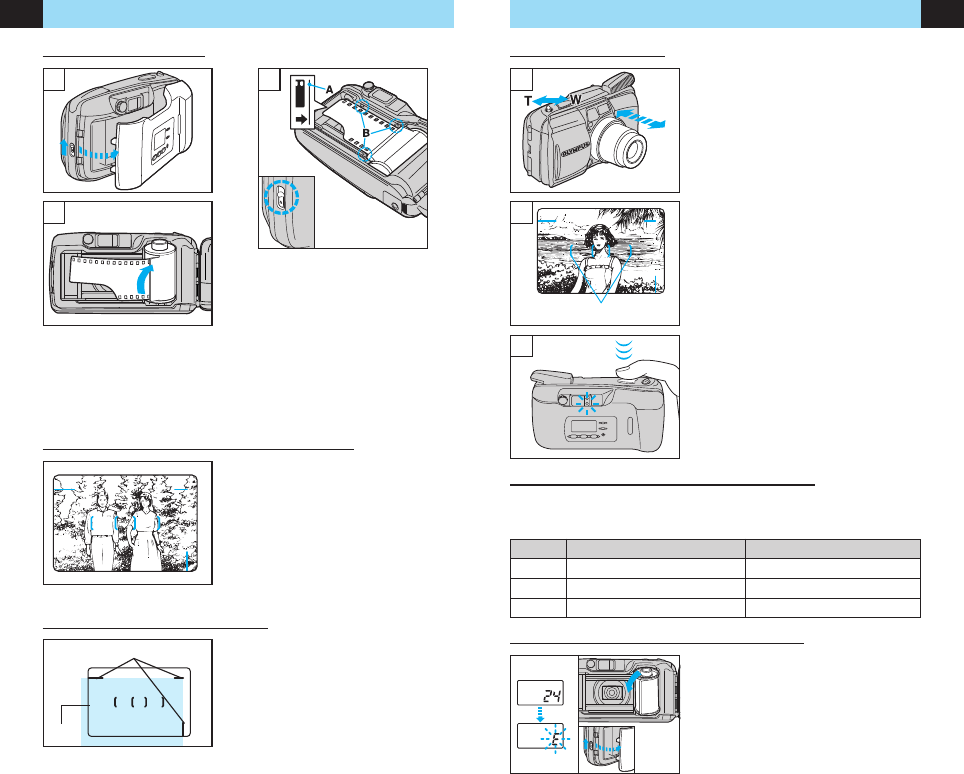TAKING PICTURES
STANDARD FUNCTIONS
EN
7
LOADING THE FILM
STANDARD FUNCTIONS
EN
6
1
2
1. Slide the back cover release
upward to open the back cover.
• Do not touch the inside of the
camera, especially the lens.
2. Insert the film cartridge until it
clicks into position.
3. Align the film leader with the
guide line (A), and place the film
between the positioning guides
(B). Then close the back cover
until it clicks.
• The film automatically advances
to the first frame.
• Open the lens barrier until it
clicks. Make sure the exposure
counter on the LCD panel
reads “
II
”.
• If “
EE
” blinks, reload the film.
3
FOCUSING AND WORKING DISTANCE
CLOSE-UP PHOTOGRAPHY
This camera uses a wide multi-autofocus
system that makes it easier for the
camera to focus on subjects even if they
are not in the center of the viewfinder.
Shoot your subject from a distance of
0.6 m to ∞ (infinity) at wide angle and
from 0.8 m to ∞ (infinity) at telephoto.
Although the shutter will release when a
subject is extremely close to the subject,
the subject will be out of focus.
The picture area will move lower in
the viewfinder as you get closer to the
subject.
Q
Close-up correction marks
(picture area at closest distance).
W
Picture area at infinity.
1
2
3
Autofocus marks
1. Open the lens barrier until it clicks.
The lens will extend slightly and the
LCD panel will turn on. Push the zoom
lever to the “T” side for telephoto
(100 mm) or to the “W” side for wide
angle (28 mm).
• After about 4
1
/
2
minutes of inactivity,
the lens retracts and the LCD panel
goes out.
2. Position the autofocus marks (AF) on
your subject.
• Do not look at the sun or other strong
light sources through the viewfinder.
3. Press the shutter release button
halfway to focus on the subject.
Make sure that the green lamp lights;
then press the shutter release button
all the way to take the picture.
After the shutter is released, the film
automatically advances to the next
frame.
AUTO FLASH – WORKING DISTANCE
FILM REWINDING AND UNLOADING
(with color negative film)
When reversal film is used, the working range at the telephoto side will be
reduced by about 30%.
ISO
100
200
400
Wide angle (W)
0.6 to 4.6 m
0.6 to 6.5 m
0.6 to 9.2 m
Telephoto (T)
0.8 to 1.8 m
0.8 to 2.5 m
0.8 to 3.6 m
The camera automatically rewinds the
film when you reach the end of a roll.
Make sure the motor has stopped and
that “
EE
” is blinking; then open the back
cover to remove the film.
Q
W