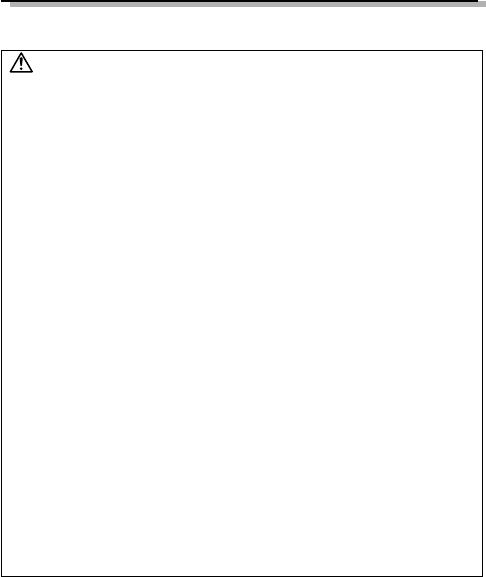4
CAUTION
If there is a leak
● If the liquid gets into your eyes, do not rub them. Rinse with clean water, then seek medical attention imme-
diately.
● If the liquid gets in contact with your skin or clothing, rinse with clean water.
● If the liquid has leaked inside the battery compartment, clean it carefully with a wet rag before inserting
new batteries.
When the batteries are dead, take them out of the camera
● If old batteries are left inside the camera, they may leak. If the camera is going into storage or if you intend
not to use the camera for a long period of time, remove the batteries.
Do not use in an airtight device
● It may cause the batteries to leak and/or the camera to be damaged.
Do not recharge alkaline or lithium batteries
● Do not attempt to recharge Lithium batteries as this could result in serious injury.
Keep out of the reach of children
● Make sure children do not take the batteries out when using the camera. If a child is going to use the cam-
era, be sure to teach the child proper usage according to this manual.
● When disposing of old batteries, be sure to do so in accordance with all applicable regulations in your area.
Precautions on using accessories
● Be sure to use only the supplied accessories, or accessories recommended by the manufacturer, otherwise
fire, electric shock or damage may result. For more information, please consult the dealer where the unit
was purchased.
● Do not keep the AC adaptor connected when not using the camera, otherwise fire, electric shock or dam-
age may result.
● To prevent electric shock and damage, do not plug, connect or handle the AC adaptor with wet hands.
● Do not modify, bend forcibly, pull strongly, scratch, etc., or otherwise alter the AC adaptor power cord. Also,
do not put heavy objects on the power cord, or place it close to a heat source as it may result in a fire or
electric shock.
Points to verify before using the camera
● If taking particularly important pictures or if you have not used the camera for a long period, first confirm
that it functions properly, or consult an Authorized Service Centre.
● We decline all responsibility concerning the loss of data, down time, loss of revenue or any other direct or
indirect damage or claims caused by this camera.
Do not use or store in a hot place (e.g. inside a closed car on a hot and sunny day)
● It may shorten their service life. Store in a dry cool place protected from direct sunlight.
Notes on display and backlight
● The Control panel and the fluorescent lamps used in the LCD monitor have a limited service life. If they
begin to darken or flicker, contact your nearest service center.
● In cold conditions, the display backlight may be slow to come on or may change color suddenly. To avoid
this, keep the camera warm when using in cold temperatures. Backlight performance will return to normal
under normal temperature conditions.
● When the color LCD monitor shows different pictures, some pixels may not change color and remain on
or off. This phenomenon may be due to a lag in some circuits, but is considered to be within the normal
operating tolerances of the LCD monitor. In addition, the brightness of the color LCD monitor may vary
between pictures.
PRECAUTIONS (Cont.)