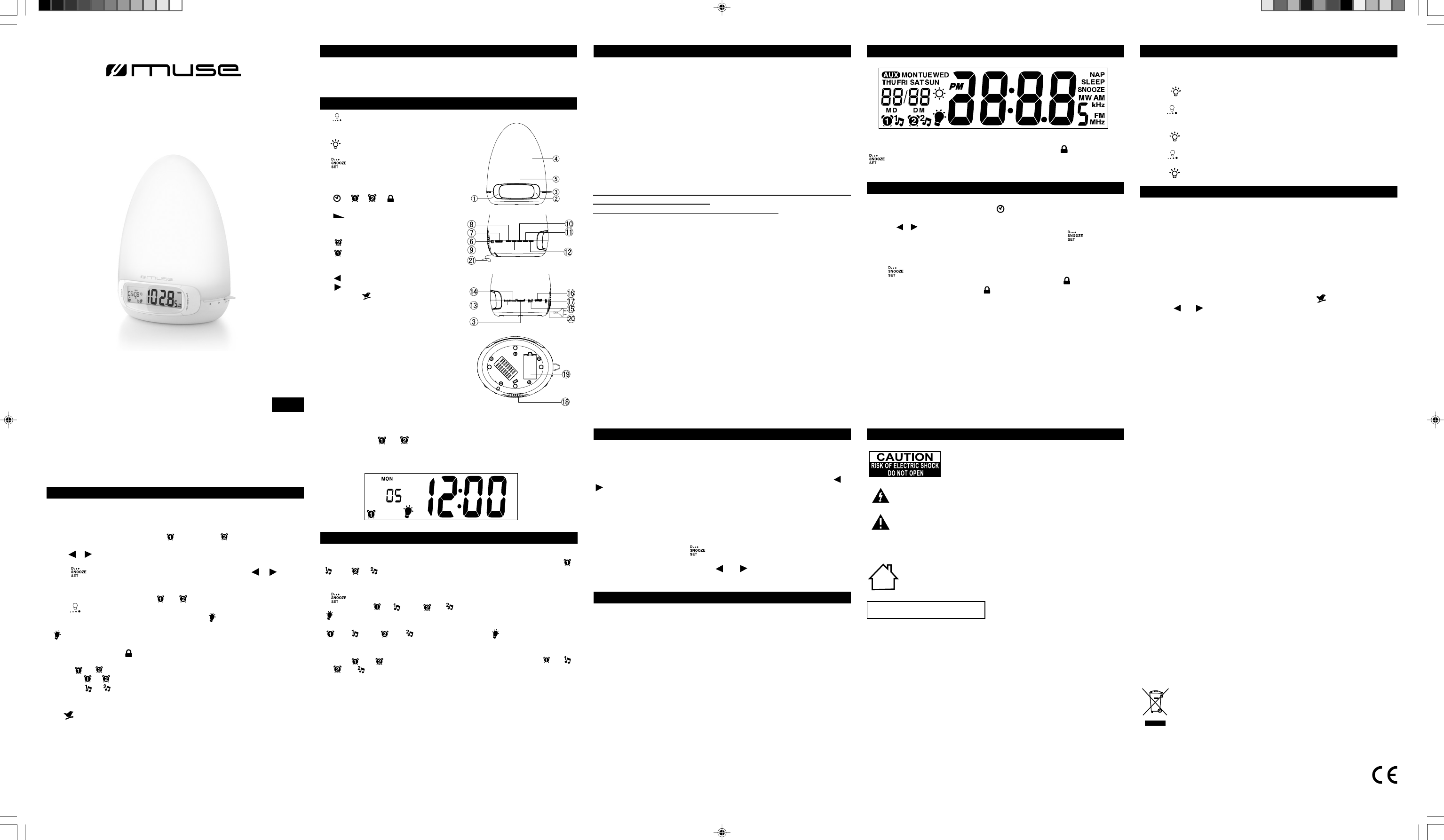: Brightness control of main light;
Pause or start the cycle of the ambi-
ence color light
: Main light on; Color light on; light
off
: Display dimmer; alarm snooze;
setting confirmation.
Light diffuser
LCD display
,Setting mode
switch (time, alarm1, alarm2, lock)
: V
NAP button
SLEEP button
button:
button:
ON/OFF button (turn on/off the radio
or natural sounds)
: Backward button
: Forward button
FM/MW/ : Radio band and natural
sounds switch
TUNING knob
AUX:
Speaker
Battery compartment
AC power cord
FM antenna wire
1.
2.
3.
4.
5.
6.
7.
8.
9.
10.
11
12.
13.
14.
15.
16.
17.
18.
19.
20.
21.
ML-30 CR
User Manual
LAMP
PLEASE READ THE INSTRUCTION
CAREFULL
UNP
English
MORE INFORMA
AT
not remove the cover
parts inside the unit. Refer all servicing to qualified
personnel.
The exclamation point within the triangle is a warning sign alerting the
user of important instructions accompanying the product.
The lightening flash with arrowhead symbol within the triangle is a warn-
ing sign alerting the user of “dangerous voltage” inside the
IMPORT
-
-
-
-
-
-
-
-
-
-
-
-
-
-
-
-
-
-
If at any time in the future you should need to dispose of this product
please note that Waste electrical products should not be disposed of
with household waste. Please recycle where facilities exist. Check with
your Local
and Electronic Equipment Directive)
GB - 1
GB - 4
GB - 5
GB - 2
GB - 6
LOCA
W -
ance to rain or moisture.
GB - 7 GB - 8
Front view
Left view
Right view
Bottom view
When you unpack your new clock radio, make sure that you have removed all the
accessories and information papers:
Main unit
User manual
POWER SUPPL
AC power: 230 V ~ 50 Hz (CE standard)
Insert the AC power cord (20) into a convenient standard
DC power: 3V (2 batteries UM4/AAA/R03 type, not provided) for clock and alarm
time backup.
Batteries of alkaline type are recommended. For optimum performance, batteries
should be replaced every 6 months.
Open the lid of the battery compartment (19) and insert two (type UM4/AAA/
R03) batteries (not supplied), with the + and - marks correctly aligned, then close
the lid.
SYSTEM BACK-UP: Ensures that the unit will continue to operate as normal
after an
not light up).
may require adjustment for exact accuracy.
If no battery is installed, the display (5) will blink 0:00 to indicate that you
have to reset the time and alarm.
* Please refer the operation to section “TIME SETTING”.
Notes on batteries:
- Do not mix different types of batteries or old batteries with new ones.
- Never recharge, apply heat to them or take the batteries apart.
- In order to avoid leakage, always remove the batteries when unit will not be used
for a long period of time.
- Battery shall not be exposed to excessive heat such as sunshine, fire or the like.
LCD DISPLA
Setting the brightness of the display
When the alarm is not triggered, and the setting switch is at position, press
button (3) repeatedly to adjust the brightness (high, medium or low level)
of the display.
TIME SETTING
1. Slide the setting mode switch (6) to (time) position, the HOUR digit will
flash on display (5).
2. Press / (13/14) to adjust the value. The time decrements or increments
at a faster rate when you press and hold the buttons. Press button (3) to
confirm your setting.
3. Repeat step 2 to complete the setting of minute-date-month-year-12/24hour
mode.
Press button and your set time will show on display.
4. (lock) position.
NOTE: When the switch is NOT at position, some of the function keys are
disabled.
LIGHTING
- Y
main light and multicolor ambience light.
Main light
1.Press button (2) once to turn on the main light. The current level of
brightness will show on display for 5 seconds.
2.Press button (1) repeatedly to adjust the level of brightness (from 01 to 20).
Color light
3.Press button (2) twice to turn on the color light, then it will start to cycle
different colors.
4.Press button (1) to stop at current color, press this button again to resume
the cycle.
5.Press button (2) thrice to turn of
5. T
- Press and hold o button (1
and progressive light status are displayed for the corresponding alarm. Release
this button to go back to clock display.
STOPPING THE
The alarm is programmed to run for 59 minutes.
Once the alarm 1 or alarm 2 is activated, corresponding alarm indicator “ ”/
” ” or “ ”/” ” will flash on display, the main light will turn on automatically
if progressive light is set for the alarm. Stopping the alarm will turn off the pro-
gressive light.
1. (3: Press to stop the alarm temporarily, the alarm will trigger again 9
minutes later. “ ”/” ” or “ ”/” ” and “SNOOZE” flash on display (5).
“ ” remains displayed if progressive light has been set.
2.ON/OFF (12): Press to stop the alarm and it will sound again 24 hours later.
“ ”/” ” or “ ”/” ” remains displayed. “ ” remains displayed if
progressive light has been set.
3.Press or (1 ”/” ”
or “ ”/” ” goes of
NAP FUNCTION
This function wakes you up after a short period of time. Only buzzer sound is
available for NAP alarm.
1. Press and release the NAP (8) button. The “NAP” icon and the current nap
time flashes on display (5). During this period, adjust nap time by pressing or
(13/14).
NOTE: The nap range is up to 2 hours. (The default time is 10 minutes)
2. If no button is pressed after 5 seconds, it will return to clock display with
“NAP” icon.
3. When the Nap alarm is triggered, press NAP (8) to stop, “NAP” icon will
disappear.
4. NAP
button (8), ON/OFF (12), or button (3).
5. TNAP function before NAPNAP button (12),
adjust nap time to “00” by pressing or (13/14), it will return to clock
display after 5 seconds, “NAP” icon disappears.
SLEEP FUNCTION
In sleep mode, the audio will turn off automatically after a specified time.
If the main light is on, it will turn off gradually 5 minutes before the SLEEP activates.
1. TSLEEP button (9), the radio or natural sound will
turn on automatically, then press this button repeatedly to adjust the value (120,
1
2. If no button is pressed after 5 seconds, it will return to clock display with
“SLEEP” icon.
3. The radio or natural sound will turn off when the preset time elapses.
“SLEEP” icon will disappear.
4. T SLEEP button
(9)
5. TON/OFF
button (12), or press SLEEP button (9) repeatedly until value is adjusted to “00”.
It will return to normal display after 5 seconds, the sleep function will be cancell-
ed and “SLEEP” icon will not be displayed.
For indoor use only
Class 1 LED product.
Do not throw batteries in fire!
Do not place the product in closed bookcases or racks without proper ventilation.
If the external flexible cable or cord of this luminaire is damaged, it shall be
exclusively replaced by the manufacturer or his service agent or a similar quali-
fied person in order to avoid a hazard.
Attention should be drawn to the environmental aspects of battery disposal.
The marking information is located at the bottom of apparatus.
Ensure a minimum distance of 5cm around the apparatus for sufficient
ventilation.
Ensure that the ventilation is not impeded by covering the ventilation openings
with items, such as newspapers, table-clothes, curtains, etc.
Do not place naked flame sources, such as lighted candles on the apparatus.
Use the apparatus only in moderate climates.
Do not be exposed to dripping or splashing.
such as vases, shall be placed on the apparatus.
Do not use your set immediately after transport from a cold place to a warm
place, there may be condensation problems.
Make sure that you keep your set away from water and high temperatures.
Clean the player with a soft cloth, or damp chamois leather. Never use solvent.
T
tus shall be disconnected from the mains completely.
The mains plug should not be obstructed or should be easily accessed during
intended use.
Where the mains plug is used as the disconnect device, the disconnect device
shall remain readily operable.
Under the influence of electrical fast transient or/and electrostatic phenomenon,
the product may malfunction and require user to power reset.
SETTING
This unit allows two wake times and to set the main light to turn on automatically
and progressively a certain time before the alarm triggers.
1. T
-Slide the setting mode switch (6) to (alarm1) or (alarm2) position, “AL
1” or “AL 2” will appear on display and the HOUR digit will flash.
Press / (13/14) to adjust the value. The time decrements or increments
at a faster rate when you press and hold the buttons.
-Press button (3) and the MINUTE digit will flash, press / (13/14)
to adjust.
2. T
(with setting mode switch (6) on or position)
-Press button (1) repeatedly to adjust the progressive light activated duration
(OFF-05-10-15-20-OFF) before alarm triggers. “ ” is displayed (5).
NOTE: When set to “OFF”, the main light will remain switched off at wake-up,
“ ” is not displayed.
3.When alarm time and progressive light settings are completed, slide the set-
ting mode switch (6) to (lock) position.
4. T
- Press or button (1
1
st
press:” ”/“ ” (wake up by buzzer)
2
nd
press: “ ”/” ” (wake up by radio/natural sound)
3
rd
press: alarm off
NOTE: Waking up by FM/MW radio or natural sound depends on position (FM-
MW- ) of the sound mode switch.
AUDIO
Press ON/OFF button (12) to switch on/off the audio function (radio, natural
sounds or auxiliary input.)
Radio
1. Slide the sound switch (15) to FM or MW position to select the band.
2. Select a radio station with tuning knob (16).
3.
4. For better reception, in FM mode, extend the antenna (21); in MW mode,
rotate the unit.
Natural sounds
1.Turn on unit (12) and slide the sound switch (15) to position.
2. Press or (13/14) to select a different kind of natural sound. There
are 4 options available. “S1”…”S4” will show on display
3.Adjust the volume (7) to the desired level.
Auxiliary device
1. Connect your auxiliary source (e.g. mp3 player) to the
2. T
the knob (7) to the desired level.
3. T
the AUX input jack (17).
GB - 3
GB - 9
CR-2673B IB MUSE 001 REV0 - GB.P65 2002-1-10, 7:29