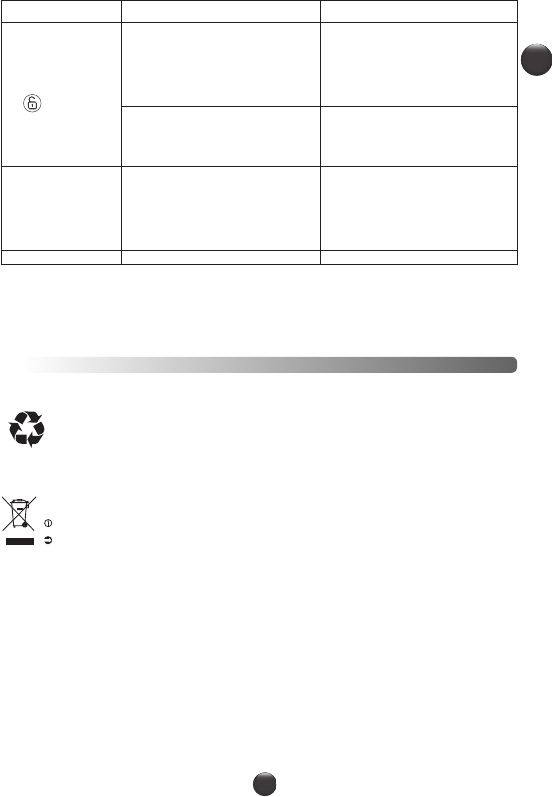EN
140
EN
PROBLEMS CAUSES SOLUTIONS
Safety indicator display
(C4)
Improper locking of the bowl or lid
Prior to operating the appliance, check
that the bowl is properly locked on the
motor unit and that the lid is properly
locked on the bowl. If the problem per-
sists, contact an authorised centre.
The lid is locked on the bowl in the
“cooking without a lid” mode
Unlock the lid prior to launching the
cooking program. If the problem persists,
contact an authorised centre.
The safety lock on the
lid remained active (rod
extended) and prevents
the lid from locking.
The appliance was turned off as a recipe
was in progress by toggling the I/O
switch to the “O” position or was simply
unplugged as a recipe was in progress.
Simply toggle the I/O switch to the “I”
position to reset the food processor,
along with the safety lock on the lid; the
rod will automatically return to its origi-
nal position. You may now lock the lid.
Connection problem See the app guide
Is your appliance still not working?
Contact an approved service centre (see list in service booklet).
• Elimination of packaging and appliance materials.
The packaging exclusively contains materials that are not dangerous to the environment,
which can be disposed of in accordance with the recycling regulations in force.
To dispose of your appliance, ask the appropriate department of your local authority.
• End-of-life electronic or electrical appliances:
Environmental protection first!
Your appliance contains numerous materials that can be recovered or recycled.
Take it to a collection point for processing.
RECYCLING
- *The Bluetooth
®
brand and logos are registered brands of Bluetooth SIG, Inc. and their use by the SEB Group has been officially authorised.
- Google Play and Android are Google Inc. brands.
- Apple and the Apple logo are Apple Inc. brands, registered in the USA and other countries. App Store is an Apple Inc. service mark.
GLOSSARY
Pairing: grouping or associating two devices.
This is carried out when your smartphone or tablet first connects with i-Companion xl.
Synchronising: updating of information. The app and i-Companion xl synchronise with each other to exchange information when
they are connected.
Connecting: establishing a link between the app (smartphone/tablet) and the appliance (i-Companion xl). Connecting is vital
for synchronisation.
Cookies: usage information sent to Moulinex to improve the app.