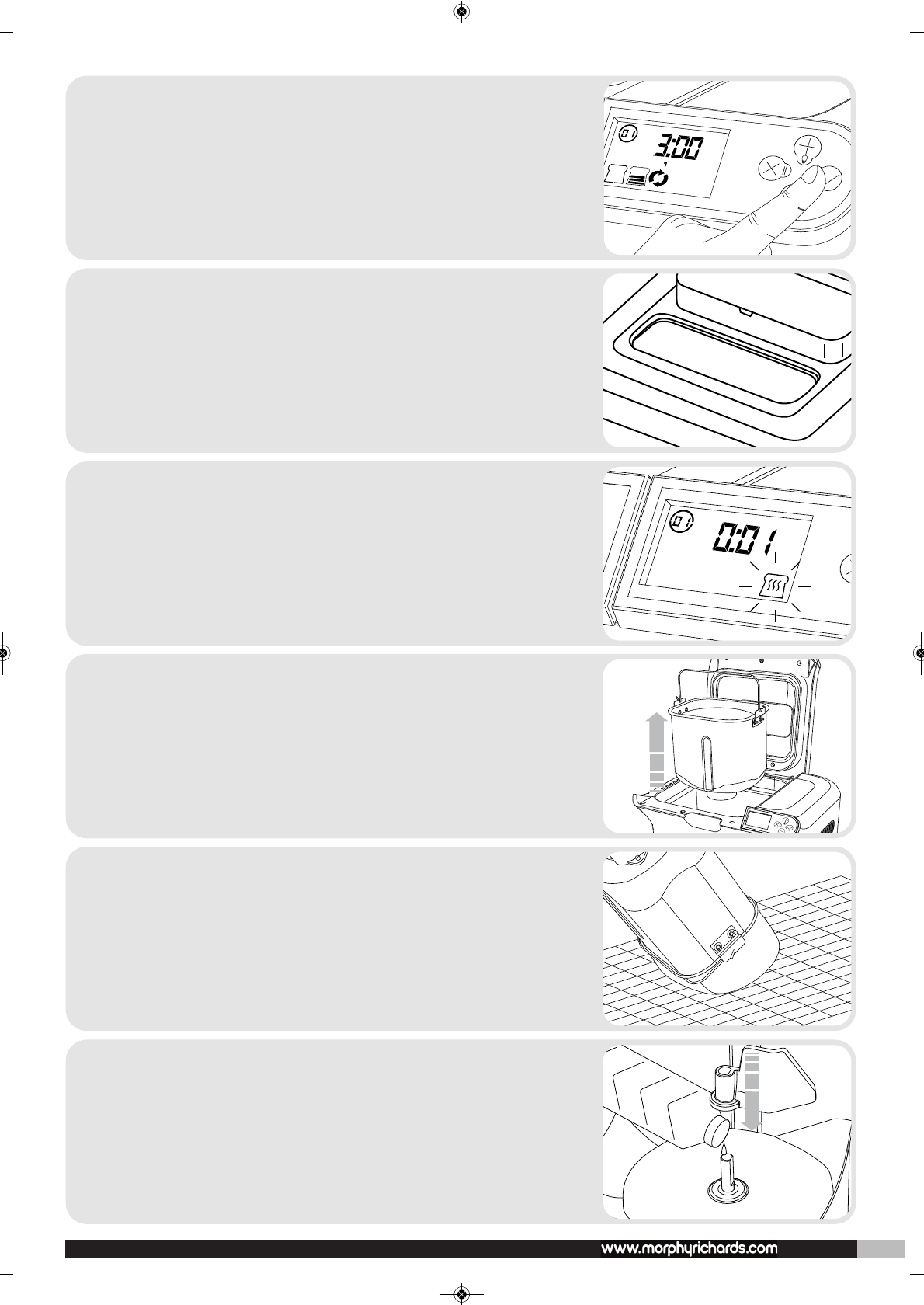5
For details of other Morphy Richards products, please see our website:
5
Close the lid of the breadmaker and press and hold the Accept/Start
button
Ò on the control panel for 3 seconds. The breadmaker will beep
twice, then start kneading your ingredients.
6
To check on the progress of your bread during cooking we have put a
Viewing Window
¤ in the top of the Lid, don’t be tempted to open the Lid
during the baking process though as this will affect the final results of your
bread.
7
When the loaf has finished baking the breadmaker will beep for 3 seconds*
and then automatically go into keep warm mode for 60 minutes. The LCD
Display will count up in minutes, and the flashing loaf icon will appear.
The loaf is ready at this time and can be removed, there is no need to use
or keep the loaf in the breadmaker for the duration of the keep warm
setting. Switch off the breadmaker.
8
To remove the loaf from the breadmaker lift the lid, raise the handle on the
Baking Pan and turn anti-clockwise to unlock the pan from the
breadmaker. Be careful when you remove the Baking Pan from the
breadmaker as this will be very hot, make sure you use oven gloves!
9
Allow the bread to cool in the Baking Pan for 15 minutes then turn the Pan
upside down and tap the bread from the Pan onto a rack to cool.
The Drop Down Kneading Blade
„ will sometimes stay in the loaf when it
is removed from the Baking Pan. Once the loaf has cooled remove the
Drop Down Kneading Blade with a wooden or plastic utensil.
1 0
Once you have removed the Drop Down Kneading Blade „, clean
throughly along with the Baking Pan
‚ and Rotating Shaft ‰. After
cleaning apply a little sunflower oil to the rotating shaft before
replacing the Drop Down Kneading Blade and you will be ready for
your next homemade loaf.
Enjoy your first delicious homemade loaf!
Press start
Viewing the progress
Keep warm
Remove your bread
Cool down
Clean and enjoy