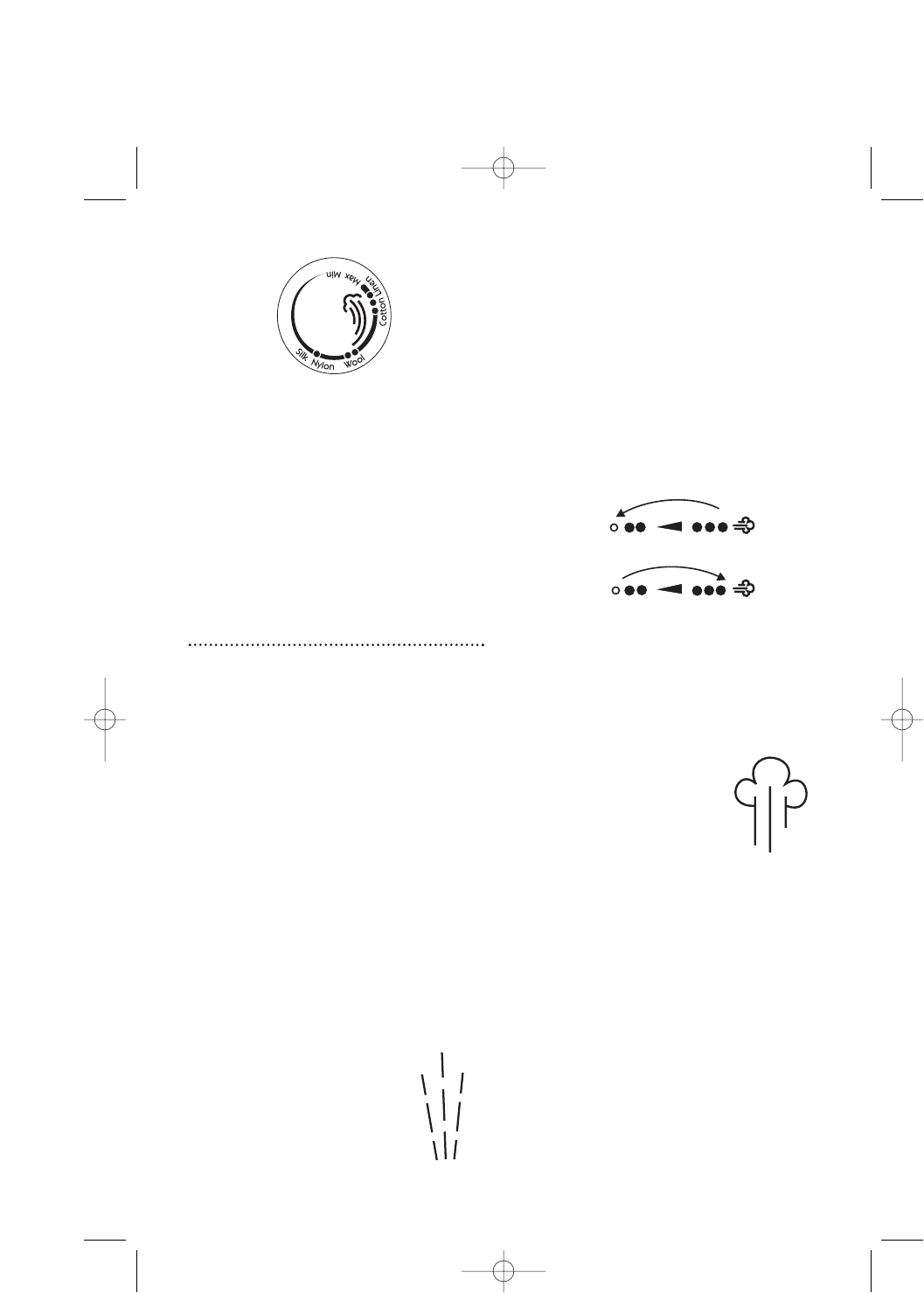If you wait a few minutes, the iron will
stabilise at the required setting. Your
Morphy Richards iron is fitted with an
indicator light „ which will go on and off
while you are ironing.
This is perfectly normal as it shows that
the iron is maintaining the heat setting you
have chosen.
It is always a good idea to begin with
cool fabrics and work up to higher settings.
An iron heats up quicker than it cools
down so you’ll save time and electricity.
Features of your iron
Temperature indicator light
The indicator light shows that the iron is
warming up. When the required temperature
is reached the light will go out and will cycle
on-off during operation.
Dry ironing
You can use your iron as a dry iron only.
Make sure the variable steam control ⁄ is
set to the ‘0’ symbol.
Any temperature setting may be used
depending on the garment. The spray
feature may be used provided there is water
in the tank (see filling section). You do not
need to put any water in the tank when dry
ironing only.
Spray
Press the spray button ‹ and aim the
spray of water at stubborn creases. You can
do this whilst dry ironing
providing there is water in the
tank. When using the water
spray it may be necessary to
push the button a few times to
get the spray pump primed.
Variable steam
Fill the iron with water as described in
‘Filling’, page 4 and insert the plug into the
electrical socket.
The steam output can be varied from
low to high by turning the variable steam
control C. When using the iron at 2-Dot,
the steam output should be adjusted to the
low setting.
The steam facility should only be used
on garments which are suitable for ironing
at 2 and 3 dot setting.
Shot of steam
Press the shot of steam button ¤ to
obtain a burst of extra steam for ironing out
creases in heavy material such as denim
etc.
The shot of steam can be used whilst
dry ironing, providing there is water in the
tank, and the temperature
control is set within the
steam range.
Do not use shot of steam
at temperatures below the
steam range shown on the
control dial.
Note: For optimum steam
quality, do not operate the shot more than
three times in succession.
5
B
C
Lower sream
Higher steam