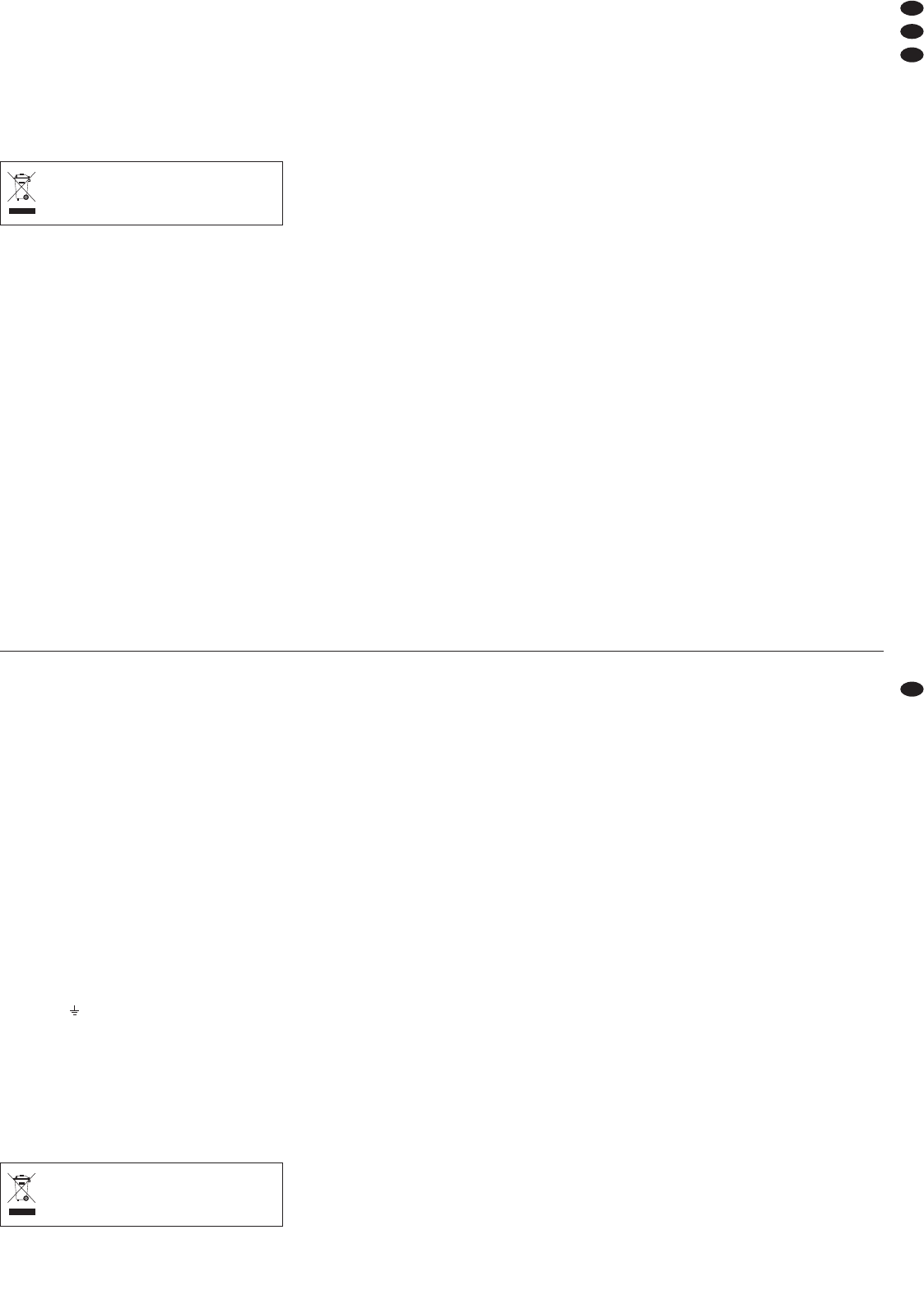G
Ziehen Sie den Netzstecker nie an der Zuleitung
aus der Steckdose, fassen Sie immer am Stecker
an.
G
Verwenden Sie zum Reinigen nur ein trockenes,
weiches Tuch, niemals Wasser oder Chemikalien.
G
Wird das Gerät zweckentfremdet, nicht richtig
angeschlossen, falsch bedient oder nicht fachge-
recht re pa riert, kann keine Garantie für das Gerät
und keine Haftung für daraus resultierende Sach-
oder Personenschäden übernommen werden.
3 Einsatzmöglichkeiten und Zubehör
Dieser Verstärker ist speziell für den Einsatz in
100-V-ELA-Anlagen konzipiert. Es stehen 100-V-
Ausgänge für bis zu fünf Beschallungszonen zur
Verfügung, deren Lautstärke sich individuell einstel-
len lässt. Über drei Eingänge mit unterschiedlich
einstellbarer Priorität können Mikrofone oder Geräte
mit Line-Pegel angeschlossen werden. Zwei weitere
Line-Eingänge mit niedrigster Priorität ergänzen
die Anschlussmöglichkeiten. In den Erweiterungs-
schacht (1) kann z. B. eines der folgenden Ein-
schubmodule von MONACOR eingesetzt werden:
PA-1120DM Digital-Message-Speicher für
6 Durchsagen
PA-1130CD CD-Spieler
PA-1130RCD Radio/CD-Spieler
PA-1200C Schaltuhr
PA-1200RDS AM/FM-Radio
Folgende ELA-Tischmikrofone von MONACOR sind
speziell für diesen Verstärker als separates Zu behör
konzipiert:
PA-1120RC (Abb. 4): es lassen sich drei Komman-
domikrofone anschließen; dem Mikrofon liegt ein
Anschlussmodul bei, das in den Verstärker einge-
setzt wird.
PA-1120PTT (Abb. 3): ein Tischmikrofon lässt sich
an die Buchse P.T.T. REMOTE (42) anschließen.
4 Aufstellen des Verstärkers
Der Verstärker ist für den Einschub in ein Rack
(482 mm/19") vorgesehen, kann aber auch als
Tischgerät verwendet werden. In jedem Fall muss
Luft ungehindert durch alle Lüftungsöffnungen strö-
men können, damit eine ausreichende Kühlung der
Endstufe gewährleistet ist.
4.1 Rackeinbau
Für die Rackmontage werden 3 HE (3 Höheneinhei-
ten = 133 mm) benötigt. Damit das Rack nicht kopf-
lastig wird, muss der Verstärker im unteren Bereich
des Racks eingeschoben werden. Für eine sichere
Befestigung reicht die Frontplatte allein nicht aus.
Zusätz lich müssen Seitenschienen oder eine
Bodenplatte das Gerät halten.
Die vom Verstärker seitlich ausgeblasene, er -
hitzte Luft muss ungehindert aus dem Rack strömen
können. Anderenfalls kommt es im Rack zu einem
Hitzestau, wodurch nicht nur der Verstärker, sondern
auch weitere Geräte beschädigt werden können.
Bei unzureichendem Wärmeabfluss in das Rack
über dem Verstärker eine Lüftereinheit einsetzen.
5 Gongklang und Priorität
des Einschubmoduls einstellen
Vor dem Einbau eines Einschubs in den Schacht
(1) die beiden Steckbrücken MS 1 (Gongklang) und
MS 2 (Priorität des Einschubs) einstellen, siehe
Lageplan Seite 42. Diese sind bei einem eingebau-
ten Einschub nicht mehr zu gänglich.
1) Den Verstärker vom Netz und von der Notstrom-
versorgung trennen.
2) Die Blende (1) für den Einschub abschrauben.
3) Den Gongklang mit der Brücke MS 1 einstellen:
Position „4 Tone“: 4-Ton-Gong
Position „2 Tone“: 2-Ton-Gong
4) Die Priorität für das Einschubmodul mit der
Brücke MS 2 einstellen:
Position „SLAVE“ (Werks einstellung):
Das Signal vom Einschub hat niedrigste Prio-
rität.
Position „PRI“:
Das Signal vom Einschub hat 2. Priorität. Diese
Einstellung muss z. B. gewählt werden, wenn
über das Kommandomikrofon PA-1120RC ge -
speicherte Durchsagen vom Digital-Message-
Speicher PA-1120DM abgerufen werden sollen.
Eine Übersicht aller möglichen Prioritäten wird
im Kapitel 7 „Priorität der Eingangssignale fest -
legen“ gegeben.
5) Falls kein Einschub eingebaut wird, die Blende
(1) wieder festschrauben.
Soll das Gerät endgültig aus dem Betrieb
genommen werden, übergeben Sie es zur
umweltgerechten Entsorgung einem örtli-
chen Recycling betrieb.
G
For cleaning only use a dry, soft cloth; never use
chemicals or water.
G
No guarantee claims for the unit or liability for any
resulting personal damage or material damage
will be accepted if the unit is used for other pur -
poses than originally intended, if it is not correctly
connected, operated, or not repaired in an expert
way.
G
Important for U. K. Customers!
The wires in this mains lead are coloured in ac -
cord ance with the follow ing code:
green/yellow = earth
blue = neutral
brown = live
As the colours of the wires in the mains lead of this
appliance may not correspond with the coloured
markings identifying the terminals in your plug,
proceed as follows:
1. The wire which is coloured green and yellow
must be con nected to the terminal in the plug
which is mark ed with the letter E or by the earth
symbol , or coloured green or green and yel-
low.
2. The wire which is coloured blue must be con -
nected to the terminal which is marked with the
letter N or coloured black.
3. The wire which is coloured brown must be con -
nected to the terminal which is marked with the
letter L or coloured red.
Warning
-
This appliance must be earthed.
3 Application and Accessories
This amplifier has especially been designed for use
in 100 V PA systems. 100 V outputs for up to five PA
zones are available of which the volume can be indi-
vidually adjusted. Microphones or units with line
level can be connected via three inputs of which the
priority can be individually adjusted. Two further line
inputs of lowest priority complement the connection
possibilities. For example, one of the following
MONACOR insertion modules may be installed into
the insertion compartment (1):
PA-1120DM digital message memory for
6 announcements
PA-1130CD CD player
PA-1130RCD radio/CD player
PA-1200C timer
PA-1200RDS AM/FM radio
The following PA desk microphones from MONACOR
are especially designed for this amplifier as a sepa-
rate accessory:
PA-1120RC (fig. 4): three zone paging microphones
may be connected; the microphone is supplied with a
connection module which is inserted into the amplifier.
PA-1120PTT (fig. 3): a desk microphone may be
connected to the jack P.T.T. REMOTE (42).
4 Setting up the Amplifier
The amplifier has been designed for installation into
a rack (482 mm/19"), however, it can also be used
as a table top unit. In any case, air must be allowed
to pass through all air vents to ensure sufficient cool-
ing of the power amplifier.
4.1 Rack installation
For rack installation, 3 rack spaces = 133 mm are
required. To prevent top-heaviness of the rack, the
amplifier must be inserted into the lower part of the
rack. The front panel alone does not suffice as a
safe fixing, there must be additional side rails or a
base plate to hold the unit.
The heated air blown out of the amplifier laterally
must be allowed to leave the rack. Otherwise the
heat accumulation in the rack may not only damage
the amplifier but other units as well. In case of insuf-
ficient heat dissipation, insert a ventilation unit into
the rack above the amplifier.
5 Adjusting the Chime Sound and
the Priority of the Insertion Module
Prior to the installation of an insertion into the
compartment (1) adjust the two jumpers MS 1
(chime) and MS 2 (priority of the insertion), see lay-
out diagram page 42. These are no longer acces -
sible when an insertion is installed.
1) Disconnect the amplifier from the mains and
from the emergency power supply.
2) Screw off the cover (1) for the insertion.
3) Adjust the chime sound with the jumper MS 1:
position “4 Tone”: 4-tone chime
position “2 Tone”: 2-tone chime
4) Adjust the priority for the insertion module
with the jumper MS 2:
position “SLAVE” (factory setting):
The signal of the insertion takes the lowest
priority.
position “PRI”:
The signal of the insertion takes 2
nd
priority.
This adjustment must e. g. be selected for call -
ing memorized announcements from the dig -
ital message memory PA-1120DM via the
zone paging microphone PA-1120RC.
A survey of all possible priorities is given in chap-
ter 7 “Defining the priority of the input signals”.
5) If no insertion is installed, tightly screw the cover
(1) again.
If the unit is to be put out of operation de -
finitively, take it to a local recycling plant for
a disposal which is not harmful to the envi-
ronment.
7
GB
D
A
CH