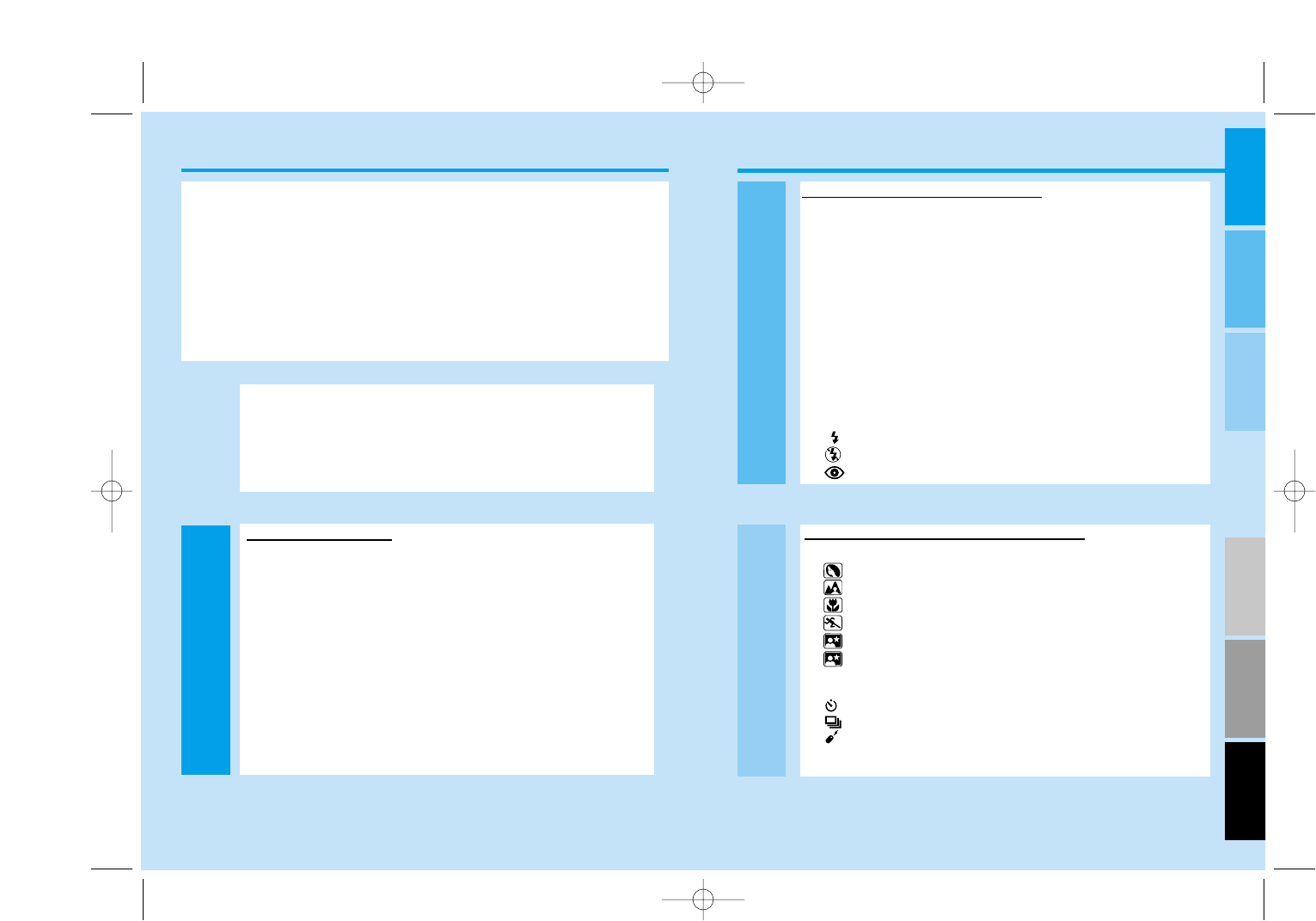3
AUTOMATIC
OPERATION
SUBJECT /
DRIVE
CREATIVE
EXPOSURE
DETAILED
OPERATION
CUSTOM
FUNCTIONS
APPENDIX
GETTING
STARTED
2
TABLE OF CONTENTS
FOR PROPER AND SAFE USE ........................................ 7
QUICK OPERATION ........................................................ 10
NAMES OF PARTS .......................................................... 12
Body
............................................................................ 12
Data Panel
.................................................................. 14
Viewfinder
.................................................................... 15
FULLY-AUTOMATIC OPERATION
HANDLING THE CAMERA ............................................ 26
Pressing the Shutter-release Button .......................... 26
Holding the Camera.................................................... 26
EYE-START .................................................................... 27
AUDIO SIGNAL .............................................................. 29
TAKING PICTURES IN FULL-AUTO .............................. 30
FOCUS ............................................................................ 32
Focus Signals.............................................................. 32
Special Focus Situations ............................................ 33
FOCUS LOCK ................................................................ 34
USING THE BUILT-IN FLASH ........................................ 35
Flash Signals .............................................................. 35
Flash Range................................................................ 36
Lens Shadowing.......................................................... 36
Fill Flash ......................................................................37
Flash Cancel .............................................................. 37
Red-eye Reduction .................................................... 38
The GETTING STARTED section describes how to prepare the camera for
use. The FULLY-AUTOMATIC OPERATION chapter shows how to take
photographs quickly and simply by using the camera’s automatic
features. Advanced shooting features are covered in SUBJECT
PROGRAM / DRIVE MODES. The CREATIVE EXPOSURE MODE section
introduces exposure control. The DETAILED OPERATION section
describes advanced functions within the camera. The last section,
CUSTOM FUNCTIONS, shows how to customize camera operation.
Custom Function Notes have been inserted throughout the manual as
reference to camera operations that can be changed.
GETTING STARTED
STRAP ............................................................................ 17
Attaching the Strap .................................................... 17
Using the Eyepiece Cap ............................................ 17
BATTERIES .................................................................... 18
Installing the Batteries ................................................ 18
Battery Condition Indicators........................................ 19
LENS................................................................................ 20
Attaching the Lens ...................................................... 20
Removing the Lens .................................................... 20
FILM ................................................................................ 21
Loading the Film ........................................................ 21
Film Chamber Lock .................................................... 23
Rewinding the Film .................................................... 24
Manual Rewind .......................................................... 24
SUBJECT PROGRAM / DRIVE MODES
SUBJECT PROGRAM SELECTION .............................. 40
Portrait ........................................................................ 40
Landscape .................................................................. 41
Close-up...................................................................... 42
Sports.......................................................................... 43
Night Portrait .............................................................. 44
Photographing Night Scenes ...................................... 45
DRIVE MODES................................................................ 46
Self-timer .................................................................... 46
Continuous Advance .................................................. 48
For Owners of the Remote Control Model.................. 49
Focus Lock in Remote Control Mode ........................ 50
GETTING STARTED
AUTOMATIC OPERATION
SUBJECT / DRIVE
continued on next page