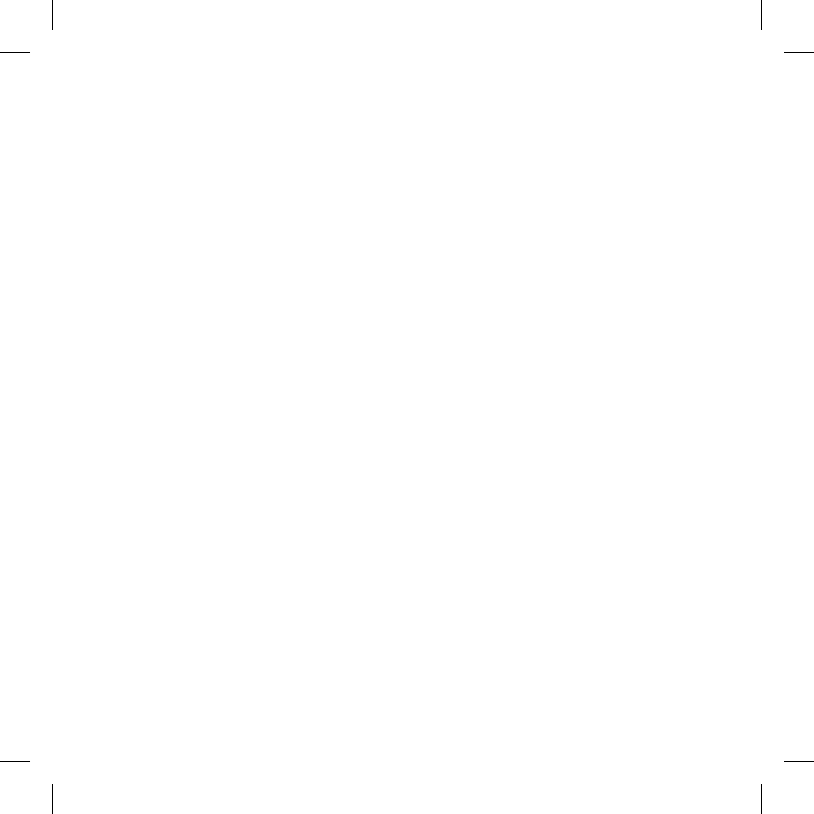Midland BTSKI
Thank you for purchasing Midland BTSKI
Intercom, the wireless Intercom system designed
for leisure users that want to practice winter
sports without giving up the comfort of Bluetooth
communications. Midland BTSKI can be simply
wear or tted on your semi-rigid helmet.
Thanks to Bluetooth technology, Midland
BTSKI allows Bluetooth communications,
through a mobile phone, with another BTSKI
device (Intercom function) and music sharing in
stereo mode.
Content of the packaging
1 › BTSKI device
1 Audio kit with two stereo speakers and 1 ›
microphone with boom
1 Velcro strip to x the unit onto the helmet ›
1 Stereo audio cable to connect an iPod/ or ›
other models of MP3 players
1 Mini USB wall-mounting power supply ›
Technical specications
of Midland BTSKI
Bluetooth ver. 2.0 stereo (Headset/Handsfree/ ›
A2DP protocol)
AGC system automatically controls the ›
volume in relation to background noise
Voice (VOX) or manual activation of the ›
communication
Mobile phone connection ›
Manual controls to enable: telephone, ›
intercom and wire connection
Fully waterproof/snowproof ›
Lithium battery with 8 hours talk time ›
Recharge time: app. 4 hours ›
Intercom: max coverage of app. 200mt ›
outdoors
Bluetooth connections:
To a mobile phone/MP3 player ›
With another › BTSKI device for Intercom
communications
Wire connections:
For stereo audio input (iPod/MP3 player) ›
For PMR446 transceivers (with optional ›
cable)
Attention: before using BTSKI for the rst
time, remember to recharge it for at least 4
hours.
Attention: Midland BTSKI is designed to
withstand rain and snow. However, if it is
raining, always verify that the rubber caps
protecting the sockets are fully tted.
Charging batteries
Make sure that the unit is fully charged before
use. Allow at least 5-6 hours for a full charge
before using the unit for the rst time. Normally,
after the rst time, it takes 4 hours for a full
charge.
Charge the unit by inserting the wall-charger
into the charging socket (lift the rubber cover to
insert the plug).
The red LED on the unit will start ashing ›
when charging begins.
Allow the headset to charge until the red LED ›
turns off.
When the charge is complete, release the ›
headset from the charger.