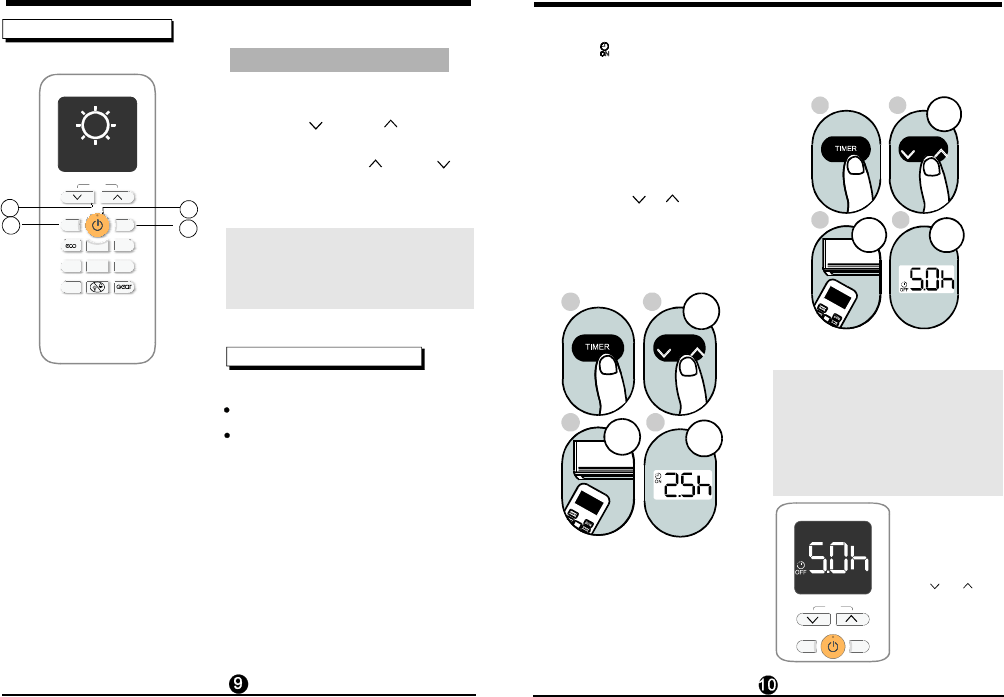-
Wij hebben een probleem met de afstandsbediening van het model RG58F1. Heeft u de Gebruiksaanwijzing van dit type,
Reageer op deze vraag Misbruik melden
Veel dank Gesteld op 18-6-2022 om 09:05 -
Graag Nederlandse handleiding van typeairco RG58F1(2H)BGEF, RG58F1(2H)BGEFU1
Reageer op deze vraag Misbruik melden
Adres ypiesnoek@gmail.com Gesteld op 20-2-2021 om 13:19 -
Ik zoek een afstandsbediening voor een split airco Midea Model MSX-18HRDN1-QC2
Reageer op deze vraag Misbruik melden
en wat kost het. Gesteld op 19-2-2021 om 11:28 -
handleiding van Midea R58 airco de bediening van de afstandbediening in het Nederlands
Reageer op deze vraag Misbruik melden
stuur maar een bericht naar henk@deboemerang.nl Gesteld op 22-9-2020 om 19:23-
Graag Nederlandse handleiding midea rg58
Waardeer dit antwoord Misbruik melden
Bvb dank Geantwoord op 19-11-2020 om 10:12
-
-
De airco maakt om de paar minuten een brommend geluid. Dat duurt enkele seconden . Wat kan je hier aan doen? Gesteld op 18-8-2020 om 10:23
Reageer op deze vraag Misbruik melden -
Ik zou graag de nederlandse handleiding hebben, maar ik kan ze niet vinden.
Reageer op deze vraag Misbruik melden
Als iemand mij kan helpen alvast bedankt.
Email adres:
julien.moyson@telenet.be
Gesteld op 25-6-2020 om 12:22-
(PDF): Handleiding Afstandsbediening RG58 Geantwoord op 10-7-2020 om 17:26
Waardeer dit antwoord (10) Misbruik melden
-
-
handleiding midea afstandbediening type rg58f1(2h)bgef Gesteld op 7-6-2020 om 10:41
Reageer op deze vraag Misbruik melden