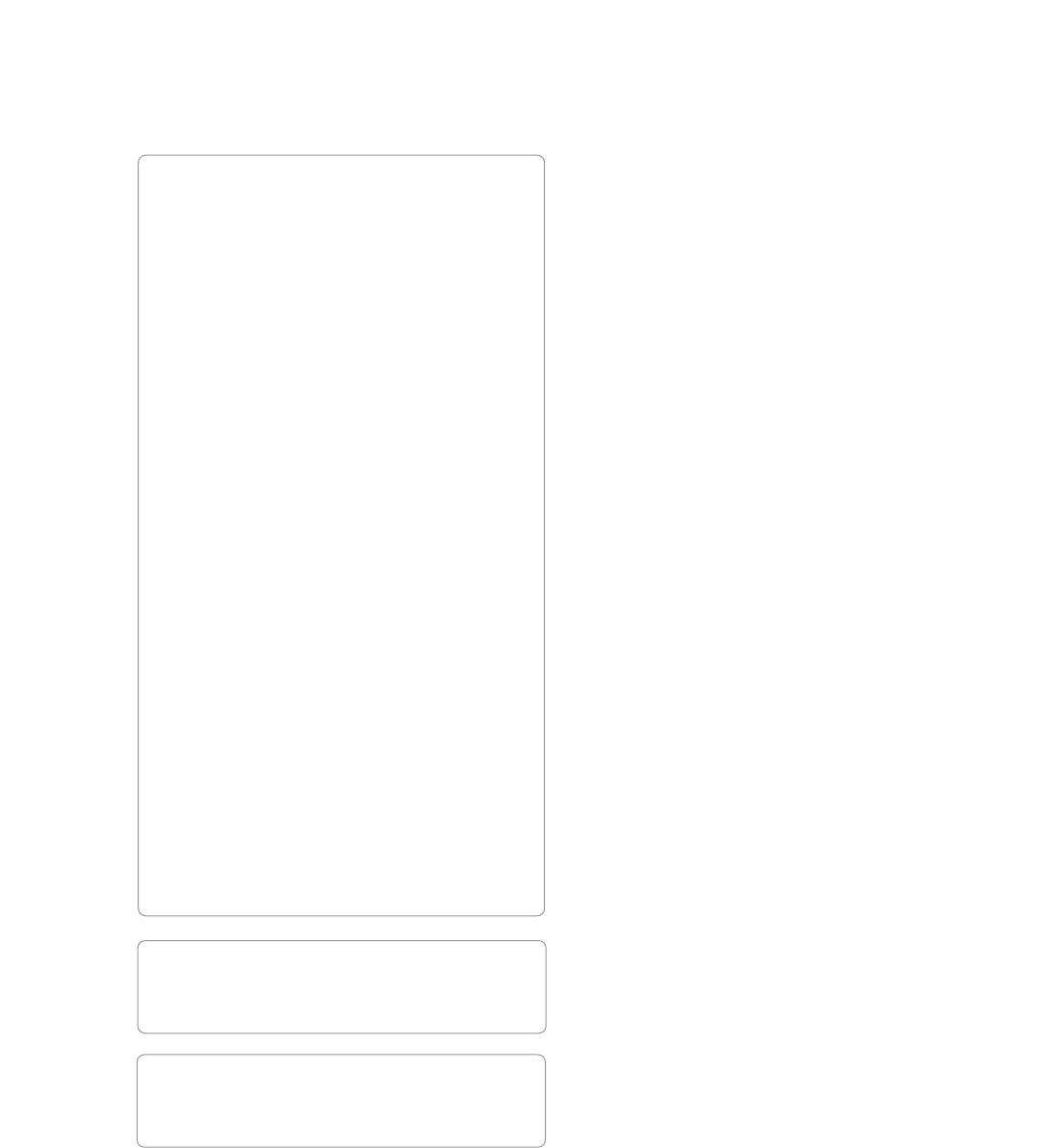Quick-Start Guide .......................................................... 4
How to Attach the Tripod to the Telescope .................... 4
Telescope Features ...................................................... 7
AutoStar
®
II Features ......................................................10
Getting Started ..............................................................13
Parts Listing ..............................................................13
How to Assemble Your Telescope ............................13
Choosing an Eyepiece ..............................................15
Mounting and Adjusting the Viewfinder ....................16
Observing ......................................................................17
Observing by Moving the Telescope Manually..........17
Terrestrial Observing ................................................17
Observing Using AutoStar II’s Arrow Keys................17
Focusing the Eyepiece with the Microfocuser ..........18
Slew Speeds ............................................................18
Observe the Moon, Astronomical Observing ..........19
To Track an Object Automatically ..............................19
Moving Through AutoStar II’s Menus ..................19
Automatic Alignment............................................19
Observe a Star Using Automatic Tracking ..........21
Go To Saturn ............................................................21
Using the Guided Tour ..............................................21
Basic AutoStar II Operation............................................23
AutoStar II Navigation Exercise ................................23
Navigating AutoStar II ..............................................24
AutoStar II Menus ........................................................25
Menu Tree ................................................................25
Object Menu ............................................................26
Event Menu ..............................................................27
Glossary Menu, Utilities Menu ..................................28
Setup Menu ..............................................................29
Hot Button Menus ....................................................32
Advanced AutoStar II Features ......................................33
Adding Observing Sites ............................................33
Creating User Objects ..............................................34
Observing Satellites, Landmarks ..............................35
Identify ......................................................................36
Browse ......................................................................37
Alternate Alt/Az Alignment Methods ........................38
Initialize AutoStar II (for Alternate Alignments) ........38
Easy (Two-Star) Alignment ......................................38
Two-Star Alt/Az Alignment ........................................39
To Set the Home Position Manually ....................39
One-Star Alt/Az Alignment ........................................39
Periodic Error Correction ..........................................40
Photography ..................................................................41
Optional Accessories......................................................44
Maintenance, Collimation ..............................................47
Contacting Customer Support........................................49
Specifications ................................................................50
Appendix A: Equatorial (Polar) Alignment ......................53
Appendix B: Latitude Chart ............................................58
Appendix C: How to Create Your Own Guided Tour ......59
Appendix D: Training the Drive ......................................63
Appendix E: The Moon Menu ........................................64
Appendix F: 16" LX200-ACF Features ..........................65
Appendix G: 14" LX200-ACF Features ..........................69
Appendix H: De-rotator and Microfocuser Assembly......70
Appendix I: Smart Mount................................................71
Appendix J: Previous Tripod Model Setup......................73
Basic Astronomy ............................................................74
CONTENTS
® The name “Meade”, the Meade logo, LX200 and Autostar
are trademarks registered with the U.S. Patent and
Trademark Office and in principal countries throughout the
world. Specifications subject to change without notice.
Patents:
US 7,092,156
US 7,079,317
US 6,304,376
US 6,392,799
US 6,563,636
D 422,610
Patent Pending.
© 2009 Meade Instruments Corporation.
Battery Safety Instructions
• Always purchase the correct size and
grade of battery most suitable for the
intended use.
• Always replace the whole set of batteries
at one time, taking care not to mix old and
new ones, or batteries of different types.
• Clean the battery contacts and also those
of the device prior to battery installation.
• Ensure the batteries are installed correctly
with regard to polarity (+ and -).
• Remove batteries from equipment which
is not to be used for an extended period of
time.
• Remove used batteries promptly.
• Never attempt to recharge primary
batteries as this may cause leakage, fire,
or explosion.
• Never short-circuit batteries as this may
lead to high temperatures, leakage, or
explosion.
• Never heat batteries in order to revive
them.
• Remember to switch off devices after use.
• Keep batteries out of the reach of children;
small batteries may be ingested.
• Seek medical advice immediately if a
battery has been swallowed.
16" LX200
®
-ACF Users: See APPENDIX F,
page 65, for features unique to the 16"
model.
14" LX200
®
-ACF Users: See APPENDIX G,
page 69, for features unique to the 14"
model.