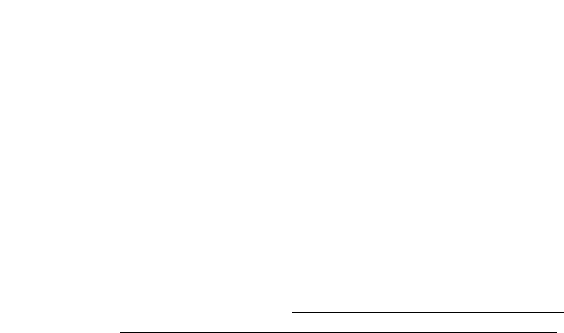- 10 -
Daylight Saving is used to set the status of Daylight Savings time.
Telescope accesses the telescope options, including:
• Telescope Model: Selects the model of telescope connected.
• Focal Length: Changes the focal length of the telescope by
typing in new numbers, then press ENTER.
• Az Ratio and Alt Ratio: The Az (Azimuth) ratio and Alt
(Altitude) ratio refers to the gears installed in the telescope
motors. Do not alter these numbers.
• Mount: Choose between Alt/Az mount or Polar Mount. A polar
mount requires that the telescope be physically polar aligned.
• Train Drive: Trains the telescope motor drive to locate objects
with more precision. This function is very important to
accomplish the first time Autostar is connected to a telescope.
• Tracking Rate: Changes the speed at which the telescope
tracks targets in the sky. “Sidereal” is the rate that stars move
across the sky due to the Earth’s rotation, “Lunar” is the rate
that the Moon moves, and “Custom” allows entry of user-
defined tracking rates.
• Reverse L/R: Reverses the functions of the left and right
arrows (i.e., the right key moves the telescope to the left).
• Reverse UP/DOWN: Reverses the functions of the up and
down arrows (i.e., the up key moves the telescope down).
NOTE: The reverse functions above are useful for observers in the
southern hemisphere (i.e., South America, Australia, Africa, etc.)
• Calibrate Motor: If the telescope motors appear to have any
sort of problem, use this option to retest the motors before
doing a “Reset.” This option is also used if Autostar is moved
between telescopes to match Autostar to the telescope.
• High Precision: If High Precision is turned on, when looking
for a faint celestial object (i.e., a nebula or galaxy) Autostar
slews to a nearby bright star and requests “ENTER to Sync.”
Center the star in the eyepiece, then press ENTER. The
telescope then slews to the originally requested object.
Targets switches between Astronomical targets (motor drive on)
and Terrestrial targets (motor drive off).
Site allows access to the Site options including:
• Select: Displays the current site chosen during initialization.
Use the scroll keys to cycle through all available sites.
• Add: Adds a new observing site.
• Delete: Deletes a stored site.
• Edit: Edits a selected site, including: the name, latitude,
longitude, and time zone.
Owner Info accesses the owner information menu, including the
owner’s name and address.
Clone uploads information from one Autostar to another. Three
options are available:
• Catalogs: Sends only the user-defined object information,
such as new satellite or comet information, to another Autostar.
• Software: Sends only the basic Autostar software. This is
useful if one user has downloaded a new version of the
Autostar software from the Meade website (www.meade.com)
and wants to pass this new software along to friends.
• All: Everything is sent to another Autostar.
Download transfers information from a personal computer or
another Autostar as described above in Clone.
Statistics provides basic statistical data about Autostar, including
“Characters Free” and “Version.”
Reset completely resets Autostar. Autostar requires initialization
again before proceeding with observations.