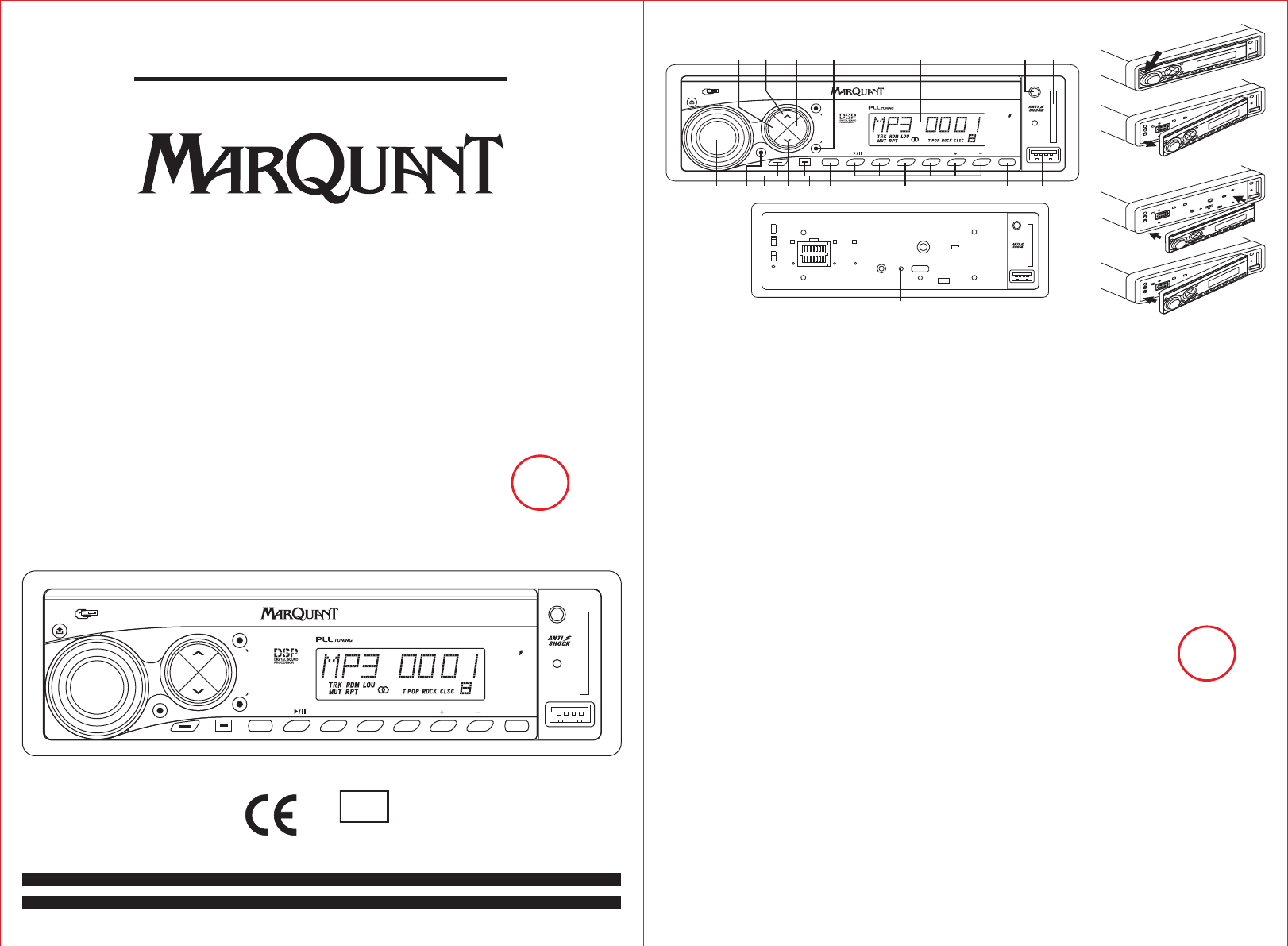-
In het bezit van een Marquant mcr 1254 autoradio, de radio gaat niet automatisch aan als het contact van de auto wordt aangezet, en als je hem dan handmatig aan gezet hebt dan staat het geluid keihard, is dit in te stellen of te veranderen.
Reageer op deze vraag Misbruik melden
vr.gr.
Marco
schoolenberg@home.nl Gesteld op 20-12-2011 om 11:49-
Beste Marco,
Waardeer dit antwoord (1) Misbruik melden
Ik heb het zelfde euvel als jouw, radio handmatig aanzetten en gelijk volume geeft 12-13 aan.
Heb je hier al antwoord op gekregen, anders hoor of zie ik het graag van je. Mobiel is 0619671866 of E-Mail PFSalomon@live.nl
mvg John Salomon
Geantwoord op 29-3-2013 om 11:01
-
-
in het frans, zou in engels moeten zijn Gesteld op 28-6-2011 om 16:59
Reageer op deze vraag Misbruik melden-
De handleiding bestaat uit 3 talen van de Marquant MCR 1254, frans, engels en nederlands Geantwoord op 28-6-2011 om 17:13
Waardeer dit antwoord Misbruik melden
-
-
Ik wil graag de handleiding van de auto radio van het merk, Marquant mcr-1254. Op de website staat wel de nederlandse handleiding maar als ik hem dan wil downloaden, komt die in het frans er voor.. Hoe kan ik toch de nederlandse versie krijgen? Gesteld op 13-5-2011 om 11:32
Reageer op deze vraag Misbruik melden-
Even verder kijken in de handleiding. Dan zie je ook de nederlandse beschrijving staan Geantwoord op 13-5-2011 om 11:53
Waardeer dit antwoord Misbruik melden
-
-
Ik heb hem net gedownload en de handleiding begon in het Frans maar doorscrollend kom je op de Nederlandse pagina's Geantwoord op 14-6-2014 om 14:28
Waardeer dit antwoord Misbruik melden -
hoe kan ik de mp3 speler afluisteren via deze radio. Hij doet het niet via de usb poort? Gesteld op 2-5-2010 om 22:05
Reageer op deze vraag Misbruik melden-
welke mp3 speler? Geantwoord op 4-11-2010 om 22:38
Waardeer dit antwoord Misbruik melden
-
-
Als je mp3 speler wilt afluisteren, stop je in de usb poort en daarna druk je op mode naast de eq/lud en dan moet je net zo lang drukken zodat er usb of mp3 staat.
Waardeer dit antwoord (1) Misbruik melden
Als hij dan nog niet pakt heb je geen goeie liedjes gedownload. Geantwoord op 7-6-2011 om 17:28