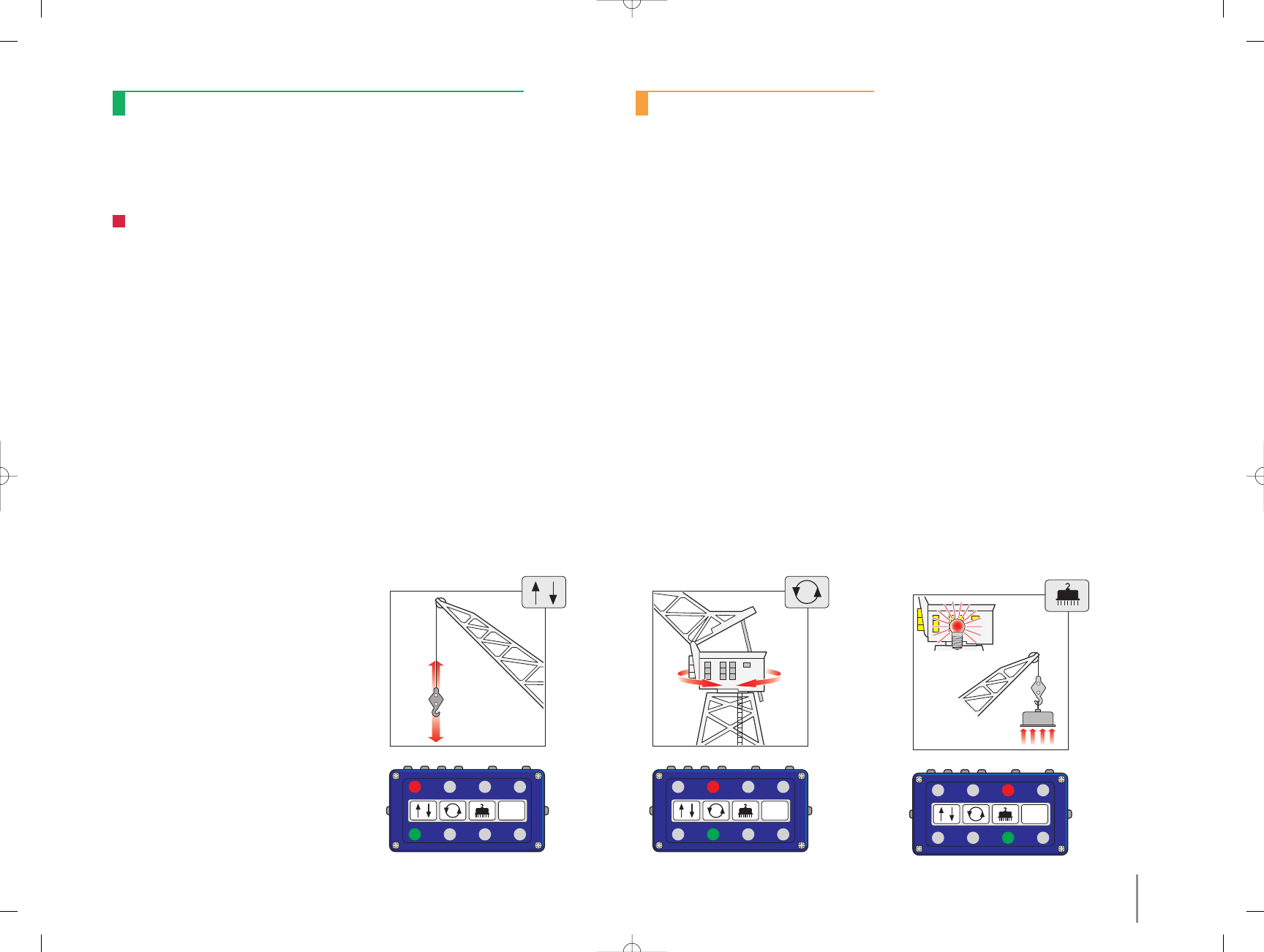Comment commander la locomotive Locomotief besturen
Connecting the Remote Controlled
Rotary Crane to the Layout
A remote controlled rotary crane is included
with some K Track starter sets. See the
instructions about the contents of the set
about this crane. This model can also be
purchased separately (item no. 7051).
1. Install the plugs on the ends of the
connecting wires for the crane. Strip
about 4 mm or 1/16” of insulation from
the ends of the wires, then twist the
strands for each wire, bend the twisted
strands back against the insulation on
the wire, insert the wire into the plug
and finally tighten the set screw for
each plug. A red plug is to be installed
on each of the red wires, and a gray
plug is to be installed on each of the
gray wires, and a yellow plug is to be
installed on the yellow wire. A short
amount of insulation is stripped from
the end of the brown wire and the
strands are to be twisted. You do not
need a plug for this wire, since it will be
connected to the transformer.
2. Install a yellow plug on the single yellow
wire on the one side of the crane as
described above in Step 1. Strip a short
amount of insulation from the other
end of this wire and twist the strands.
3. Install a brown plug and a red plug on
the ends of the wires for the electro-
magnet.
4. Check to make sure that the power
cord for the transformer is unplugged
from the wall outlet!
5. Connect the brown wire from the
crane’s wiring harness to the brown
terminal clip on the transformer.
6. Connect the yellow wire to the yellow
terminal clip on the transformer.
7. Insert the plug on the yellow wire from
the transformer into the side socket on
the control box for the crane.
8. Insert the remaining plugs into the
back of the crane’s control box accor-
ding to the wiring diagram.
9. Insert the two plugs for the electro-
magnet into the sockets on the front
of the crane’s cab.
After you have plugged the power cord
for the transformer into the wall outlet, the
rotary crane is now ready for operation.
This model offers the following working
functions:
1. Raising and lowering the load. This is
controlled with the two buttons farthest
to the left on the control box.
2. Rotating the crane cab and boom
either to the right or the left. This is
done with one or the other of the two
buttons that are second from the left
on the control box.
3. Turning the electro-magnet on and off.
The light in the crane cab is also turned
on and off at the same time. This is
done with the third pair of buttons from
the left on the crane’s control box.
4. The boom can be adjusted manually
on the crane in several steps. This also
changes automatically the amount of
free space required for the boom to
swing.
Tip: In order to prevent collisions, be careful
when setting the crane up so that the boom
does not swing out onto an adjacent
track with a train that is running on it.
29