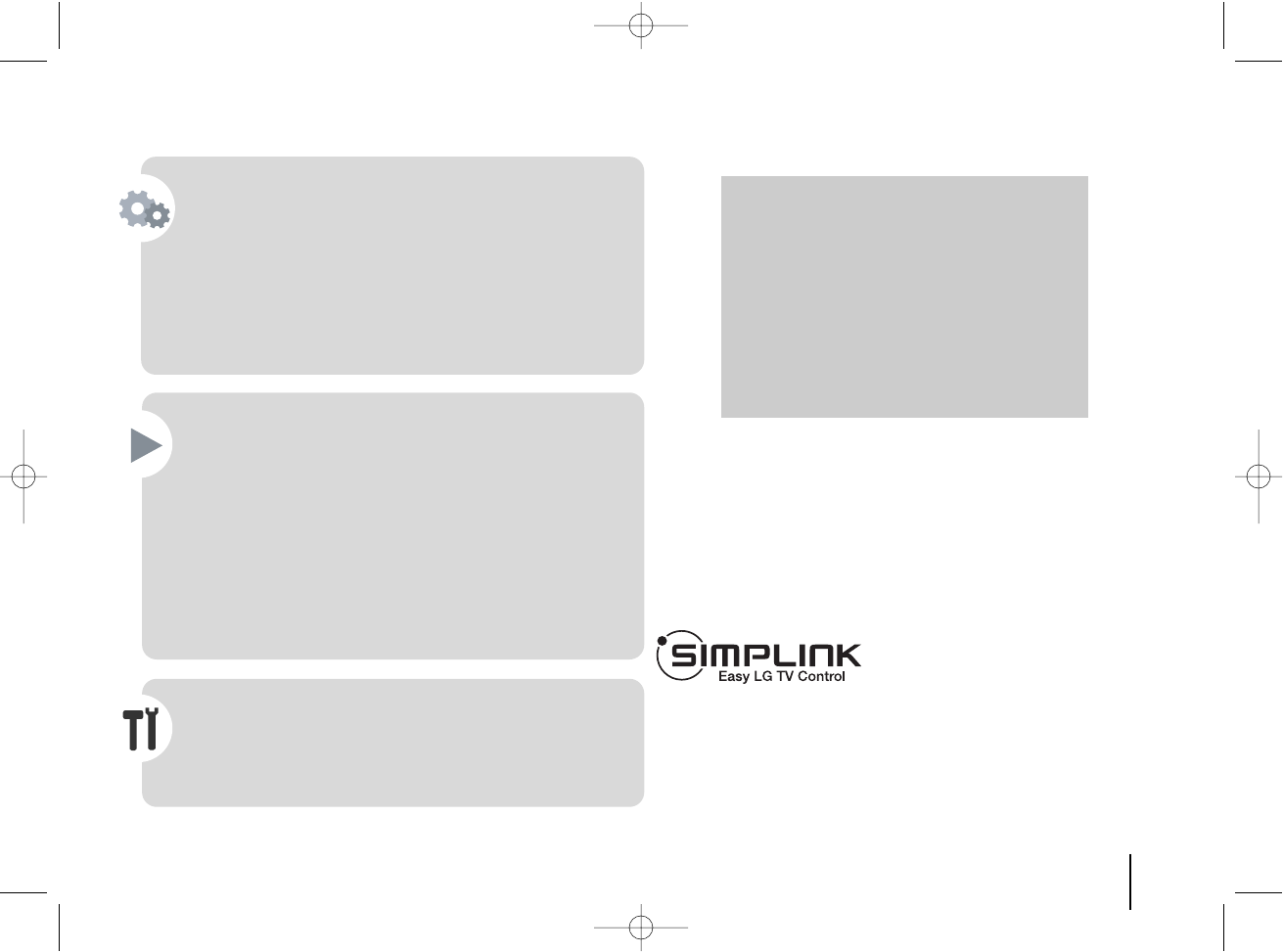3
Contents
Setting up . . . . . . . . . . . . . . . . . . . . . . . . . . . . . . . . . . . . .4
Hooking up the unit . . . . . . . . . . . . . . . . . . . . . . . . . . . .5-7
Main Unit . . . . . . . . . . . . . . . . . . . . . . . . . . . . . . . . . . . . .7
Remote control . . . . . . . . . . . . . . . . . . . . . . . . . . . . . . . . .8
OSD Initial language settings - Optional . . . . . . . . . . . . . .9
Initial Setting the Area Code - Optional . . . . . . . . . . . . . . .9
Adjusting the general settings . . . . . . . . . . . . . . . . . . . .9-11
2.1 Speaker Setup . . . . . . . . . . . . . . . . . . . . . . . . . . . . .10
Enjoying a preprogrammed sound field . . . . . . . . . . . . . .11
Displaying Disc Information . . . . . . . . . . . . . . . . . . . . . . .12
Playing a disc or file . . . . . . . . . . . . . . . . . . . . . . . . . .12-14
Viewing photo files . . . . . . . . . . . . . . . . . . . . . . . . . . . . .14
Listening to the radio . . . . . . . . . . . . . . . . . . . . . . . . . . . .15
Home theater Speaker ez Set-up . . . . . . . . . . . . . . . . . . .15
Using an USB device . . . . . . . . . . . . . . . . . . . . . . . . . . .16
Recording to USB . . . . . . . . . . . . . . . . . . . . . . . . . . . . . .17
Playing the iPod . . . . . . . . . . . . . . . . . . . . . . . . . . . . . . .18
Listening to music from your portable player or external
device . . . . . . . . . . . . . . . . . . . . . . . . . . . . . . . . . . . . . . .19
Other operations . . . . . . . . . . . . . . . . . . . . . . . . . . . . . . .19
Language Codes . . . . . . . . . . . . . . . . . . . . . . . . . . . . . . .20
Area Codes . . . . . . . . . . . . . . . . . . . . . . . . . . . . . . . . . . .20
Troubleshooting . . . . . . . . . . . . . . . . . . . . . . . . . . . . . . . .21
Types of Playable Discs . . . . . . . . . . . . . . . . . . . . . . . . .22
Specifications . . . . . . . . . . . . . . . . . . . . . . . . . . . . . . . . .23
Welcome to your new DVD Receiver
What is SIMPLINK?
Some functions of this unit are controlled by TV’s remote control when this unit and
LG TV with SIMPLINK are connected through HDMI connection.
• Controllable functions by LG TV’s remote control; Play, Pause, Scan, Skip, Stop,
Power Off, etc.
• Refer to the TV owner’s manual for the details of SIMPLINK function.
• LG TV with SIMPLINK function has the logo as shown above.
• Use a higher version cable than 1.2A HDMI cable.
Precautions in using the touch buttons
• Use the touch buttons with clean and dry hands.
- In a humid environment, wipe out any moisture
on the touch buttons before using.
• Do not press the touch buttons hard to make it
work.
- If you apply too much strength, it can damage the
sensor of the touch buttons.
• Touch the button that you want to work in order to
operate the function correctly.
• Be careful not to have any conductive material such
as metallic object on the touch buttons. It can cause
malfunctions.
• “Made for iPod” means that an electronic accessory has been designed to
connect specifically to iPod and has been certified by the developer to meet
Apple performance standards.
• Apple is not responsible for the operation of this device or its compliance with
safety and regulatory standards