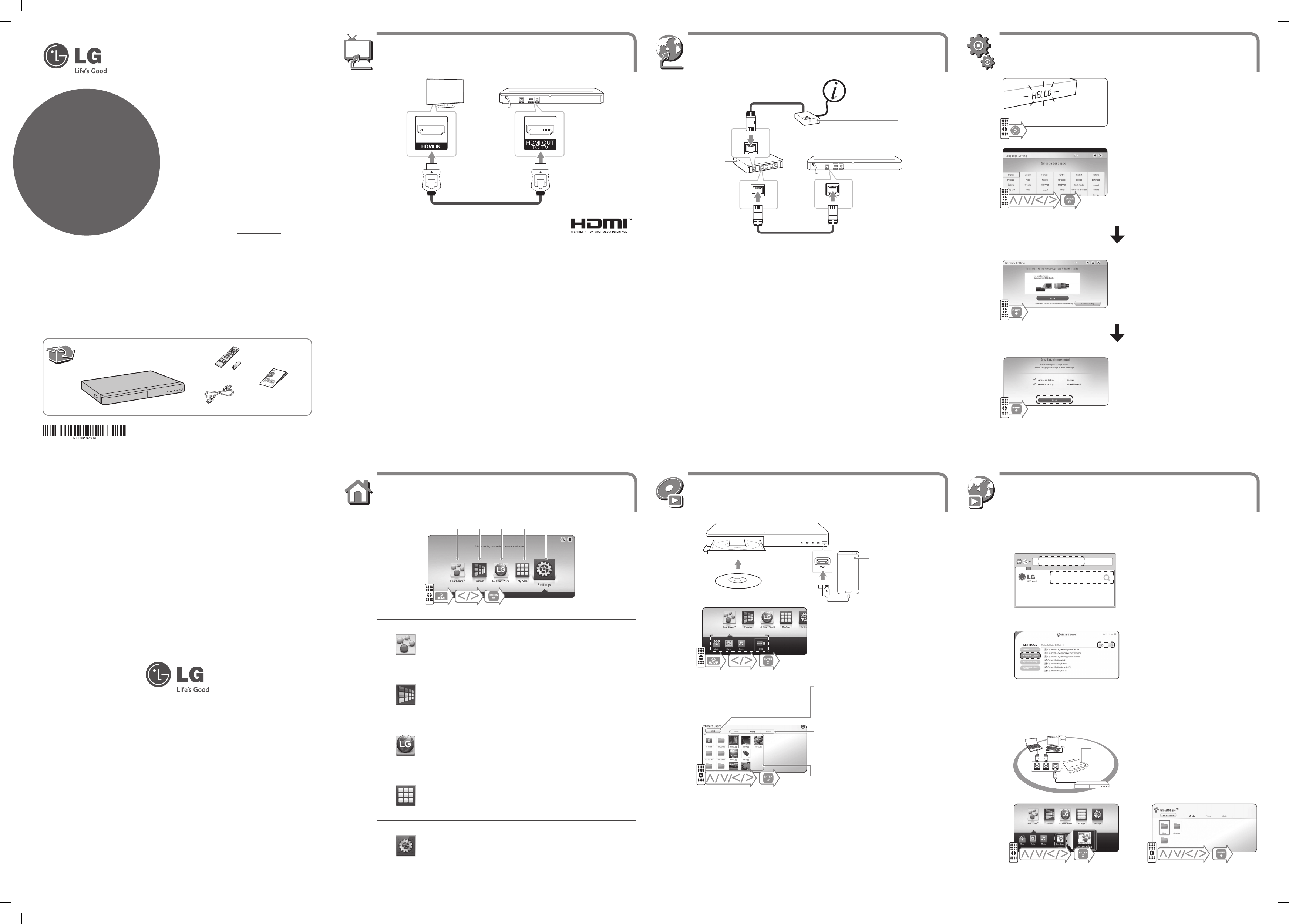Wired Network Connection
Connexion à un réseau filaire
Access Point
Point d’accès
Cable Modem
Modem par câble
Initial Setup
Installation initiale
Make sure that LAN cord is plugged or wireless router is
on. /
Vériez que le cordon LAN est branché ou que le routeur
sans l est allumé. /
LAN
Follow the directions for the initial setup displayed on the
screen. /
Pour la conguration initiale, appliquez les instructions qui
s’achent. /
a
Displays SmartShare menu. /
Ache le menu de partage intelligent. /
b
Displays the Premium Home screen. /
Permet d’acher l’écran d’accueil Premium. /
c
Displays LG Apps titles provided to the unit. /
Ache les Apps disponibles pour l’appareil. /
LG
d
Displays the [My Apps] screen. /
Ache l’écran [Mes Applications]. /
e
Adjusts the system settings. /
Donne accès à la conguration du système. /
a b c d e
Disc, Data Playback
Lecture de disques, de données
For the most Audio CD, BD-ROM and DVD-ROM discs, playback starts automatically. /
Pour la plupart des CD audio, BD-ROM et DVD-ROM, la lecture démarre automatiquement. /
DVD-ROMBD-ROM
,
c
b
a
Displays all linked devices. /
Ache la liste des périphériques connectés. /
Selects video, photo or audio content. /
Sélectionnez un contenu vidéo, photo ou audio. /
Displays the le or folder on linked device. /
Ache le chier ou le dossier sur l’appareil en liaison. /
Device that support MTP /
Appareil compatible MTP /
MTP
Network Playback
Lecteur réseau
SmartShare PC software Installation
Installation de SmartShare PC /
SmartShare Network Playback
Lecture réseau par SmartShare /
b
Run the program, and set the share folder you want. /
Exécutez le programme et dénissez le dossier partagé
de votre choix. /
a
Download SmartShare PC software on the support tab
and install it. /
Téléchargez SmartShare PC dans l’onglet Support et
installez-le. /
ENGLISH | SIMPLE MANUAL
To view the instructions of advanced features,
visit http://www.lg.com and then download Owner’s
Manual. Some of the content in this manual may differ
from your unit.
FRANÇAIS | MANUEL Simplié
Pour connaître les instructions des fonctionnalités
avancées, visitez le site http://www.lg.com et
téléchargez le manuel d’utilisation. Il est possible
qu’une partie du contenu de ce manuel diffère de votre
lecteur.
HDMI لباك