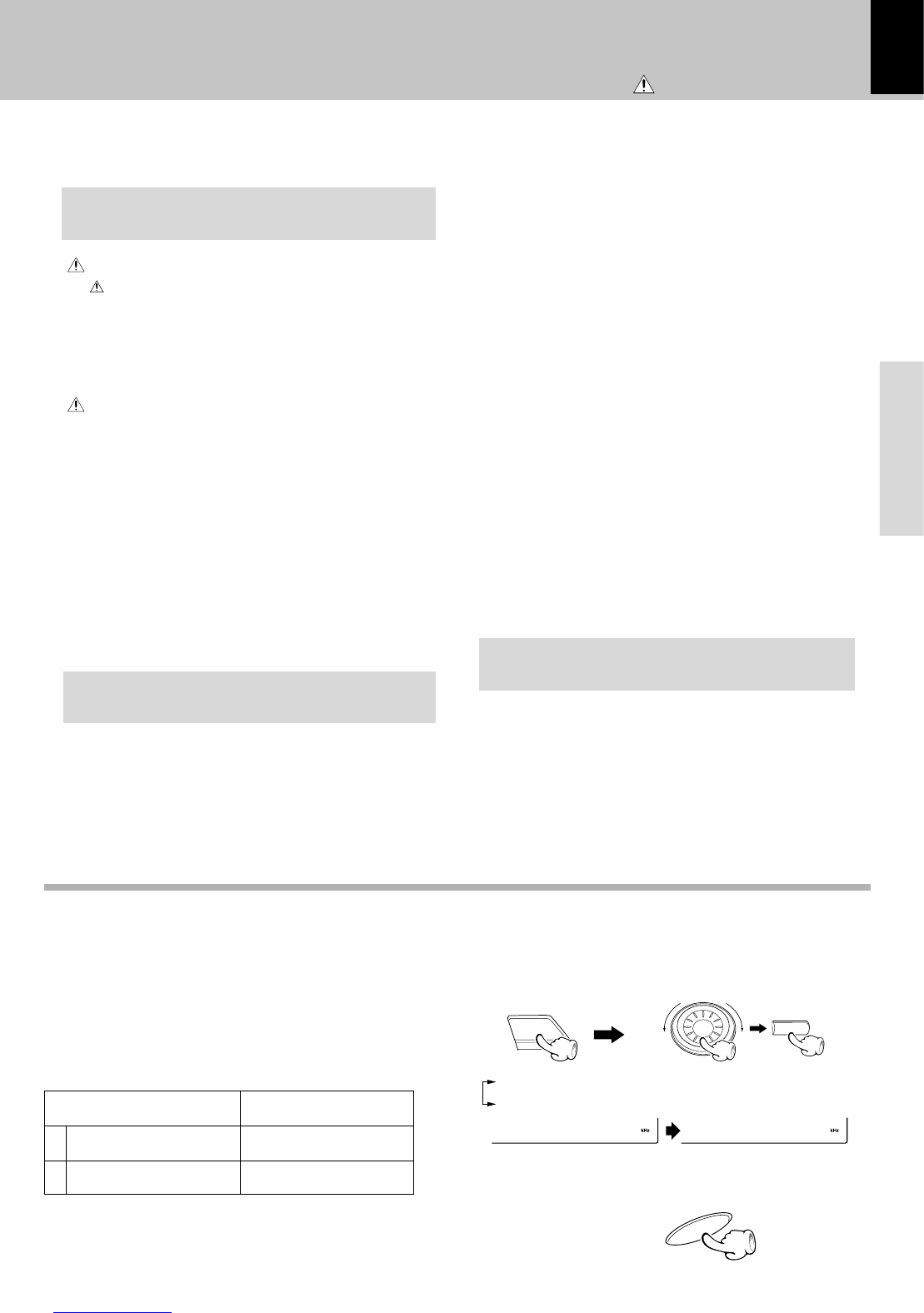3
XD SERIES (En)
Preparation
Contents
Before applying power .........................................................2
Safety precautions ..................................................................................2
Contents ............................................................................................................3
CHANNEL SPACE setting ...............................................................................3
Special features ..............................................................................................4
Demonstration .................................................................................................4
Accessories .....................................................................................................4
IMPORTANT SAFEGUARDS..................................................5
Handling of discs and tapes ......................................................7
system connection.......................................................................8
AM loop antenna connection ....................................................................... 8
FM antenna connection .................................................................................8
Connection of the speaker system .............................................................9
Connection of options (Optional parts) .......................................................9
Controls and indicators.............................................................10
CD and Receiver unit ....................................................................................10
Cassette deck unit ........................................................................................ 11
Display ............................................................................................................ 11
Operation of remote control unit .............................................12
Clock adjustment .......................................................................................... 13
Let's put out some sound ..........................................................14
Basic use method .........................................................................................14
Muting the sound temporarily ....................................................................15
Preparation
Operation
Listening through headphones ...................................................................15
Changing the Tone (Selecting the equalizer pattern ) ...........................15
Changing the Tone (Selecting the bass boost ) .......................................15
Playback of CDs .........................................................................16
Sequential playback from the first track ..................................................16
Playback from the desired track ................................................................17
Listening in the desired sequence (program playback) ........................18
Repeat Playback ........................................................................................... 20
Random Playback ......................................................................................... 21
Receiving broadcast station ....................................................22
Collective presetting of stations (auto preset) ........................................23
One-by-one presetting (manual preset) ....................................................23
Playback of tapes.......................................................................24
Recording (Deck B only)...........................................................26
Copying tape (Tape dubbing) ......................................................................28
Convenient CD recording .........................................................29
Recording only desired titles (CD ONE TRACK RECORDING) ............... 30
Recording of an entire CD (CD DIRECT RECORDING) .............................31
Recording the programmed titles (CD PROGRAM RECORDING).......32
Timer operation ..........................................................................34
Sleep timer (SLEEP) ......................................................................................34
Timer programming ......................................................................................35
Important Items...........................................................................38
In case of difficulty ....................................................................39
Specifications.............................................................................42
Knowledge
Caution : Read the pages marked carefully to ensure safe operation.
The space between radio channels has been set to the one that
prevails in the area to which the system is shipped. However, if the
current channel space setting does not match the setting in the
area where the system is to be used, for instance when you move
from area 1 or area 2 shown in the following table or vice versa,
proper reception of AM/FM (SW/MW/FM) broadcasts cannot be
expected. In this case, change the channel space setting in
accordance with your area by referring to the following table.
(Except for the U.S.A., Canada, U.K. Europe and Australia)
CHANNEL
SPACE freq.
Area
1
2
USA, Canada and South
American countries
Other countries
FM : 100 kHz
AM: 10 kHz
FM : 50 kHz
AM: 9 kHz
CHANNEL SPACE setting
1 Select the TUNER input.
2 While holding the SELECT key depressed, turn the
SOUND CONTROL jog dial to select the system
mode.
F0M100/AM1
F9M 50/AM
÷ The “AM” display is variable depending on the model
(country or area), and “MW” may be displayed in some
areas.
1 “FM100/AM10 kHz” STEP,
2 “FM 50 /AM 9 kHz” STEP,
3 Establish the selection.
INPUT
SELECT
ENTER