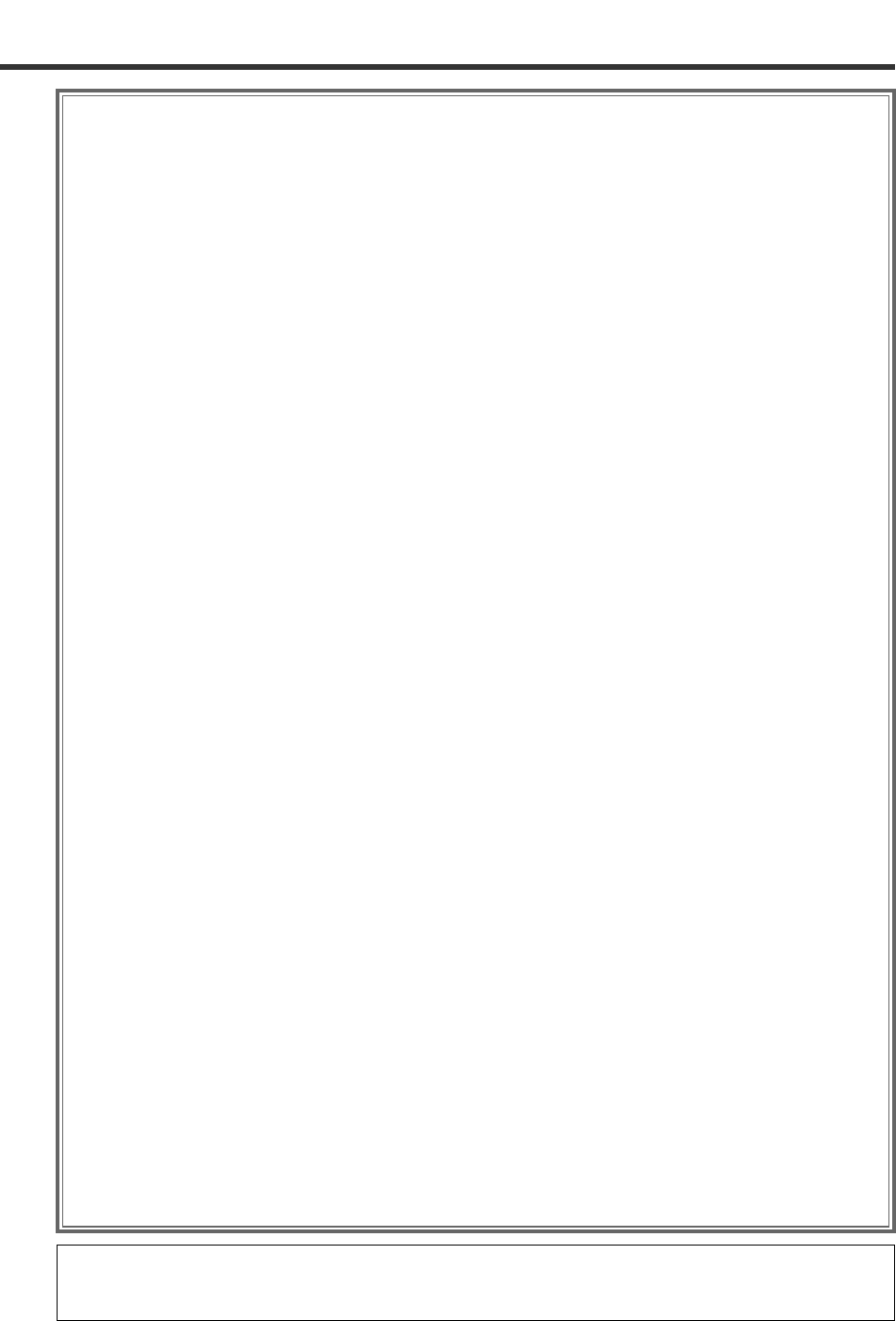3
•Selecting the Time Display for Disc
CD Control Screen ....................................................37
•Pausing and Restarting Disc Play
•Track Search
•Fast Forwarding and Reversing Disc Play
•Stopping playback
•Track Repeat Function
•Track Scan Function
•Track Random Play Function
•To Scroll Manually
•Selecting the Time Display
•Switching to the Name Set Screen
External Disc Control Function.......................... 39
•Pausing and Restarting Disc Play
•Track Search
•Fast Forwarding and Reversing Disc Play
•Track Repeat Function
•Track Scan Function
•Track Random Play Function
•Disc Search
•Disc Repeat Function
•Magazine Random Play Function
•Selecting the Name or Title Display for Discs
•To Scroll Manually
•Selecting the Time Display for Discs
•Switching to the Name Set Screen
•Selecting the DNPS or CD Text
•Changing to the Disc List
•Selecting the Disc
•Returning to the Source Control Screen
Name Set Function ........................................ 42
Graphic Screen Function ..................................42
Sound Effect Menu Function ............................ 43
•Switching to the Audio Control Screen
•Switching to the Crossover Network Setting Screen
•Switching to the Position Setting Screen
•Switching to the Channel Level Setting Screen
•Switching to the Digital Effect Setting Screen
•Switching to the Parametric Equalizer Screen
•Ending the Sound Effect Menu Screen
Audio Control Function
Audio Control Screen..................................................44
•Adjusting the Bass Level
•Adjusting the Treble Level
•Adjusting the Non-Fading Preout Level
•Adjusting the Sub Woofer Levels
•Adjusting the Balance Levels
•Adjusting the Fader Levels
•Turning the Loudness On/Off
•External Amp Control
•Adjusting the Volume Offset
•Switching to the Sound Preset Screen
•Recalling the Kenwood Preset Sound
•Adjusting the Centre Frequency of the Bass
•Adjusting the Bass Quality Factor
•Adjusting the Centre Frequency of the Treble
•Switching the Bass Extend mode On/Off
•Setting the Speaker Type
•Storing Your Sound Settings
•Ending the Audio Preset Screen
Crossover Network Screen..........................................46
•Adjusting the High-pass filter for Front output
•Adjusting the High-pass filter for Rear output
•Adjust the frequency of the Low-pass filter for Non-Fading
output.
•Setting the phase for Non-Fading output
•Returning to the Sound Effect Menu Screen
5.1 Channels Surround Processor Control Function
Digital Effect Setting Function ....................................47
•Selecting the Digital Input Mode
•Using the DOLBY PRO LOGIC
•Selecting the Acoustic Image
•Turning the Centre Output On/Off
•Turning the Sub Woofer Output On/Off
•Selecting the Dynamic Range
•Selecting the Multi Channel
•Defeat
•Returning to the Sound Effect Menu Screen
Position Setting Screen ..............................................48
•
Selecting the Position Mode
•Adjusting the Room Size Mode
•Returning to the Sound Effect Menu Screen
•Channel Level Setting Screen
•Test Signal
•Adjusting the Front Left Speaker
•Adjusting the Front Right Speaker
•Adjusting the Rear Left Speaker
•Adjusting the Rear Right Speaker
•Adjusting the Centre Speaker
•Returning to the Sound Effect Menu Screen
Crossover Network Screen..........................................50
•Adjusting the High-pass filter for Rear output
•Adjusting the High-pass filter for Front output
•Adjust the frequency of the Low-pass filter for Sub Woofer
output
•Adjusting the High-pass filter for Centre output
•Setting the phase for Sub Woofer output
•Storing your settings of the Crossover network/Delay Time
•Switching to the Delay Time Setting Screen
•Returning to the Sound Effect Menu Screen
Delay Time Setting Screen ..........................................51
•Adjusting the Front Left Speaker
•Adjusting the Front Right Speaker
•Adjusting the Rear Left Speaker
•Adjusting the Rear Right Speaker
•Adjusting the Centre Speaker
•Adjusting the Sub Woofer
•Ending the Delay Time Setting Screen
Parametric Equalizer Screen........................................52
•Selecting the Adjust Band
•Adjusting the Centre Frequency
•Adjusting the Quality Factor
•Adjusting the Gain
•Setting the Speaker Type
•Recalling the Kenwood Preset Sound
•Storing Your Sound Settings
•Returning to the Sound Effect Menu Screen
Quick Effect Function ......................................53
•Adjusting the Balance Levels
•Adjusting the Fader Levels
•Recalling Your Settings of the Crossover Network/Delay
•Recalling Your Sound Settings
•External Amp Control
•Returning to the Source Control Screen
Remote Control Function ..................................54
Installation
Accessories ..............................................................56
Installation Procedure ................................................56
Installation ................................................................57
Connection ................................................................60
Troubleshooting Guide ......................................65
Specifications..................................................68
The illustrations of the display and the panel appearing in this manual are examples used to explain more clearly how the
controls are used. Therefore, what appears on the display in the illustrations may differ from what appears on the display
on the actual equipment, and some of the illustrations on the display may represent something impossible in actual
operation.