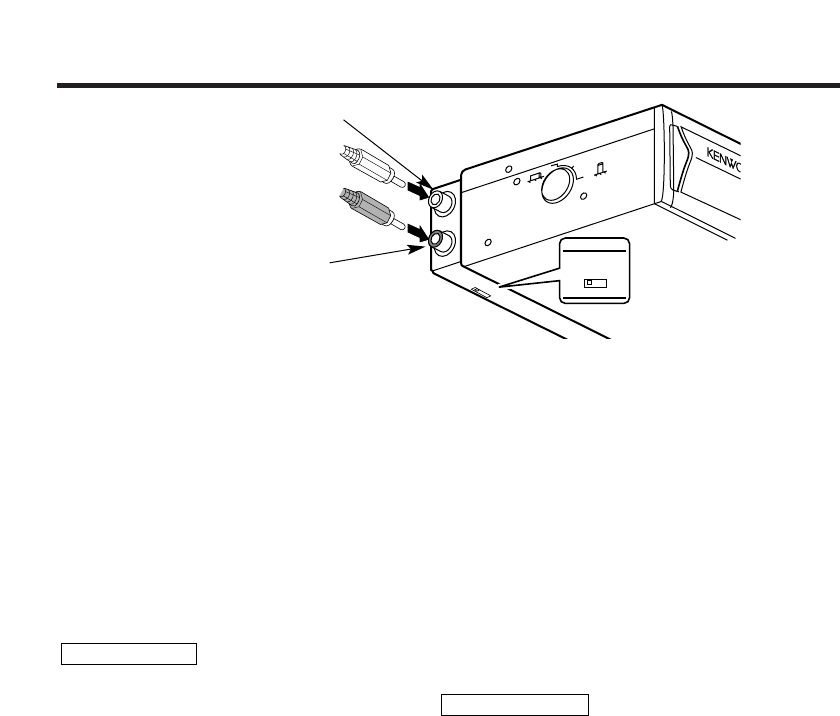Connections / Raccordements / Conexiones / Ligações
16
■
Connection of the external input
source.
Set the AUX switch on the bottom panel to
"ON" and connect the external input source to
the external input jacks on the left side panel.
The external audio input can be monitored by
selecting "DISC-2" with the source mode
selector of the control unit.
• In the "N"-operation mode, the source display
becomes "AUX".
• In the "O"-operation mode, the source display
becomes "DISC-2", the play time displays
remains "0:00", and the DNPS and DNPP
functions are not available. (The DNPS and
DNPP functions are also unavailable with
certain control units, and they may not
function even when they are displayed.)
• Leave the AUX terminal capped while it is not
used.
• When the AUX switch is set to "ON", the
model connected to the TO CH2 terminal
cannot be controlled, depending on the model
being connected.
• When this unit is connected with a CD changer
with the changer switching function or with the
KCA-S200 changer switching unit, the AUX
switch should be set to "OFF".
• When this unit is connected with two CD
changers with the changer switching function,
only the AUX switch of the first connected
model can be set to "ON". Be sure to set the
AUX switch of the second or subsequent
models to "OFF".
• Adjust the volume control of the component
connected to the AUX input so that its
playback level becomes identical to the CD
playback level. Be careful not to exceed the
maximum allowable input level during this
adjustment.
■
Raccordement à une source d'entrée
extérieure.
Placez le commutateur AUX du panneau de
fond sur la position "ON" et reliez la source
d'entrée extérieure aux prises qui se trouvent
sur le panneau latéral gauche.
Le signal fourni par la source audio extérieure
peut être écouté en plaçant le sélecteur de
source de l'unité de commande sur la position
"DISC-2".
• Dans le cas du fonctionnement en mode "N",
le nom de source affiché devient "AUX".
• Dans le cas du fonctionnement en mode "O",
le nom de source affiché devient "DISC-2", le
temps de lecture demeure "0:00" et les
fonctions DNPS et DNPP ne sont pas
disponibles. (Les fonctions DNPS et DNPP
sont également indisponibles avec certaines
unités de commande, et peuvent être sans
effet même si leur mention apparaît.)
• Conservez en place le cache de protection de
la borne AUX lorsque cette borne n'est pas
utilisée.
• Lorsque le commutateur AUX est placé sur la
position "ON", l'appareil relié à la borne TO CH2
ne peut pas être commandé selon le modèle
connecté.
• Lorsque cet appareil est relié à un changeur de
CD qui possède une fonction de commutation
de changeur, ou bien à l'unité de commutation
de changeur KCA-S200, le commutateur AUX
doit être placé sur la position "OFF".
• Lorsque cet appareil est relié à deux changeurs
de CD qui possèdent une fonction de
commutation de changeur, seul le
commutateur AUX du premier des deux
appareils reliés peut être placé sur la position
"ON". Veillez à ce que le commutateur AUX du
deuxième appareil et des appareils qui suivent
soient sur la position "OFF".
• Réglez le niveau de sortie de l'appareil relié à la
prise d'entrée AUX de façon qu'il soit identique
à celui du lecteur de CD. Au cours de ce
réglage, veillez à ne pas dépasser le niveau
maximal permis.
2ATTENTION
2CAUTION