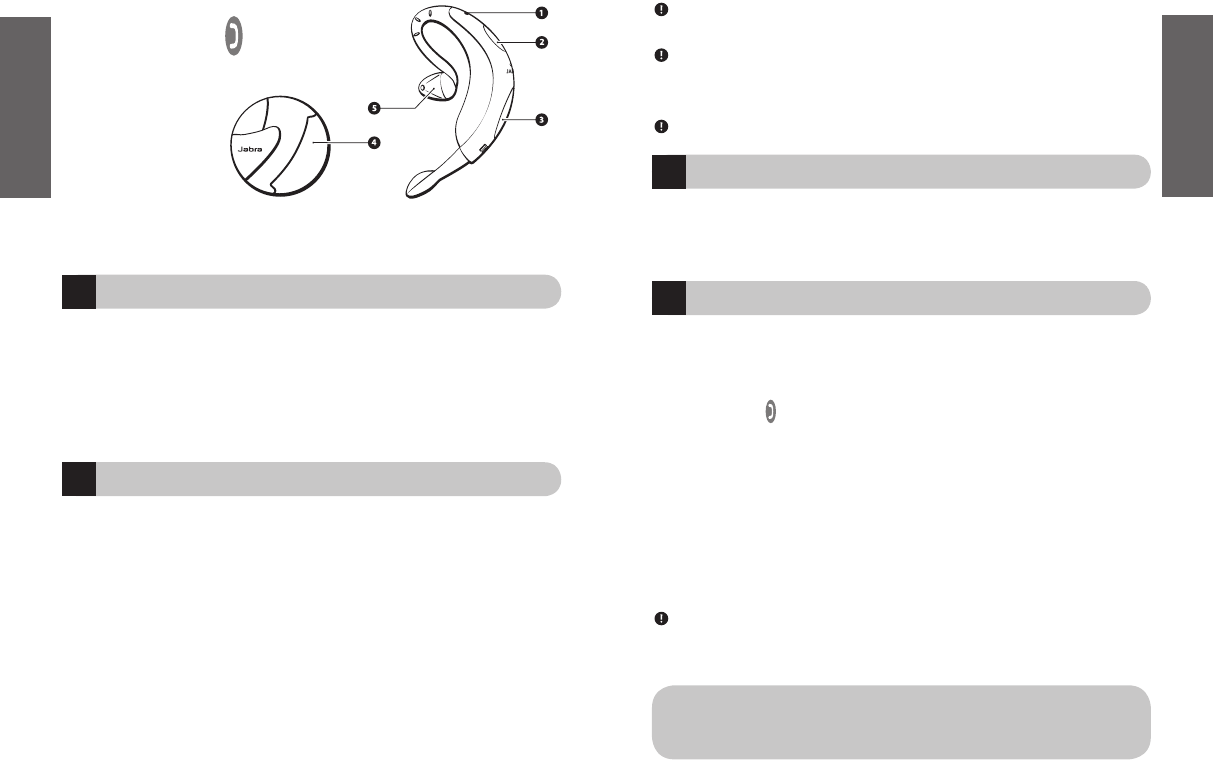3
WARNING: Do not attempt to charge Jabra BT205 with anything other than the AC
adaptor provided. Using another AC adaptor may damage or destroy the headset.
IMPORTANT: The blue indicator light will be on while charging and will turn off
when charging is complete. Removing the headset from the charging cradle while it’s
charging will put the headset into standby mode and stop the charging sequence.
IMPORTANT: Jabra BT205 cannot be used while charging.
Read the glossary at the end of this document to familiarize yourself with important
terms used in this User Manual.
Once Jabra BT205 is fully charged, continue with these instructions.
English
Read the glossary
3
* If you have a Bluetooth phone that supports the hands-free Bluetooth profile,
see Enhanced features section for alternative pairing instructions. Phone-
specific pairing instructions can be found online at www.Jabra.com
Pairing³ will create a unique and encrypted wireless link between two Bluetooth-
enabled devices such as your Bluetooth phone and Jabra BT205.
1. Ensure the headset is off (see Turning headset on/off section).
2. Press and hold until you see a
solid blue light (approximately 8 seconds), then
release* (see Fig. 2)
.
3. Set your Bluetooth phone to “discover” the headset by following your phone’s
instruction guide. Typically, the steps involve going to a “setup”, “connect”, or
“Bluetooth” menu on your phone and then selecting the option to “discover” a
Bluetooth device.
4. Your phone will find the “Jabra BT205” headset and ask if you want to pair with it.
Confirm this by pressing “yes” or “ok”.
5. Enter passkey or PIN
⁴ = 0000 (4 zeros), then press “yes” or “ok”.
IMPORTANT: If pairing was successful, the blue indicator light will briefly flash rapidly
before going back to flashing every 3 seconds. If unsuccessful, the light remains solid,
and you’ll need to reattempt pairing (see steps 3–5 above).
“Pair” to your Bluetooth phone
4
2
1 Blue Indicator Light
2 Multi-Function Button
3 Volume Control
Button
4 Charging
Cradle
5 MiniGel
™
STOP: BEFORE USING YOUR HEADSET
Jabra BT205 is compatible with most Bluetooth
¹
(see Glossary) phones that are
compliant with Bluetooth version 1.1 or higher specification and support the headset
and/or hands-free profile(s
)². Ensure that your phone has Bluetooth capability by either
visiting your phone manufacturer’s web site or Jabra’s web site at www.Jabra.com
Jabra also provides Bluetooth headsets for most non-Bluetooth phones.
Jabra BT205 uses a rechargeable battery that must be charged fully before you use the
headset for the first time.
1. Fully insert the headset into the charging cradle.
2. Plug the Jabra BT205 AC adaptor into the headset’s charging cradle.
3. Plug the AC adaptor into the electrical outlet.
4. Charge your headset until the blue light on Jabra BT205 turns off. The unit will be
fully charged in approximately 2 hours.
5. Unplug the AC adaptor from the charging cradle.
6. Remove the headset from the charging cradle. You are now ready to “pair” Jabra
BT205 to your mobile phone. If the headset has already been paired to your phone,
then you can begin using it.
English
Charge Jabra BT205
2
Check phone compatibility
1