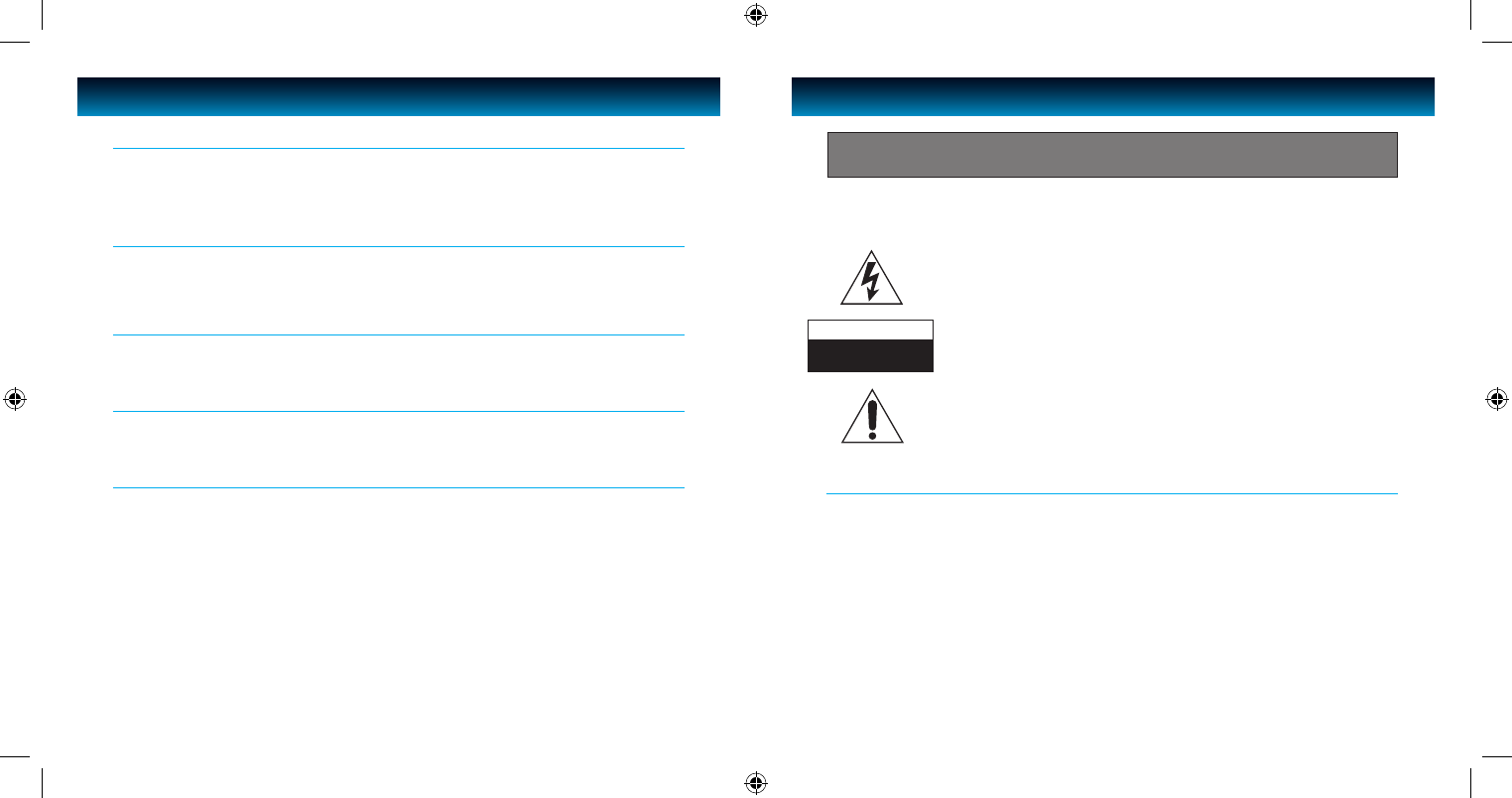iLuv | 10iMM190 | V10M10_IM_EN_01212010
USER SAFETY GUIDE
· TO PREVENT FIRE OR SHOCK HAZARD. DO NOT EXPOSE THIS APPLIANCE TO RAIN OR MOISTURE.
· THIS APPLIANCE SHALL NOT BE EXPOSED TO DRIPPING OR SPLASHING WATER AND THAT NO
OBJECT FILLED WITH LIQUIDS SUCH AS VASES SHALL BE PLACED ON APPARATUS.
WARNING
The lightning ash with an arrowhead symbol within an equilateral
triangle is intended to alert the user of the presence of un-insulated
“dangerous voltage” within the product’s enclosure that may be of sucient
magnitude to constitute a risk of electric shock to people.
CAUTION
RISK OF ELECTRIC
SHOCK DO NOT OPEN
WARNING: To reduce the risk of electric shock, do not remove cover (or back).
No user-servic-able parts inside. Refer servicing to qualied service personnel.
The exclamation point within an equilateral triangle is intended to
alert the user of the presence of important operating and maintenance
(servicing) instruction in the literature accompanying the appliance.
IMPORTANT SAFETY INSTRUCTIONS
1. Read these instructions
2. Keep these instructions
3. Heed all warnings
4. Follow all instrtuctions
5. Do not use this apparatus near water
6. Clean only with dry cloth
7. Do not block any ventilation openings. Install in accordance with the manufacturer’s instructions
8. Do not install near any heat sources such as radiators, heat registers, stoves, or other apparatus
(including ampliers) that produce heat.
9 | iLuv
TROUBLESHOOTING GUIDE
Make sure the power is turned on (Blue LED is on)
Make sure your iPod or iPhone is securely docked
Adjust the sound level using the VOL- or VOL+ buttons
No sound or unclear sound
Adjust the sound level using the VOL- or VOL+ buttons
Low or distorted sound
Make sure the power is turned on (Blue LED is on)
Make sure your iPod or iPhone is securely docked
Music does not transfer from iPod or iPhone to the iMM190 speakers
Make sure the iMM190 is turned on. (Blue LED is on)
LED is o
Press PLAY on the LCD screen of your iPhone to resume playback
Music does not play after hanging up a phone call