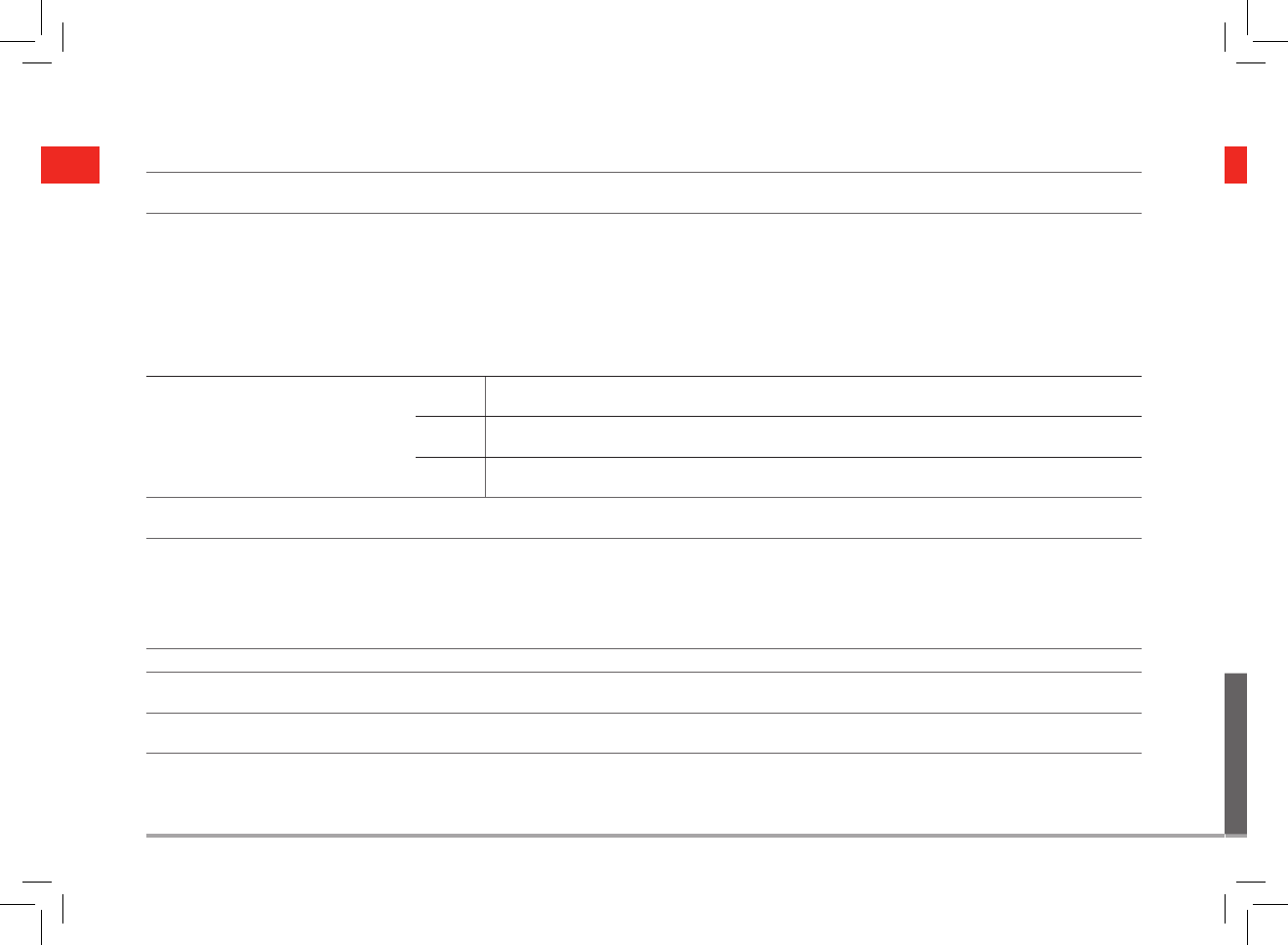PROBLEM SOLUTION
You turn on the machine but the red LED
does not light up.
Check the mains electrical connection; check the status of the circuit breakers protecting the home electrical sy-
stem.
The machine does not make coffee.
Carry out the following operations:
- Fill the water tank; make sure it is tted completely into place.
- Check that the steam knob is closed.
- Remove the capsule holder from the coffee brew group.
- Wait until the “OK” LED is steadily lit (BLUE) (machine ready to brew).
- Place a container underneath the brew group and press down the coffee switch.
- Dispense water for a few seconds.
- Stop the ow.
- Insert a new capsule in the capsule holder and insert into the brew group; proceed with making coffee.
You open the steam knob and the machine
does not make steam.
Steam comes out but it does not froth the
milk.
Case a) If the “OK” LED is ashing (GREEN) ; wait for it to become steadily lit.
Case b)
If the “OK” LED (GREEN) is not lit; press down the steam switch and wait for the “OK” LED it to become
steadily lit (GREEN).
Case c)
Possible clogging of the steam wand: switch off the machine; wait for it to cool down (at least an hour); remove
any obstructions from the outlet holes of the steam wand. (see chapter “cleaning and maintenance”).
Water leaks out of the brew group during
brewing.
Insert a new capsule in the capsule holder and t it to the brew group; proceed with making coffee.
Fast beeps and ashing red LED
Carry out the following operations:
- Switch off the machine.
- Fill the tank.
- Place a container under the steam wand and open the steam knob.
- Switch on the machine and wait about 10 seconds.
- Close the steam knob and wait for the “OK” LED to light up (BLUE)
The “OK” LED is ashing (White) Carry out a descaling cycle.
Water leaks from the inside of the machi-
ne.
Switch off the machine and unplug it. Contact an authorized service center.
The LED (RED) is steadily lit.
The machine is in the “POWER SAVE” mode; to bring it back to normal operating conditions press down one of the
two switches (Coffee or Steam).
Note: If the problem persists, contact an authorized service center.