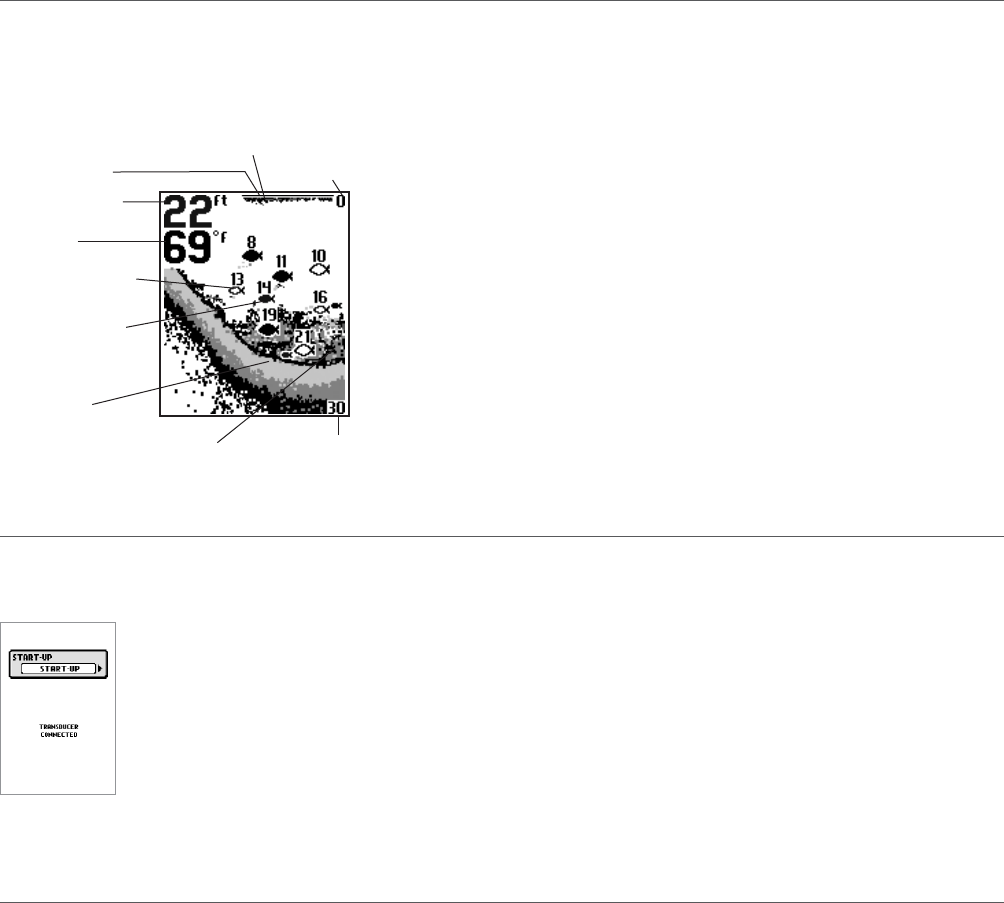What You See On the Display
The PiranhaMax displays underwater information in an easy-to-understand format. The top of the display corresponds to the water
surface at the transducer, and the bottom of the display corresponds to the Depth Range automatically selected for the current water
depth. The Bottom Contour varies as the depth under the boat changes. Digital readouts provide precise information for depth, fish
and water temperature.
As the boat moves, terrain and bottom composition variations are displayed.
Fish, baitfish and thermoclines (underwater temperature changes) are dis-
played when detected. Underwater conditions vary greatly, so some experience
and interpretation is needed to realize all the benefits of the PiranhaMax – use
the picture above as a guide to the most common conditions and practice using
the PiranhaMax over known bottom types.
Powering ON and OFF
Press and release the POWER-MENU key to power the PiranhaMax on. Press and hold the POWER-MENU key until the unit shuts
down to power off.
When the PiranhaMax powers on, the Start-Up menu temporarily appears. From this menu, select either Start-Up,
Simulator, or SetUp.
• Use Start-Up for on the water use
• Use Simulator for learning how to use the system with simulated sonar data; access Simulator by pressing the
RIGHT Arrow Key once
• Use SetUp to display additional set-up menu choices; access SetUp by pressing the RIGHT Arrow Key twice (See
SetUp Menu for more information).
The Menu System
A simple menu system allows you to access your PiranhaMax’s adjustable settings. To activate the menu system, press the POWER-
MENU key. Press the POWER-MENU key repeatedly to display the PiranhaMax menu settings, one at a time. When a menu setting
is on the display, use the RIGHT and LEFT Arrow keys to adjust the menu setting. Menus settings are removed from the screen auto-
matically after several seconds. In Normal operating mode, most menu settings saved to memory will not return to their default val-
ues when the unit is turned off. See individual menu choices for more information.
NOTE:
Each time the POWER-MENU key is pressed, the backlight momentarily illuminates for easy viewing at night. Adjust the LIGHT menu setting to keep the
backlight on.
NOTE:
If Simulator Mode is selected from the Start-Up Menu and a transducer is plugged in, some menu setting changes will be saved in memory even after the unit
is powered down. Menu setting changes will not be saved from Simulator mode when a transducer is not connected.
NOTE:
Turning on the SetUp menu choice from the Main Menu System allows you to access additional set-up menu choices. See SetUp Menu for more
information.
Water Surface Line
Depth – Measured at
the Transducer
* Units with 83 kHz dual beam
sonar show targets in the wide
beam as hollow fish icons.
Structure
Upper Range
Temperature
83 kHz, Wide Beam Hollow
Fish Symbol (Dual Beam
Units Only)*
200kHz, Narrow Beam
Shaded Fish Symbols
Bottom Contour
Lower Range
Surface Clutter