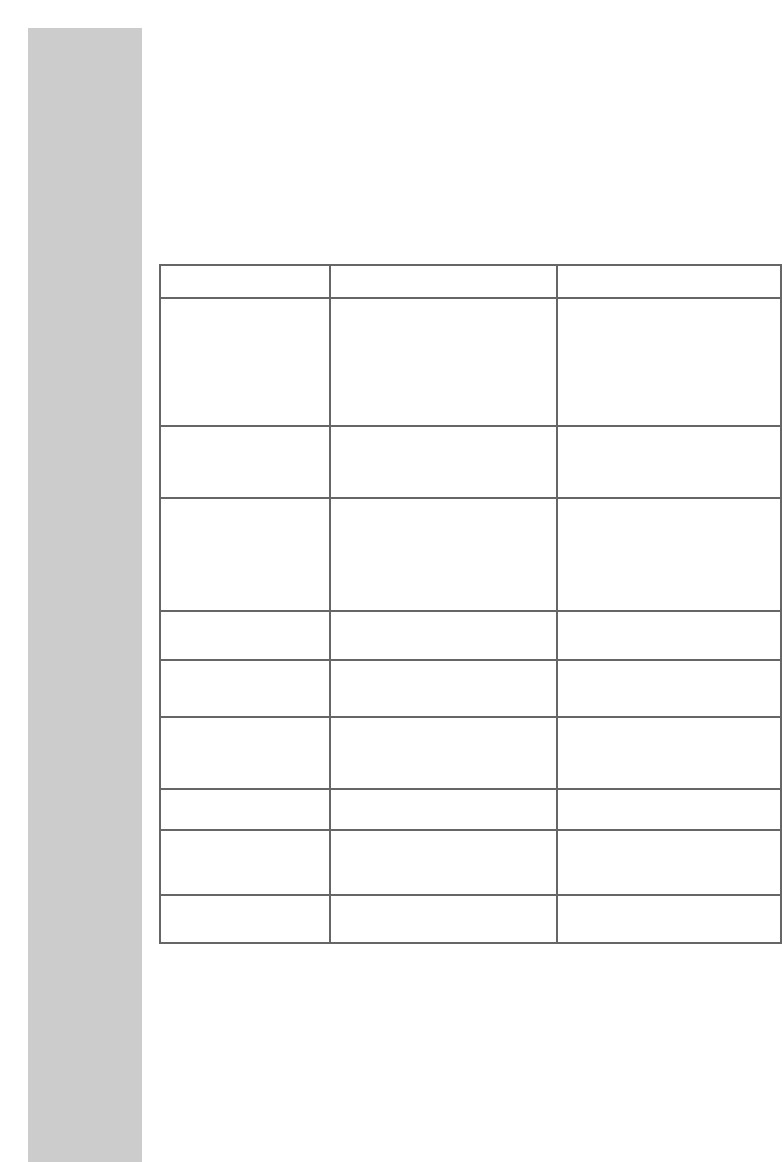28
Troubleshooting
If a fault occurs, first refer to this information before you take the device for repair.
If you are unable to rectify the fault using the information given here, contact your local deal-
er or service specialist.
Under no circumstances should you attempt to repair the radio recorder yourself, as this
would invalidate the guarantee.
INFORMATION
_______________________________________________
PROBLEM
GENERAL
INFORMATION
No sound
The radio recorder does
not respond when you
press the buttons
RADIO
Poor radio reception
CD
Playback will not start
The CD player skips tracks
CD-Rs or CD-RWs are not
being played back,
or being played back
incorrectly
MP3 CD plays too fast or
slowly
TAPE
Poor cassette playback
sound quality
No cassette recording
POSSIBLE CAUSE
The volume setting is too low
The headphones are connected
The batteries are flat
The batteries are incorrectly inserted
The mains cable is incorrectly
connected
Static electrical discharge
Weak radio antenna signal
Interference from electrical devices
such as televisions, video recorders,
computers, neon lamps etc.
The CD is damaged or dirty
A stored track memory is being
played
The RANDOM function is activated
The CD is faulty or the software or
hardware settings were incorrect
during burning
The sampling frequency of 44.1 kHz
was not used
Dust and dirt on magnetic heads,
capstans or idlers
Recording protection tab
has been broken off
REMEDY
Turn up the volume, unplug the
headphones
Replace the batteries, insert then
correctly
Connect the mains cable properly
Switch off the radio recorder,
disconnect the mains cable and plug
it in again after a few seconds
Remove any batteries
VHF (FM): tilt and turn thetelescopic
antenna
MW: turn the whole device
Keep the radio recorder away from
electrical devices
Replace or clean the CD
Switch to normal playback or delete
Switch off the RANDOM function
Check the components of your
CD burner/burner software or
change the CD you are using
Burn a new MP3 CD using the
correct sampling frequency
Clean the magnetic heads, capstan
and idler
Cover the opening with adhesive
tape