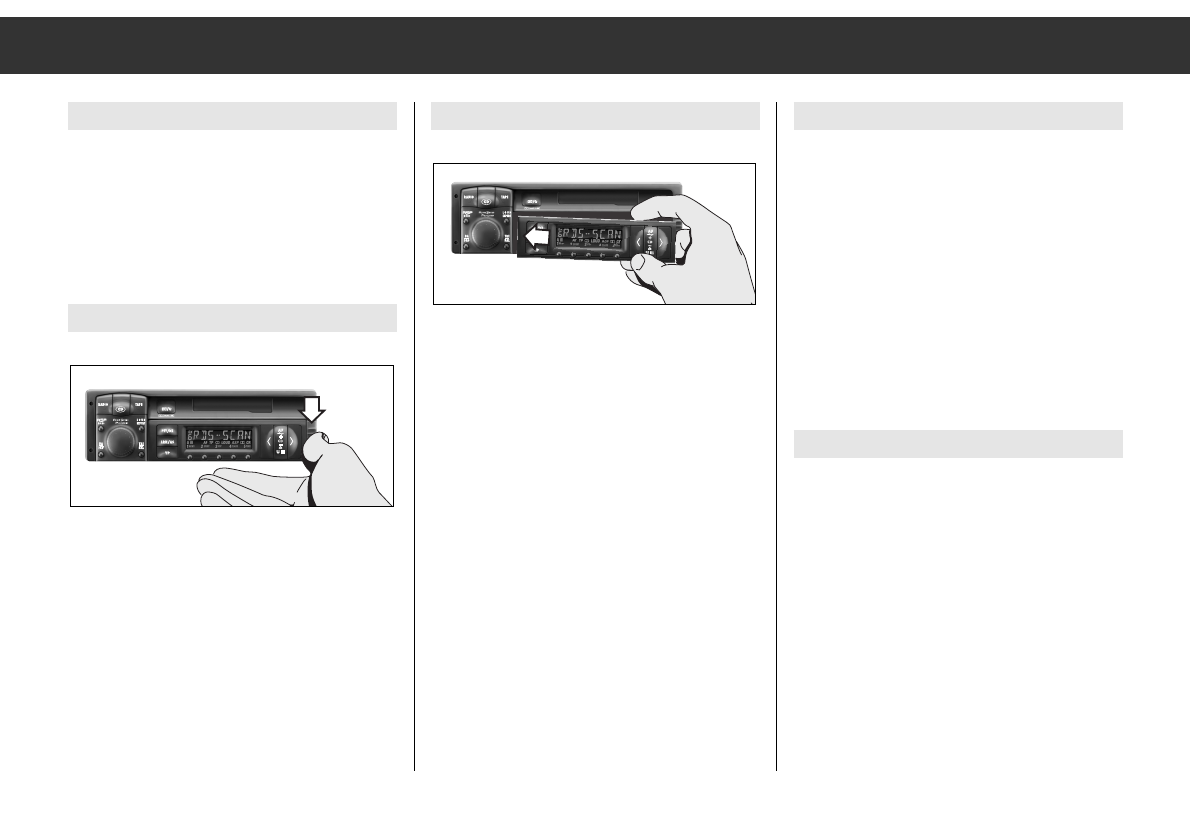ķ
4
Installing the car radio
These operating instructions assume that the
car radio has correctly been installed and
connected by a specialised dealer.
Information about installing the car radio are
to be found at the end of this booklet.
Removing the control panel
If the control panel is removed with the radio
switched on, the radio switches off automati-
cally.
Hold the control panel and push the lock
downwards.
The control panel unlocks and can be
removed.
Please note
Refitting the control panel
First insert the control panel into the latches at
the left in the instrument cut-out.
Then press on the right-hand side of the con-
trol panel until it locks in place.
If it should not be possible to switch the radio
on with the
¢¢
rotary knob, remove and refit
the control panel.
Traffic safety
í Before making a drive
please familiarise yourself with the various
functions of your car radio.
í Volume
Operating your radio at high volume while
driving can endanger you and others.
Therefore, always adjust the volume so that
you can still safely hear outside noises (e.g.,
car horns, police and emergency vehicles,
etc.).
GRUNDIG environment initiative
You must have noticed that we
have completely dispensed with
plastics in the packing material for
this car radio.
All parts are made of cardboard and paper and
can be disposed of within the existing paper
recycling system.
k