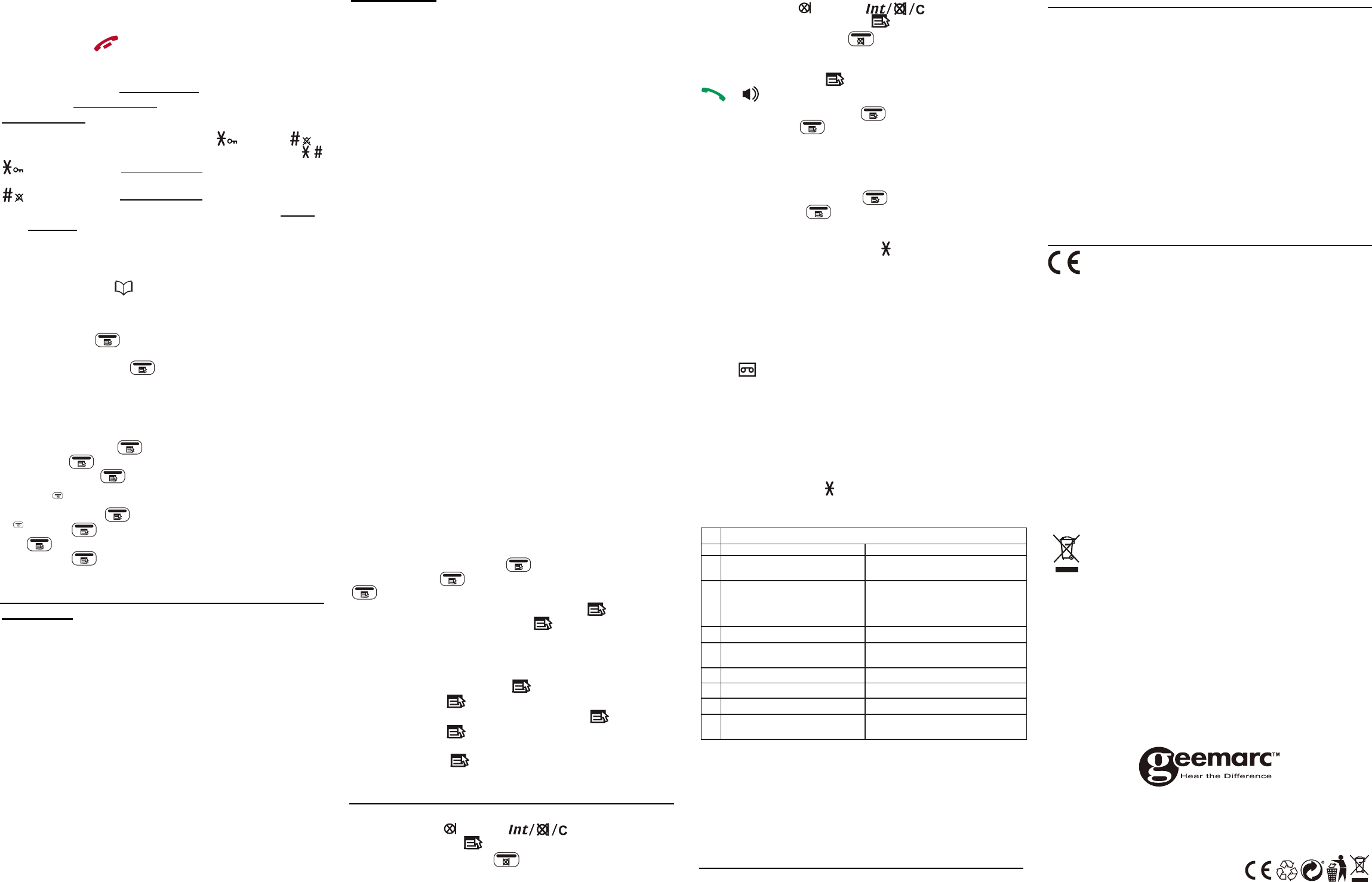During a call: Press to mute/resume the microphone.
During ringing: Press to silence the handset ringer.
In idle mode: Press to intercom another handset.
28. TALK OFF ( )
During a call: Press to end a call and go back to idle screen In
menu/editing mode: Press to go back to previous menu.
In menu/editing mode: Press and hold to go back to idle screen.
In idle mode: Press and hold to power off the handset.
Press and hold to power on when it is off.
29. ALPHANUMERIC KEYPAD, STAR ( ), HASH ( )
In predial or editing mode: Press to insert a digit /character / / .
key in idle mode: Press and hold to enable or disable the
keypad lock.
key in idle mode: Press and hold to turn on/off the ringer.
0 key in idle/pre-dial mode/number editing mode: Press
and hold to insert a pause.
30. R
During a call: Press to answer a new call if you subscribed to
Call Waiting service from your service provider.
31. PHONEBOOK ( )
In idle mode: Press to access the phonebook.
The phone settings are always set in the same manner:
Press Menu/OK button to open the main menu. Then
use the ▼▲buttons to select an entry and confirm it by
pressing the Menu/OK button.
The factory preset PIN code is 0000
Example:
Set the language on the base
Press MENU / OK, then select ▼▲language, press
MENU / OK , then select ▼▲desired language and then
press MENU / OK to confirm.
Set the language on the handset
Press MENU / OK , then select ▼▲HS settings, press
MENU / OK , then select ▼▲language, press MENU /
OK , than select ▼▲desired language and then press
MENU / OK to confirm.
MENU SETTING
Base
PHONEBOOK
►VIEW►ADD►EDIT►DELETE►DELETE ALL►PB STATUS
CALL LOG : ►MISSED ►RECEIVED ►DIALLED
DATE & TIME : ►TIME FORMAT ►SET CLOCK
LANGUAGE
►ENGLISH ►DEUTSCH ►FRANÇAIS ►ITALIANO
►NEDERLANDS…
SETTINGS
►RING SETUP ►DELETE HS ►DIAL MODE ►FLASH TIME
►KEY TONE ►CHANGE PIN ►BS DEFAULT
PAGE ALL HS
REGISTRATION
ANS. MACHINE
►MSG PLAYBACK ►DELETE ALL ►MEMO ►TAM ON/OFF
►TAM SETTINGS (ANSWER MODE, OGM SETTINGS,
ANSWER DELAY, RECORD TIME, TAM LANGUAGE, BS
SCREENING, REMOTE ACC, COMPRESSION, CHANGE PIN,
TAM DEFAULT)
Handset
PHONEBOOK
►VIEW LIST
under an entry: ►ADD ►VIEW ►EDIT ►DELETE
►DELETE ALL ►PB STATUS ►FASTDIAL
CALL LIST
►VIEW LIST
under an entry: ►ADD TO PB ►DELETE ►DELETE ALL
►DETAILS ►CATEGORY
BS SETTINGS
►BS RINGER ►RING VOLUME ►DELETEHS
►DIAL MODE ►FLASH TIME►CHANGE PIN
HS SETTINGS
►RING SETUP►TONE SETUP►SELECT BASE
►LANGUAGE ►RENAME HS ►HS DISPLAY ►AUTO
ANSWER
DIRECT MEM : ►M1-M2-M3-M4
DATE & TIME
►DATE FORMAT ►TIME FORMAT ►SET TIME ►SET
DATE
ALARM : ►ON ►OFF
REGISTRATION : ►BASE 1, 2, 3 or 4
DEFAULT : ►PIN? ----
ANS. MACHINE
►MSG PLAYBACK ►DELETE ALL ►MEMO ►TAM
ON/OFF
►TAM SETTINGS (ANSWER MODE, TAM LANGUAGE,
OGM SETTINGS, ANSWER DELAY, RECORD TIME,
COMPRESSION, BS SCREENING,REMOTE ACC,
CHANGE PIN)
REGISTRATION & DE-REGISTRATION
Note: Handset and base station are pre-registered.
Up to five handsets can be registered to a single base
station.
In the case of re-registration, the PIN code is 0000.
Registration a handset
On Handset:Press MENU/OK select▼▲ REGISTRATION,
Press MENU/OK
select ▼▲BASE(1-4), Press MENU/OK
enter PIN.
At the same time on Base: Press MENU/OK , select ▼▲
REGISTRATION, press MENU/OK to see PLEASE WAIT
(If the registration is successful, there will be a confirmation
beep).
De-Registration
On Base: Press MENU/OK , select ▼▲SETTINGS,
press MENU/OK
select ▼▲DELETE HS, press MENU/OK enter PIN,
press MENU/OK
select ▼▲one of the handsets that you want to de-register,
press MENU/ OK to confirm.
INTERCOM
Internal Call
Base: Press INT/ /CLEAR ( ), select ▼▲HS 1 -
5, press MENU /OK to connect.
Handset: Press C/MUTE , Enter the desired handset
number on keypad.
Base is "7"
Call All Handsets
Base: Press INT/ /CLEAR ( ), select ▼▲ALL
HANDSETS, press MENU /OK to connect.
Handset: Press C / MUTE , Enter "9" on keypad.
Transfer an External Call
Base: Press MENU /OK , select ▼▲handset number, press
or on handset. After connection quit the call on base.
Handset: Press MENU / OK , select ▼▲INTERCOM,
Press MENU / OK
,
Enter the desired handset number on keypad. After connection
quit the call on handset.
Conference Call
Handset: Press MENU / OK
, select ▼▲INTERCOM,
Press MENU / OK
,
Enter the desired handset number on keypad.
After connection press and hold until CONFERENCE is
shown.
Your telephone base includes a telephone answering machine
that records unanswered calls when it is on. The answering
machine can store up to 59 messages within the maximum
recording time of approximately 15 minutes. As well as
recording incoming messages, you can record memos for other
users of your phone.
Press
ANS ON/OFF to switch the answering machine
ON or OFF
REMOTE OPERATIONS
If you are away from your home, you can call your answering
machine to switch on or off the answering machine and listen
to your messages remotely using another tone-dialing phone.
1. Place a call from a tone-dialing phone.
2. When the answering machine answers the call and starts
playing OGM, press .
3. Enter the 4-digit Remote Access PIN (default PIN is 0000).
4. Press the following keys to carry out your desired function.
NOTE:
When your answering machine memory is full and the
answer mode is in ANS & RECORD, the answer mode will
change to ANSWER ONLY automatically.
It will change to ANS & RECORD mode automatically after
some messages have been deleted.
You cannot delete new messages before they were listened.
MAINTENANCE
Clean the surface of the housing with a soft, fluff-free cloth.
Do not use any cleaning agents or solvents.
GUARANTEE
From the moment your Geemarc product is purchased,
Geemarc guarantee it for the period of two years. During this
time, all repairs or replacements (at our discretion) are free of
charge. Should you experience a problem then contact our
help line or visit our website at www.geemarc.com.
The guarantee does not cover accidents, negligence or
breakages to any parts. The product must not be tampered
with or taken apart by anyone who is not an authorized
Geemarc representative.
The Geemarc guarantee in no way limits your legal rights.
IMPORTANT: YOUR RECEIPT IS PART OF YOUR
GUARANTEE AND MUST BE RETAINED AND PRODUCED
IN THE EVENT OF A WARRANTY CLAIM.
Please note: The guarantee applies to the United Kingdom
only.
DECLARATIONS:
CE Directives
Geemarc Telecom SA hereby declares that this
product is in compliance with the essential requirements and
other relevant provisions of the Radio and Telecommunications
Terminal Equipment Directive 2014/53/UE and in particular
article 3 section 1a,1b and section 2. The telephone does not
operate if the line current is lower than 18mA.
The CE declaration of conformity may be consulted at
www.geemarc.com
Electrical connection: The apparatus is designed to operate
from a 230V 50Hz supply only. (Classified as hazardous
voltage according to EN60950 standard). The apparatus does
not incorporate an integral power on/off switch. To switch off
the apparatus, disconnect the power adaptor.
When installing the apparatus, ensure that the mains power
socket is readily accessible.
Telephone connection:
Voltages present on the telecommunication network are
classified TNV-3 (Telecommunication Network Voltage)
according to the EN60950 standard.
Recycling Directives
The WEEE (Waste Electrical and Electronic
Equipment) has been put in place for the products at
the end of their useful life are recycled in the best way.
When this product is finished with, please do not put it in your
domestic waste bin. Please use one of the following disposal
options:
- Remove the batteries and deposit them in an appropriate
WEEE skip.
Deposit the product in an appropriate WEEE skip.
- Or, hand the old product to the retailer. If you purchase a
new one, they should accept it.
Thus if you respect these instructions you ensure human
health and environmental protection.
For product support and help visit our website at
www.geemarc.com
telephone 01707 387602
or fax 01707 832529
UGAMPLIDECTCOMBI295_En_A3_V1.3