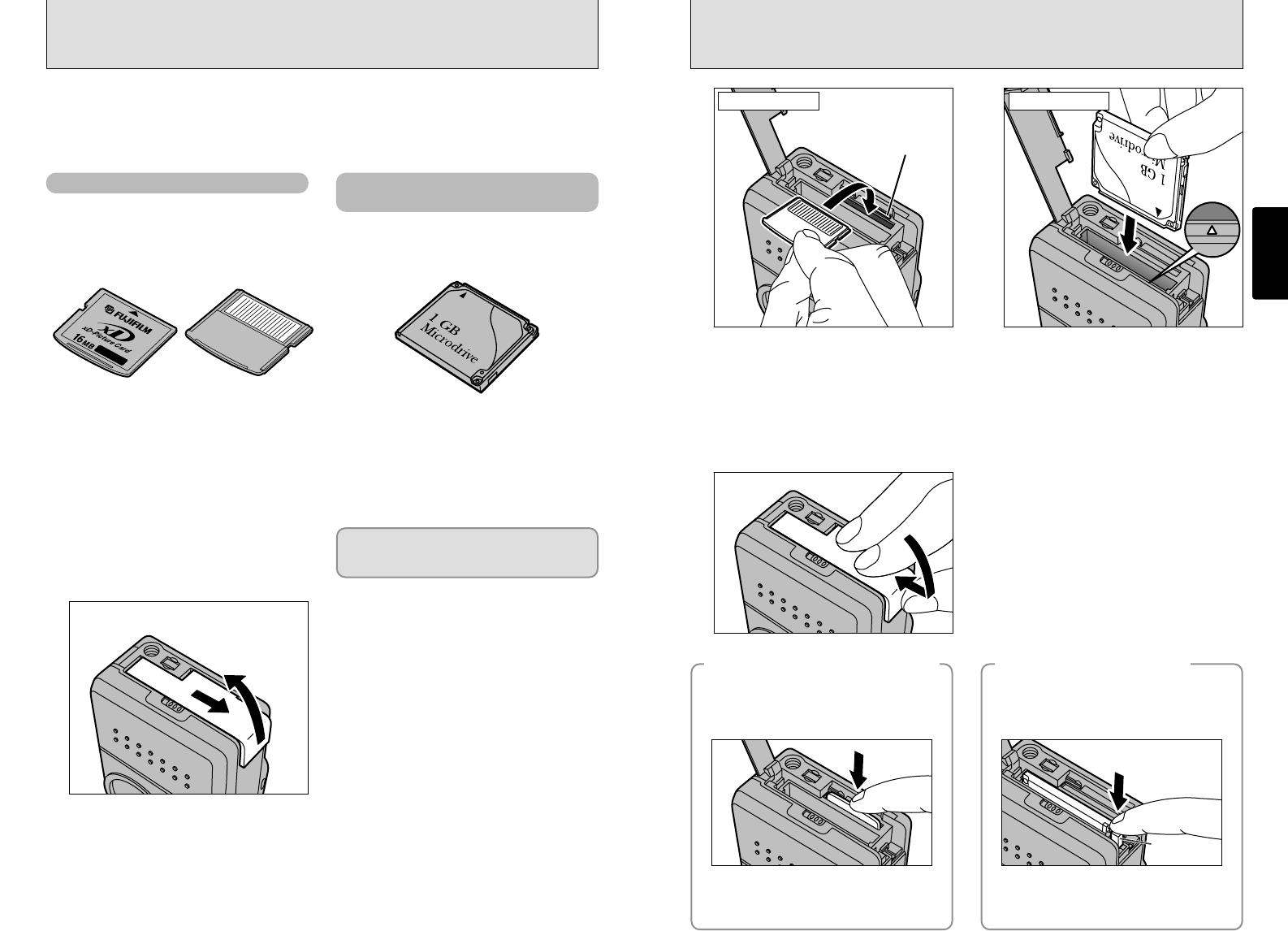Push the xD-Picture Card firmly into the
xD-Picture Card slot as far as it will go.
Push the Microdrive firmly all the way into
the Microdrive slot.
xD-Picture Card Microdrive
●
!
Insert only the appropriate media types into the Microdrive and xD-Picture Card slots. Inserting the incorrect
media will damage the camera or media.
●
!
If the media is oriented incorrectly, it will not go all the way into the slot. Do not apply excessive force when
inserting an xD-Picture Card or Microdrive.
●
!
If the media is not fully inserted into the slot, “∂” is displayed.
3
Press down on the center of the slot cover and
slide the cover closed.
◆
Replacing an xD-Picture Card
◆
When you push the xD-Picture Card into the slot
and then slowly remove your finger, the lock is
released and the xD-Picture Card is pushed out.
You can then pull the xD-Picture Card the rest
of the way out.
◆
Replacing a Microdrive
◆
Open the slot cover, press the Microdrive
eject button and remove the Microdrive.
●
!
When storing an xD-Picture Card, always use the
special xD-Picture Card case.
●
!
Take care not to remove your finger too quickly after
the lock is released, as the card may spring
completely out of the slot.
●
!
When storing Microdrives, always use the special
protective case provided.
xD-Picture Card (sold separately)
●
!
Operation of this camera is only guaranteed when it
is used with FUJIFILM xD-Picture Card.
●
!
Because xD-Picture Cards are small, they can be
accidentally swallowed by small children. Be sure to
store xD-Picture Cards out of the reach of small
children. If a child accidentally swallows an xD-
Picture Card, seek medical advice immediately.
●
!
See P.79 for more information on xD-Picture Card.
h DPC-16 (16MB)
h DPC-32 (32MB)
h DPC-64 (64MB)
h DPC-128 (128MB)
Microdrive
(
sold separately:
supplied by another manufacturers)
●
!
Microdrives are actually very small and light hard
disks. Because they are a spinning storage medium,
they are less resistant to vibration and impacts than
xD-Picture Card. If you are using a Microdrive, take
great care not to expose the camera to vibration or
impacts (particularly during recording or playback).
●
!
See P.79 for more information on using Microdrive.
h Microdrive 340MB
h Microdrive 1GB
Some CompactFlash
TM
cards may not work
properly. Please contact the card manufacture
for compatibility.
Front Back
1
Check that the camera is switched off (indicator
lamp off) before opening the slot cover.
●
!
If you open the slot cover while the camera is still
switched on, the camera is switched off as a safety
measure.
●
!
Do not use the slot cover to lift the camera up.
●
!
Because the slot cover does not open completely, hold it
open with your finger when inserting or removing media.