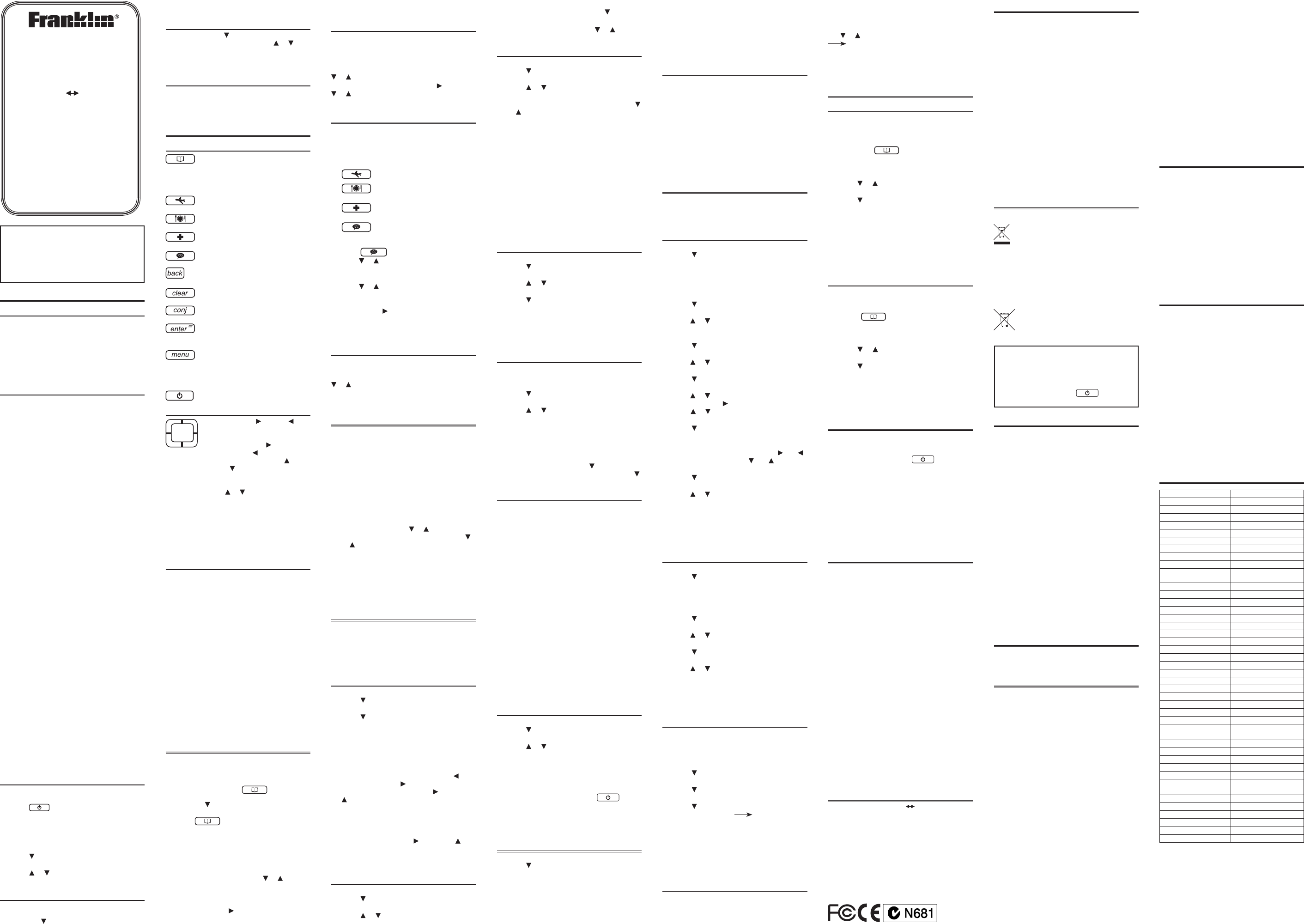Please read the follo
and precautions befor
Note: If this device is to be used by young
children, this User’
them by an adult and their use of the device
should be monitored. F
cause injury.
1. Getting Star
1.1 Using f
Y
3-volt lithium battery
gently pull the battery insulation tab to
remove it. U
RESET button on the back of the device. See
“Resetting Warning!
Pressing the r
pressure may permanently disable y
1.2 Replacing the Battery
Replace the battery when you see the
low battery indicator
screwdriver at hand bef
steps belowWarning! If the battery wears
out completely
few seconds while changing the batt
user entered inf
should always keep written copies of y
important information.
1. T
2. Use the screw
battery cover scr
3. Push gently on the tab of the battery
cov
4. Remove the old ba
• Note: Use a paper clip
remove the old batt
5. Install 1 new CR-2032 lithium battery
with positive polarity facing up
• Important: Be sure that the battery is
installed correctly
damage the unit.
6. Replace the battery cov
with the screw
Battery Precautions
• Dierenttypesofbatteriesornewandusedbatteries
should not be mixed.
• Non-rechargeablebatteriesarenott
Never recharge batteries that c
• Rechargeablebatteriesaretoberemo
device before being charged
• Rechargeablebatteriesareonlytobechargedunder
adult supervision.
• Onlybatteriesofthesameorequivalenttypeas
recommended are to be used
• Thesupplyterminalsarenottobeshort-circuited.
• Donotexposebatteriestodirectheatortrytotake
batteries apart. Follow the battery manufacturer’
instructions for battery use.
• Alwaysremov
device.
• T
uid, replace the battery or batteries once every two
years regardless of how much the devic
used during that time.
• Shouldabatteryleak,thedevicemaybecome
damaged. Clean the battery compartment
immediately
• Keepbatteriesoutofreachofsmallchildren.If
swallowed, consult a ph
1.3 Setting Message Language
The rst time you use this translat
prompted to select a message language.
1. Press .
2. Press E for English, S f
the message language.
T
1. Press MENU
2. Press until you see Language and then
press ENTER.
3. Press or until you see English or
Spanish and then press ENTER.
1.4
Y
to familiarize yourself with its f
MENU, press until you see Demo and then
press ENTER . PrCLEAR at any time to stop
the demonstration.
1.5 Adjusting Screen C
Press MENU , pr until you see L
World and then prENTER . Press or to
lighten or darken the screen contrastNote :
Y
clock display screen.
1.6 Auto-Shuto
If no key is pressed, your device will
automaticallyshutointwominutes.
you turn the device on again, operation
resumes with your current settings
2. Ke
2.1 F
Goes to the word entry screen to
translate wor
English and Spanish source
language at the word entry
screen.
Goes to the
menu.
Goes to the Restaurants & Shops
phrases menu.
Goes to the Health &
Emergencies phrases menu.
Goes to the General phrases
menu.
Goes back or erases a typed
character
Clears a search or stops the
demo.
Goes to the word entry screen for
Advanced
Selects an item or enters a word.
In the calculator performs a
calculation.
Shows the follo
items: T
Conv
W
Demo.
T
2.2 Direction Key
Press the right ( )
part of the button to move the
cursororscrollrightorleft.Atan
entry screen, press to type a
space or press to delete typed
characters. Pr ) or
down (
scrollupordown.Atthew
entry screen type a letter
press or to cycle through the
available capital, low
accented f
F
The ashing arrows at the right of the scr
show which arrow keys y
more words
2.3 Calculat
A(+) Addstwovalues.
S(-) Subtracts one value from
another
D(x) Multiplies two values.
F(÷) Divides one value from another
V(.) T
H(mc) Clears the memory.
J(mr) Recalls the number stored in
memory.
K(m-) Subtracts the number from the
number stored in memory.
L(m+) Addsanumbertomemory
Z(+/-) Changes the number on the
screen to a negative or positiv
number
C(√) Calculatesasquareroot.
X(%) Calculates a perc
3. T
Y
word from English t
English.
Spanish as the source language at the wor
entry screen by pressing . Y
also access the wor
MENU, then until you see T and
then ENTER .
1. Press to display desired sour
language.
• T
example, using English as the source
language, type the word tr, then press
ENTER.
• “Found: 12”
words and/or phrases or t
the desired word or phr
ENTER to see its translation.
• T
the screen, press repea
2. Press BA
3. Press CLEAR for a ne
3.1
Y
non-English letters, and capital letters
are not needed to nd matches
Special characters can be typed by rst typing
the desired letter and then repeat
or until the desired character is displayed
T then press
or repeatedly until the desir
displayed.
4. T
Note: T
the current source language
Y
any of the four phrase function keys
Press ... For ...
T
Restaurants & Shops
phrases.
Health & Emergencies
phrases.
other general categories
of phrases.
T
1. Press .
• Press or t
example, choose Doing Business .
2. Press ENTER.
• Press or t
ENTER to see its translation.
• T
screen, press repea
3. Press BA
4. Press CLEAR to return t
menu.
4.1 Corr
If you misspell a word in either language
you enter a wor
translator
or to scroll to a corr
press ENTER .
5.
Conjuga
The advanced verb conjuga
conjugates and translates f
English and Spanish. Pressing C brings you
to a word entry screen with the current sour
language saved.
1. Press C
• T
press C.
• Note : When a v
the rst conjugation and translation is
displayed on the screen.
• Whenaverbhasmorethanonetranslation,
a list is displayed. U or to scroll to the
desired translation and press C. Use
or to scroll to the desir
translation.
2. Press C
• PressC repeatedly to cycle through all
of the tenses.
3. Press BA
6. Storing Names & Phone
Numbers
This product has a databank that can save
as many as 100 names and phone numbers.
The total amount of names and numbers that
you can save depends upon the number of
characters in each entry.
6.1
Phone List
1. Press MENU
2. Press until you see Databank and then
press ENTER.
3. Press until you see New Entry .
4. Press ENTER.
5. T
• Eachnamecancontainupto30characters,
including spaces, with letters appearing as
capitals. Note :Accent
supported in the phone list.
• TBAC or . T
type a space, press .
apostrophe or a period, press , then pr
repeatedly until the desir
displayed.
6. Use the numbered k
number and then press ENTER.
• T
a phone number , then press
repeatedly until the h
• Note :
number
6.2
1. Press MENU
2. Press until you see Databank and then
press ENTER.
3. Press or , if needed, until you see
View List and then pr
4. T .
• Thenameandnumberaredisplay
5. T or , or
start to type a name.
6.3
1. Press MENU
2. Press until you see Databank and then
press ENTER.
3. Press or until you see Edit Entry and
then press ENTER.
4. T
or to select it, then press ENTER.
• Y
edit the entry. PY to edit the entry or N
to cancel. PBAC to delete characters.
TENTER
until the entry is changed.
press MENU .
Keep C
W Y
stored in memory as long as the battery
supplies power
all power
lost.Alwayskeepwrittenc
important information.
6.4
Phone List
1. Press MENU
2. Press until you see Databank and then
press ENTER.
3. Press or until you see Delete Entry
and then press ENTER.
4. Press until you see the entry that y
want to delete
5. Press ENTER.
6. Press
the deletion.
6.5
Entries
WThis procedure permanently erases
all the names and numbers in your phone list.
1. Press MENU
2. Press until you see Databank and then
press ENTER.
3. Press or until you see Erase All Data
and then press ENTER.
4. Press
cancel the operation.
Checking the Memor
T
phone list, press MENU , press until y
Databank and then press ENTER . Then
until you see, F.
6.6 Using a P
Y
information in the Phone List private
passwordisrequest
on and the Phone List is accessed.
Passw
WAf
must enter the password t
listforthersttimeduringasession.Always
record y
place. If you for
reset the unit to access the phone list.
W R
user-enteredinformation.Alwa
written copies of your data. Use the end of a
straightened paper clip to gently pr
reset button.
W Pressing the reset button with more
than light pressure ma
your unit. If you do not have a r
located on the back of your unit, or if the unit
does not reset after pressing the reset button,
remove the batt
and then re-install it. For battery instructions,
see
6.7 Passw
1. Press MENU
2. Press until you see Databank and then
press ENTER.
3. Press or until you see Set Passw
and then press ENTER.
4. T
• Y
• Y
and press ENTER to conrm.
5. T twice,
type the password, and pr
6. T
1 and 2 above
Passw
7. Using the C
1. Press MENU
2. Press until you see C and then
press ENTER.
3. Use the numbered k
number
• T
press Z(+/-) .
V(.).
4. Use A(+), S(-), D(x), or F(÷) to enter a
math function.
• Note :TC(√).
5. T
6. Press ENTER to calculate the equa
• TCLEAR.
7.1
Memory
1. Perform a calculation as shown abov
simply type a number in the calculator
2. Press L(m+) to add the number to the
calculator memory as a positive number
or K(m-) to add it to the memory as a
negative number
3. Press CLEAR to clear the calculator
continue performing a calculation.
• T
press J(mr) .
• T
H(mc).
8. Setting the Clock
This product features a Home
a
time you can view local times around the
worl
8.1 Setting Home
1. Press MENU
2. Press until you see Land
then press ENTER.
• Thehometimedisplaysan] in the upper
left cornerENTER until you see this
displayS to enter setting
mode.
3. Press until you see
then press ENTER.
• Press or until y24 or
12 hour Day/Month/Y and then
press ENTER .
4. Press until you see Set DST and then
press ENTER.
• Press or until yOn or O and
then press ENTER .
5. Press until you see Set time and then
press ENTER.
• Press or until the curr
displayed. P to move to minutes,
press or until the current minute is
displayed, and then prENTER .
6. Press until you see Set date and then
press ENTER.
• DependingontheDay/Month/Yformat
you selected in Time format , press and
to move to each setting and to scroll
to the correct date, and then prENTER .
7. Press until you see Set city and then
press ENTER.
• Press or until y
and then press ENTER .
• Note : For the complete list of
and their abbreviations please see the end
of this manual. Note :
and their abbreviations are in English.
8. Press BA
8.2
1. Press MENU
2. Press until you see L and
then press ENTER.
• Theabsenceofan] indicates W
Press ENTER until y
then press S to enter setting mode
3. Press until you see Set DST and then
press ENTER.
• Press or until yOn or O and
then press ENTER .
4. Press until you see
press ENTER.
• Press or t
world cities and then press ENTER to select
your choice.
5. Press BA
9. Con
Curr
Y
measures, and lengths
currencies using an exchange ra
enter
1. Press MENU
2. Press until you see Con and
then press ENTER.
3. Press to select a conv
and press ENTER.
4. Press repeatedly to scroll thr
conv °F
press ENTER.
5. Follo
conv
6. T
BAC
7. T
BACK again.
9.1 Con
The rst time you select the money conv
you will be asked to set the ex
equaltooneunitofthehomecurrency
example, to con
Mexican Pesos
11.003.
istheequivalentof1U
TENTER . Next
use or to select a conversion, eHome
other. Press ENTER , then ent
amount to be conv
TMoney
from the ConSet rate ,
and type in a new rate.
10. Playing the Games
10.1
Hangman selects a mystery word and lets you
try to guess it letter by letter
Note: THangman ,
you must change the source language bef
you play until the sour
language you want is display
then return to the game.
1. Press MENU
2. Press or until you see Games and
then press ENTER.
3. Press until you see Hangman and then
press ENTER.
4. T
• The?srepresentlett
word.
guesses remain.
5. Press ENTER to show the w
the round.
6. Press ENTER again to pla
10.2
Quiz tests your translation skills.
Note: TQuiz , you
must change the source language befor
play until the sourc
you want is display
return to the game.
1. Press MENU
2. Press or until you see Games and
then press ENTER.
3. Press until you see Quiz and then press
ENTER.
• Saythewordandtrytoguessits
translation.
4. Press ENTER to see its tr
5. Press ENTER again to pla
11. Resetting
If the keyboard fails to respond, or if the scr
performs erratically, perform a system reset by
following the steps belo
1. Hold CLEAR and press .
• Ifnothinghappens,tryStep2.
2. Use a paper clip to gently press the r
button located on the back of the unit.
3. Press E to set English message language
• YS for Spanish.
W Pressing the reset button with
more than light pressur
disable your unit. In addition, resetting the unit
erases settings and information you ma
entered.
12. Product Care
Y
and durable. How
device and must be treated car
unneccessary pressure on it or striking the
device against other objects can cause
damage.
please:
• Keepthelidclosedwhenyouarenotusing
it.
broken, scratched or marred in an
• Donotdrop,crush,bend
excessiv
• Donotexposeyourdevicetomoisture
extreme or prolonged heat, cold
orotheradverseconditions.A
it in damp, humid or w
waterproof
• Cleanthedevicebysprayingamildglass
cleaner onto a cloth and wipe its surface.
Donotsprayliquidsdirectlyonyourdevic
• Shouldthedevice’
properly dispose of the product avoiding
contact with your skin, then wash your
hands immediately
• Pleasekeepscreenprotectorsandplastic
bags away from babies and childr
avoiddangerofsuoca
13. Specications
Model: TES-221Spanish English
Phrasebook & T
Size: 10.6 x 7.3 x 1.5 cm
Battery:1CR-2032Vlithium
ISBN978-1-59074-683-7
© 2001-2012 Franklin Electronic Publishers
Inc.BurlingtonN.J.08016-4907U
reserved.
Impor
Franklin Electronic Publishers GmbH
Kapellenstr
14. License A
READ
PRODUCT.
YOUA
NOTA
P
FROMWHICH
YOURPURCHASEPRICE
means the software product and documentation found
inthispackageandFRANKLINmeansFranklinElectronic
Publishers, Inc.
Limited Use License
AllrightsinthePRODUCTremainthepropert
FRANKLIN.T
apersonalandnonexclusivelicenset
Y
data stored therein at the time of pur
in electronic or print format. Such copying would be in
violation of applicable copyright laws
not modify
create derivative w
thePRODUCT.
orindirectly,thePRODUCTwithoutcompliancewith
appropriategovernmentalr
contains Fr
informationwhichyouagr
protect from unauthorized disclosure or use.
iseectiveuntilterminatedbyF
terminatesimmediatelywithoutnoticefromFRANKLINif
you fail to comply with any pr
15. Recycling and Disposal
Device Disposal
This device should be disposed through
your local electronic product recycling
system - do not throw in
Packaging Disposal
Please save this User’
materials, as they contain important
information. In case of disposal, please ref
your local recycling system.
Battery Disposal
Do not dispose of batteries with
normal household waste. Please obey
your local regulations when disposing
of used batteries.
This unit may change operating modes
lose information stored in memory
to respond due to electrostatic discharge or
electrical fast transients. Normal operation of
this unit may be re-established by pressing
the reset key , or by
removing and replacing the batt
16. FC
ThisdevicecomplieswithP
is subject to the following two conditions: (1)
may not cause harmful interference, and (2)
accept any interference r
may cause undesired operation.
W: Changes or modications to this unit not expressly
approved by the party responsible for compliance c
theuser’
NOTE:
with the limits for a Class B digital device, pursuant t
15 of the FCC Rules.
reasonable protection against harmful interference in a
residentialinstallation.
canradiateradiofrequencyenergyand,ifnotinstalledand
used in accordance with the instructions, may cause harmful
interference to radio communications. Ho
no guarantee that interference will not occur in a particular
installation.Ifthisequipmentdoescauseharmfulinterference
to radio or television reception, which can be determined b
turningtheequipmentoandon,theuserisencouragedto
try to correct the interference by one or more of the following
measures:
–Reorient or relocate the receiving ant
–Increasetheseparationbetweentheequipmentandreceiver
–Connecttheequipmentintoanoutletonacircuitdierent
from that to which the receiv
–Consultthedealeroranexperiencedradio/TVtechnician
for help.
NOTE:
peripheral devices. Shielded cables must be used with the unit
to insure compliance.
NOTE:
TVinter
equipment.Suchmodicationscouldvoidtheuser’
tooperatetheequipment.
17. Disclaimer of
Except as specically pro
makes no warranty of any kind, express or
implied, with respect to this product.
18. Limited
LIMITED W
LIMITED REMEDY
FRANKLINW
THISPRODUCTWILLBEFREEFROMDEFECTSINMA
ANDWORKM
THEORIGINALDA
COPYOF
NOTC
MISUSE,ABUSE,NEGLIGENCE,MODIFICA
ENVIRONMENT
OBLIGA
REMEDYUNDER
REPLACEMENTA
REMEDYAPPLIESONL
DETERMINESTHA
THEDEFECTAROSEWITHIN
W
BREACHOF
CERT
MA
EXCEPTFOR
ABOVE,
IS”
IMPLIED,INCL
MERCHANT
FORAP
ST
W
BYORFORFRANKLINANDSPECIFICALL
BA
OTHERDA
NOTHA
PERSONORENTITYFORANYINDIREC
ORCONSEQUENTIALDAM
BUTNOTLIMITED
CORRUPTEDDA
LOSS,EVENIFFRANKLINHASBEENADVISEDOF
POSSIBILITYOFSUCHDAMAGES,OREVENIFOTHERWISE
FORESEEABLE.FRANKLINISNOTRESPONSIBLEFORCLAIMS
BYA
LIABILITYSHALLNOTEXCEED
PRODUCTASEVIDENCEDBYTHESALESRECEIPT
ST
ORLIMIT
INCIDENT
APPL
DONOTPERMITFULL
THEDURA
ARELIMITEDT
GRANTEDHEREIN.
Warranty Service: If you think your product is defective, call
Franklin
areturnmerchandiseauthorization(“RMA
returning the product (transportation charges prepaid) to:
Franklin Electronic Publishers, Inc.
Attn:ServiceDepar
OneFranklinPlaza
Burlington,NJ08016-4907
If you return a Franklin product, please include your name
address, telephone number
and a copy of your sales receipt as pr
ofpurchase.
thepackageifyoureturntheproduct;otherwisetheremay
be a lengthy delay in the processing of y
strongly recommends using a trackable form of deliver to
Franklin for your r
19. Limited
Switz
Notwithstanding the disclaimer of warranties
above, this pr
liquidcrystaldisplay(LCD
by F
or workmanship for a period of two years
from the date of purchase
orreplacedwithanequivalentpr
Franklin
in workmanship or materials during that time.
This warranty explicitly excludes def
misuse, accidental damage
Thiswarrantydoesnotaecttheconsumer’
statutory rights.
20.
(outside U
Switz
Notwithstanding the disclaimer of warranties
above, this pr
liquidcrystaldisplay(LCD
by F
or workmanship for a period of one year
from the date of purchase
orreplacedwithanequivalentpr
Franklin
in workmanship or materials during that time.
Products purchased outside the United S
the European Union and Switz
returned under warranty should be returned
to the original vendor with proof of pur
and description of fault. Charges will be made
for all repairs unless valid pr
provided.
This warranty explicitly excludes def
misuse, accidental damage
Thiswarrantydoesnotaecttheconsumer’
statutory rights.
21.
Abbrevia
TES-221
User’
ww
Spanish English
Phr
T
CITY NAME ABREVIA
L LO
LISBON LIS
L LAX
KARACHI KHI
KABUL KBL
HONOL HNL
HONGKONG HKG
HELSINKI HEL
G GUM
FERNANDODE
NORONHA
FER
DUBAI DXB
DENVER DEN
DELHI DEL
DHAKA DAC
CHICAGO CHI
CARACAS CCS
CAIRO CAI
BANGKOK BKK
BERLIN BER
BEIJING BEI
BARCEL BCN
AZORESISLANDS AZO
ANCHORAGE ANC
AMSTERDAM AMS
AUCKLAND AKL
ADELAIDE ADL
TORONT YYZ
WELLINGTON W
TO T
TONGA TNG
TEHRAN THR
SYDNEY SYD
SINGAPORE SIN
RIY RUH
ROME ROM
RIODEJANEIRO RIO
Y RGN
P PA
NEW NYC
NOUMEA NOU
MOSCOW MOW
MIDW MID
MIDA M