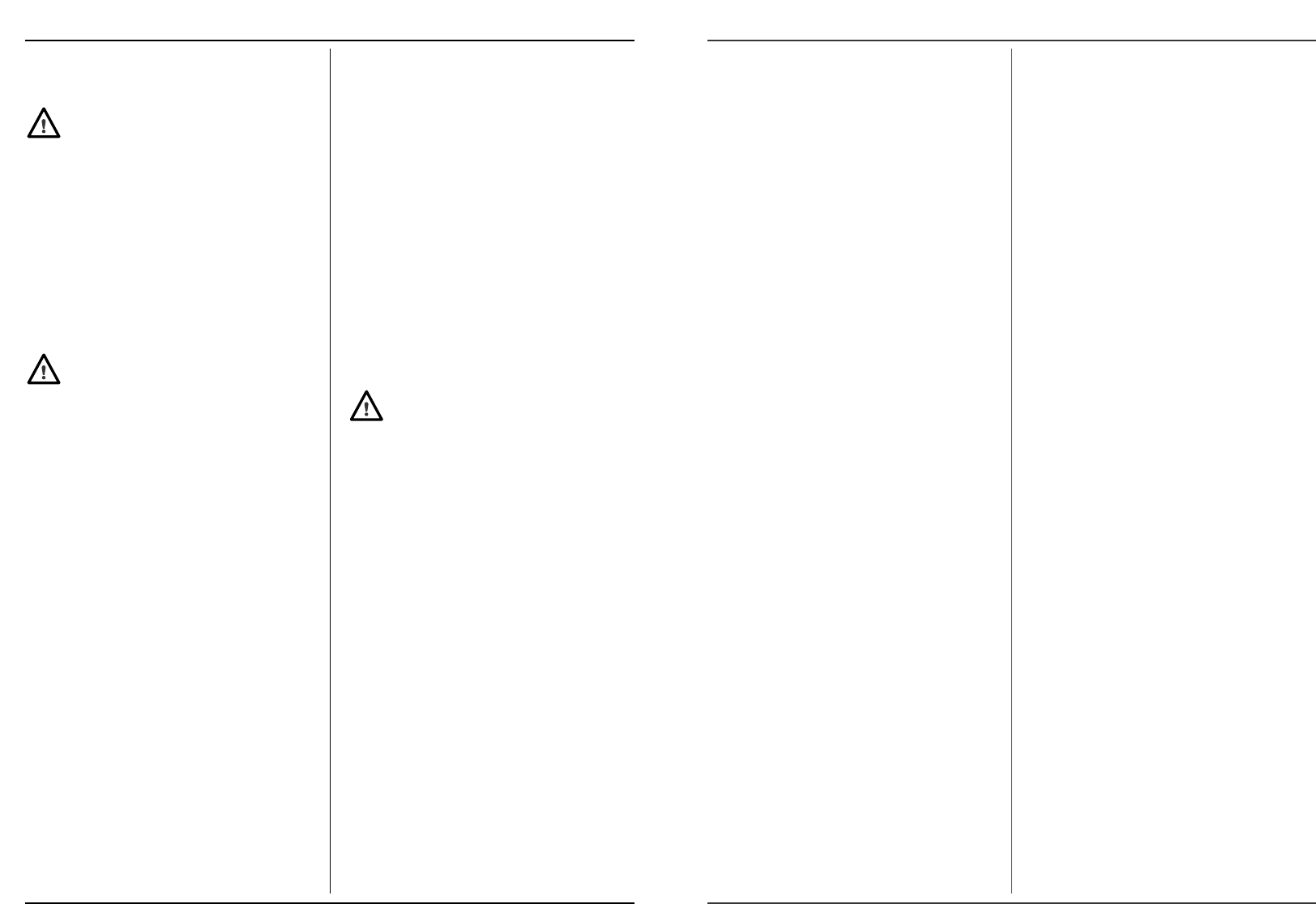Ferm 65
OPERATION
(RE)PLACING THE BLADE
Fig.B
Make sure the plug is not in the socket outlet.
• Release the blade clamping screw using the 3 mm
socket head wrench.
• Place the saw blade between the supporting rod and
the clamping plate.
• Fit the locking pin of the supporting rod in the hole of
the saw blade. (The saw blade cannot be pulled out).
• Tighten the blade clamping screw again.
• When replacing the saw blade, make sure the blade
holder is free from material residue (like wood or
metal splinters).
• Before use, always check if the saw blade is fixed pro-
perly.
USE
Fig.C
Make sure the saw blade is not resting upon objects
or can come into contact with these, when the
machine is switched on.
Switching on
• Retract the switch (4).
Switching off
• Release the switch.
• For continuous operation, the pull switch can be loc-
ked by pushing the switch-locking button while
retracting the switch.
• Pull the pull switch again to discontinue the locking.
SPEED CONTROL
• When the machine is in operation or when it is
switched off, the speed (sawing speed) can be adjus-
ted with the thumb wheel (5). The speed remains
constant, even when the machine is used.
• The required speed depends on the material condi-
tions. The optimum adjustments can be found during
use.
• After operating at low speed for a longer time, you
must let the machine cool down by leaving it running
idle for approximately 3 minutes at full speed.
ADJUSTING PENDANT
For an optimum saw result you must adjust the way in
which the teeth of the saw blade grabs hold of the mate-
rial. You can do this by adjusting the pendant.
• Soft material (wood, synthetic materials, etc.): adjust
the pendant to level II or III. For a sharp saw-cut use
pendant level 0 or I.
• Medium-hard material (hardwood, aluminium, etc.):
adjust the pendant dependent on the use. For thin
material use pendant level 0 or I if rasp or knifes are
used.
• Hard material (steel, etc.): adjust the pendant to level
0.
You can adjust the pendant level while the machine is in
operation.
ADJUSTING THE BASEPLATE ANGLE
Fig.D
• To let the baseplate follow properly and rest on the
workpiece with certainty, you can adjust the basepla-
te’s angle according to enclosed drawing.
• The baseplate can also be extended by loosening the
two adjustment screws with the 4 mm socket head
wrench (figure A8) and subsequently extending the
baseplate to the desired length.
Make sure that the baseplate’s fastening screws
are fixed tightly before using the machine again.
SAWING TIPS
• Adjust the saw blade and the speed to the material to
be processed. For rectangular curves it is recom-
mended that you use a thin saw blade. Use cooling
agent or lubricant to prevent the saw from slamming
along the saw line of the material.
• Check wood, chipboard, building material, etc. for
the presence of unusual objects (nails, screws, etc.)
before starting to saw. Remove these, if necessary.
• Secure the material properly. Never support the
workpiece with the hand or the foot. Never touch
objects or the floor while the saw is still running (dan-
ger of backlash).
• It is not allowed to saw material containing asbestos!
• Place the baseplate onto the surface of the work-
piece, and saw through it with a constant contact
pressure of the foot. When the saw blade gets jam-
med, switch off the machine immediately. Make the
hole bigger using proper tools and subsequently pull
out the saw blade.
• When you have finished with the work, switch off the
machine and do not put it down until it has come to a
complete standstill.
4 Ferm