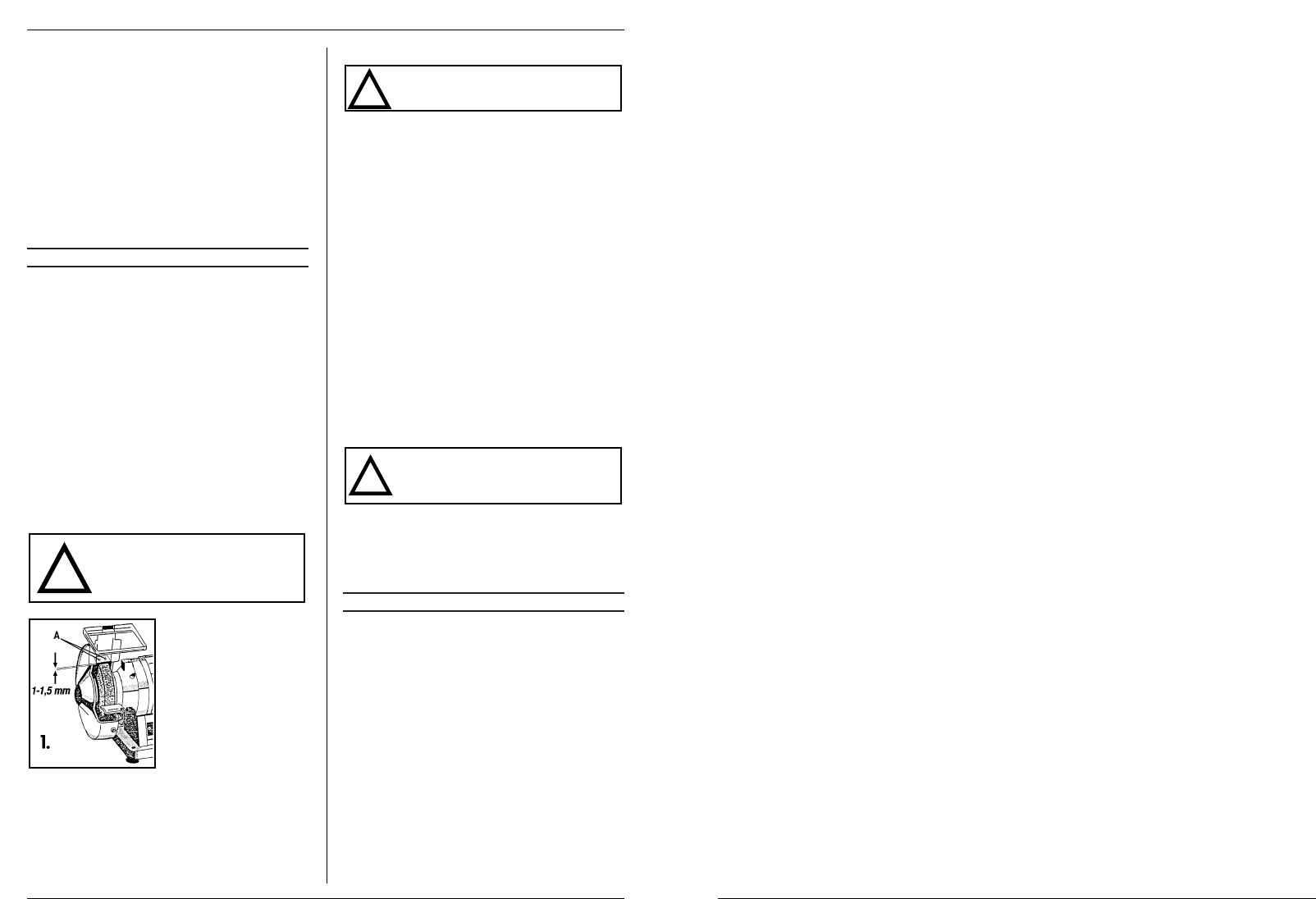Ferm 29
5. Bottom plate;
6. ON/OFF switch;
7. Sanding belt;
8. Guard for sanding belt;
9. Knurled knob for tension roller;
10. Adjustment screw for belt position;
11. Spring;
12. Tool rest;
13. Motor housing;
14. Second eye for tool rest;
15. Guide roll;
16. Drive roll;
18. Cover glass holder.
7. GRINDING
GRINDING
- Do not ‘fil up’ the stone by holding wood, lead or
any other soft metal against the grinding stone;
- Never press the workpiece too hard against the
stone, to avoid making grooves;
- Cool down the workpiece with water;
- Wood chisels and such must never ‘blue’ when
being ground;
- Make sure the workpiece cannot slip from your
fingers during grinding and get caught between
the tool rest and the stone. This may cause the
stone to crack, the motor to stall and the work-
piece to rebound, causing injuries.
MOUNTING AND ADJUSTMENT OF THE
HOLDERS OF COVER GLASSES AND THE
COVER GLASSES THEMSELVES.
The holder of a cover glass, together
with the cover glasses themselves will
always be adjusted/mounted with the
grinding stone being out of action and
the currrent turned out.
- Mount the holder of the
cover glass together with
the cover glass itself, by
means of the screw (A).
- Adjust the height of the
holder of the cover glass
by loosening a bit screw .
The free space between
the stone and the holder
of the cover glass will
amount to 1 - 1,5 mm.
- Fasten well screw.
- Adjust the cover glass (see the figure above) in such a
way that your face will be protected, at the utmost.
- Use always safety glasses at the same time you will
be working with the cover glass.
ADJUSTING THE TOOL REST
Disconnect the machine and make sure the
grinding stone has stopped before adjus-
ting the tool rest.
- Loosen bolts (A) (see fig. 1).
- Move the tool rest (C) keeping a clearance of 1-1.5
mm between the tool rest and the grinding stone.
- Retighten bolts (A).
REPLACING THE GRINDING STONE
- Remove the tool rest (C) (see fig. 1) by remo-
ving bolt (A) and nut (B).
- Remove the three screws (A) (see Description)
which fasten the guard (2) to the motor housing
(13).
- Remove the guard (2).
- Loosen nut (A) (see fig. 2) with a spanner.
NOTE: This is a left handed nut.
- Remove the nut, the clamping disc (B) and the
paper spacer ring (C).
- Then remove the grinding stone (D).
- Also remove the other clamping disc and paper
spacer ring (E & F).
- Clean the shaft (G) with a cloth.
- Mount the new/other grinding stone.
Mount first the clamping disc and paper
spacer ring, then the grinding stone, next
the other paper spacer ring and clamping
disc and the left handed nut.
- Retighten the nut firmly.
- Place the guard back and retighten the guard
with screws (3x).
- Place the tool rest and readjust the tool rest
(see Adjusting the tool rest).
8. SANDING
THE CHOICE OF SANDING PAPER
- With coarse sanding paper (P 50) generally most
of the material can be removed, and fine sanding
paper (P120) is then used for finishing. The grain
of the sanding paper is mentioned on the back of
the paper.
- An uneven surface is first treated with coarse
sanding paper and sanded until it is even.
Subsequently medium-coarse sanding paper (P
80) is used to remove the scratches caused by
the first type of paper used. Fine sanding paper
(P 120) is used for finishing.
MOUNTING OF THE BELT SANDER UNIT
- Remove the drive roll.
- Place the unit on the machine and fix it with the
screws.
-
Then you place the drive roll again onto the shaft
and lock it by means of the nut.