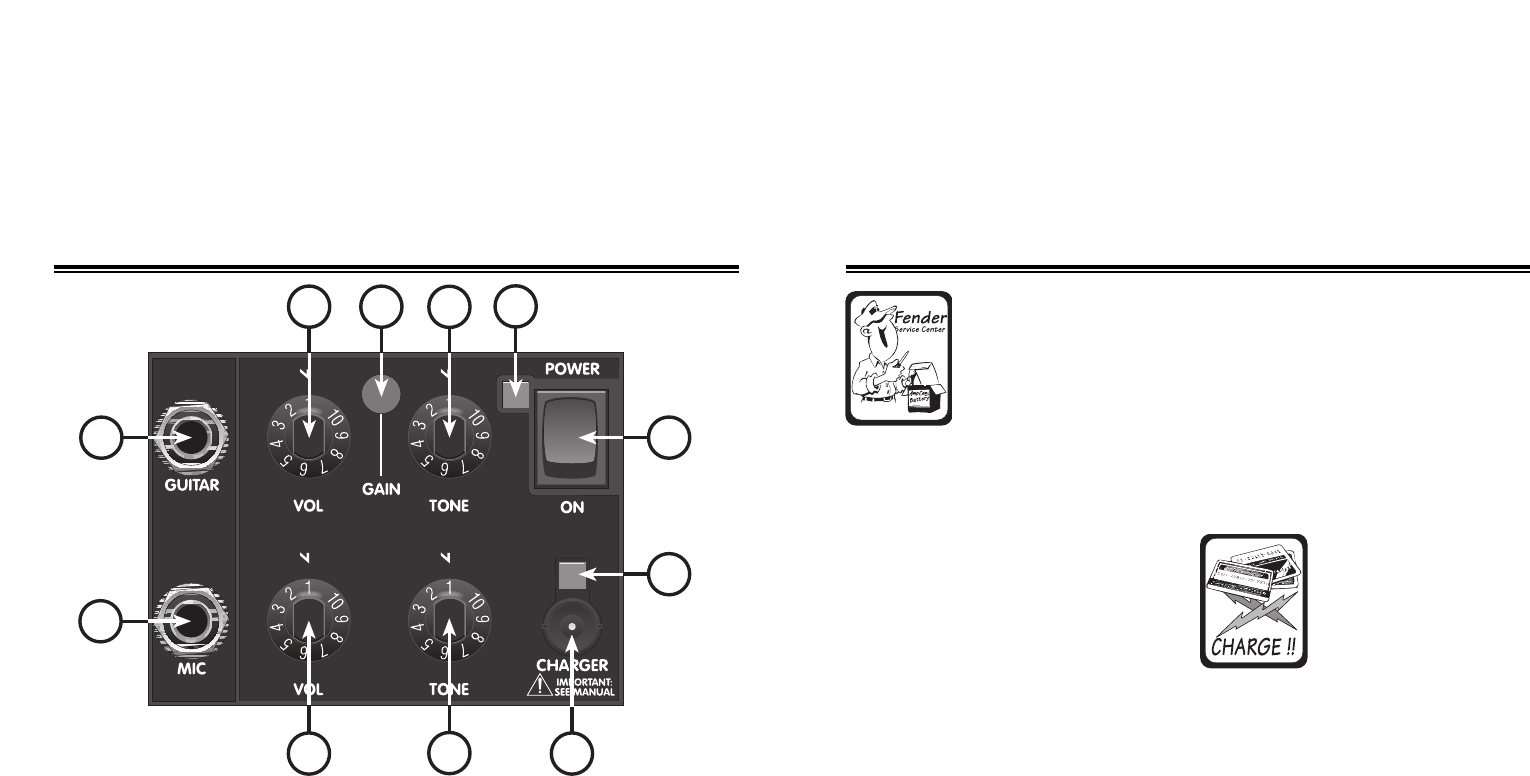Your Amp Can is
powered by a 12 volt,
4.5 amp-hour, sealed
lead-acid battery. It is
very powerful and has
much more in common
with a car battery than it
does a flashlight battery. With proper
care and maintenance and under
normal operating conditions, the
battery could last 3 to 5 years and
provide your Amp Can with power for
4 to 6 hours per charge cycle.
Like a car battery, non-use and
improper storage of your Amp Can will
significantly lessen the battery’s ability
to hold a charge. Thus, your Amp
Can should be stored indoors at room
temperature and played as often as
you would like. (Frequent use of your
Amp Can is actually good for the
battery!) It is best to recharge your
Amp Can after each use. If your amp
is stored for an extended period of
time, the battery should be recharged
every 6 months otherwise permanent
loss of capacity may occur.
Upon removing your Amp Can from
its packaging, the Amp Can’s
battery should be allowed to charge
overnight (approximately 16 hours)
to ensure maximum battery life.
When your Amp Can is turned on, the
power LED glows green indicating the
battery is charged. As the amp is
played and its battery power utilized,
the power LED will in time begin to
momentarily flash red indicating the
battery will soon lose its charge.
Once the power LED stays red, the
battery should be recharged
immediately. Recharging the battery
takes approximately 12 to 16 hours.
It is important to remember that the
longer your Amp Can is played after
the LED turns red, the longer it will
take to recharge the battery. If your
Amp Can is played until it stops
operating, it may take 72 hours or
more to completely recharge.
Moreover, allowing the battery to
deeply discharge will significantly
lessen the battery’s life span.
To recharge the battery,
simply connect the
“wall-mount” adapter to
the charger input on
your Amp Can (item K
page 4), then plug it into
a wall outlet. Be sure
your Amp Can is in its upright position
before recharging. Do not leave the
charger plugged in for more than 72
hours. In the short term, leaving the
charger plugged in for more than 72
hours will not damage your Amp Can
or its battery, however, repeated “over
charging” of the battery will in time
decrease its efficiency and storage
capacity.
CAUTION: DO NOT CHARGE OR
STORE THE BATTERY IN
TEMPERATURES ABOVE 122
O
F
(50
O
C) OR DAMAGE MAY RESULT.
Like any battery, extreme heat will
significantly lessen your Amp Can’s
battery life. It is best to recharge and
store your Amp Can indoors and at
room temperature.
If after normal use and maintenance
the playing time drops below 2 hours
or if the battery takes more than 24
hours to recharge, it may be time to
replace the battery. Contact your
nearest authorized Fender dealer for a
replacement battery (P/N 050548).
5
4
A. GUITAR INPUT - Plug your guitar
in here. This is a 1/4 inch, high
impedance input for electric guitars.
B. GUITAR VOL - Adjusts the
loudness of the GUITAR input
channel.
C. GAIN - This “push-push” switch
selects between low and high gain for
the guitar input channel. For high
gain, the switch should be pushed in.
D. GUITAR TONE - Adjusts the tone
and brightness of the guitar input
channel. 10 is the brightest setting
becoming progressively less bright as
the dial is rotated towards 1.
E. POWER LED - Illuminates green
when your Amp Can is on. If the LED
glows red momentarily while playing,
this is an indication that it is almost
time to recharge the battery. Once the
power LED stays red, the battery
should be recharged.
F. POWER - This switch is used to
turn the unit ON and OFF. When your
Amp Can is OFF, no power is drawn
from the battery. If the adapter is
connected, the charging circuitry is
enabled .
G. MIC INPUT - This is a 1/4 inch,
high impedance input for a
microphone or acoustic-electric guitar.
H. MIC VOL - Adjusts the loudness of
the MIC input channel.
I. MIC TONE - Adjusts the tone and
brightness of the mic input channel.
10 is the brightest setting becoming
progressively less bright as the dial is
rotated towards 1.
J. CHARGER - The external “wall-
mount” adapter connects here to
charge the battery.
K. CHARGE LED - Illuminates green
when your Amp Can’s battery is
charging.