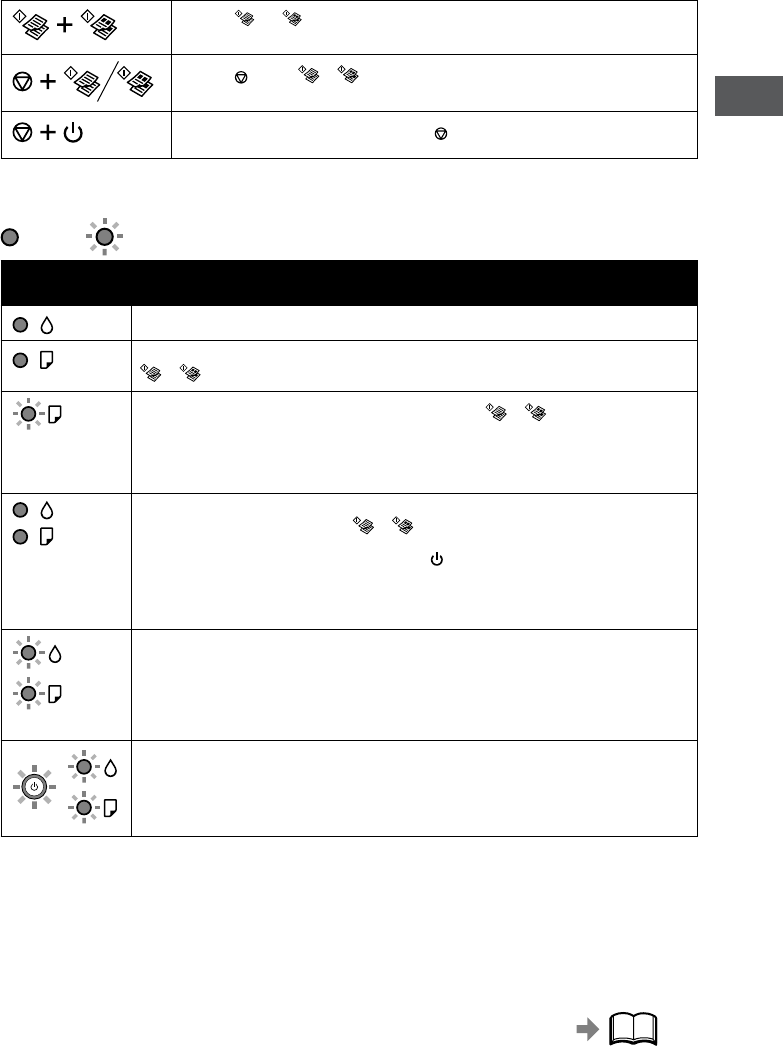-
Hoe kan ik de printer aansluiten op een nieuw WiFi netwerk Gesteld op 12-12-2023 om 19:29
Reageer op deze vraag Misbruik melden -
waar vind ik de printgeschiedenis van de Epson 2710 Gesteld op 12-9-2023 om 11:26
Reageer op deze vraag Misbruik melden -
hoe kan ik de spuitkop reinigen van de 2710 epson printer Gesteld op 2-9-2023 om 13:03
Reageer op deze vraag Misbruik melden-
goeie vraag waar ook ik een antwoord zou willen kennen Geantwoord op 4-9-2023 om 14:43
Waardeer dit antwoord Misbruik melden
-
-
ik krijg geen papier gescand kan iemand uitleggen hoe dit werkt
Reageer op deze vraag Misbruik melden
Gesteld op 12-7-2023 om 18:43 -
Op welke wijze kan ik vastgelopen papier in mijn printer verwijderen Gesteld op 22-6-2023 om 13:02
Reageer op deze vraag Misbruik melden -
Hoe zet ik de printer terug naar fabrieksinstellingen Gesteld op 8-2-2023 om 18:20
Reageer op deze vraag Misbruik melden-
Kleuren komen niet overeen. Rood id overheersend. Graag in terug in fabrieksinstellingen starten, kan dat? Geantwoord op 10-5-2024 om 10:56
Waardeer dit antwoord Misbruik melden
-
-
Kleuren worden niet goed weergegeven, heb reeds via de app de printkop gereinigd en de spuitkanaaltjes gecontroleerd. In zwart is alles ok! Nu moet ik naar de handleiding maar die is 151 pagina.s, wat kan ik doen? Gesteld op 25-1-2023 om 20:59
Reageer op deze vraag Misbruik melden-
ALS ER NOG GARANTIE IS DAN TERUG NAAR DE VERKOPER Geantwoord op 25-1-2023 om 22:57
Waardeer dit antwoord (1) Misbruik melden
-
-
Ik heb hetzelfde probleem maar vind geen antwoord.
Waardeer dit antwoord (1) Misbruik melden
printer is daarenboven niet meer in garantie. graag een tip . met dank Geantwoord op 26-1-2023 om 09:02 -
Ik had hetzelfde probleem. Ik heb een paar keer een krachtige reiniging gedaan en telkens ook uitgelijnd tot hij weer normaal printte.Sindsdien geen probleem meer gehad. Hoop dat je hiermee geholpen bent. Geantwoord op 26-1-2023 om 18:05
Waardeer dit antwoord (6) Misbruik melden -
Eureka! Hartelijk dank voor de tip, het heeft gewerkt! Geantwoord op 31-1-2023 om 09:34
Waardeer dit antwoord (3) Misbruik melden -
Kleuren die ik wil afprinten vermengen. Wat kan ik doen ? Gesteld op 19-9-2022 om 17:01
Reageer op deze vraag Misbruik melden -
Bij het afdrukken van fotos zijn deze volledig horizontaal gestreept, wat is daarvan de oorzaak ? Gesteld op 27-6-2022 om 15:55
Reageer op deze vraag Misbruik melden -
Bij het afdrukken van foto’s heb ik verschillende lijntjes in de foto,hoe komt dat???? Gesteld op 21-6-2022 om 17:49
Reageer op deze vraag Misbruik melden -
De rode lampjes van papiervoorraad en inkt knipperen, papier voorraad is ok maar de incontainers zijn nog goe dgevuld Gesteld op 19-3-2022 om 11:22
Reageer op deze vraag Misbruik melden -
in plaats van af te printen op formaat A4 wordt alles groter afgeprint op formaat A4 Gesteld op 16-2-2022 om 09:49
Reageer op deze vraag Misbruik melden-
terug naar gegevens fabrikant Geantwoord op 16-2-2022 om 17:31
Waardeer dit antwoord Misbruik melden
-
-
de kleuren die ik wens af te drukken worden anders afgeprint. hoe kan ik dat verhelpen? Gesteld op 27-12-2021 om 10:08
Reageer op deze vraag Misbruik melden -
Hallo,
Reageer op deze vraag Misbruik melden
Ik wens meerdere pagina's te scannen en op te slaan als 1 document.
Iemand die weet hoe dat gaat?
Dank,
Wim Gesteld op 16-11-2021 om 16:46 -
Ik heb een nieuwe Epson Ecotank ET-M1120 en de inkt loopt helaas niet in de tank. Andere fles geprobeerd, zelfde resultaat. Waar kan dit aan liggen? Gesteld op 14-11-2021 om 17:14
Reageer op deze vraag Misbruik melden -
Als ik de inktflesjhes op de vulopening plaatrs loopt de inkt niet in de tank. (=VERSTOPPING)
Reageer op deze vraag Misbruik melden
Hoe kan ik dit oplossen? Gesteld op 20-7-2021 om 15:14-
vullen vooraleer deze volledig leeg zijn. Geantwoord op 20-7-2021 om 20:46
Waardeer dit antwoord (16) Misbruik melden
-
-
Ik heb een nieuwe Epson Ecotank ET-M1120 en de inkt loopt helaas niet in de tank. Andere fles geprobeerd, zelfde resultaat. Waar kan dit aan liggen? Geantwoord op 14-11-2021 om 17:14
Waardeer dit antwoord (37) Misbruik melden -
Heb ik ook. niemand heeft gereageerd Geantwoord op 23-2-2024 om 15:46
Waardeer dit antwoord (1) Misbruik melden -
beste, is het mogelijk te scannen via de pc. Met de toetsen van de printer lukt het niet. Bij het indrukken van de twee daartoe bestemde knoppen gebeurt er niets.
Reageer op deze vraag Misbruik melden
met dank,
marc Gesteld op 19-6-2021 om 14:28 -
Bij het printen van documenten stopt de printer halverwege bijv bij bladzijde 3 Gesteld op 16-5-2021 om 14:54
Reageer op deze vraag Misbruik melden -
Wat als het rode lichtje brandt bij de waterdruppel Gesteld op 15-5-2021 om 14:14
Reageer op deze vraag Misbruik melden -
Als ik de inktflesjes op de goede manier op de vulopening plaats loopt de inkt niet in de printer. Hoe los ik dit op? Gesteld op 10-5-2021 om 10:45
Reageer op deze vraag Misbruik melden -
Ik heb de Epson ET-2710 net aangeschaft maar er is iets misgelopen bij de installatie. De zwarte inkt is bijna op nochtans heeft hij nog niets geprint en het oranje lichtje bij het papier symbool flikkert. Ik heb op internet gekeken en dit zou een paper jam zijn maar er is nog geen papier door te printer gegaan. Volgens het epson programma zou mijn inkt al op zijn maar hoe kan dit als er nog geen enkel papier afgedrukt werd? Het oranje lichtje blijft wel flikkeren en ik heb al vanalles geprobeerd maar niet helpt. Kan iemand mij hiermee helpen? Gesteld op 29-4-2021 om 23:55
Reageer op deze vraag Misbruik melden -
Mijn epson et 2715 wil niet dubbelzijdig afprinten met mijn macbook. Hoe komt dit ? Gesteld op 28-4-2021 om 12:17
Reageer op deze vraag Misbruik melden-
bij mij idem, al een reden of oplossing? Geantwoord op 6-6-2021 om 10:40
Waardeer dit antwoord Misbruik melden
-
-
is het sleutel wachtwoord hetzelfde als de code van de WIFI? Gesteld op 12-4-2021 om 19:02
Reageer op deze vraag Misbruik melden -
hoe zie ik hoeveel ik inkt er nog in zit, mijn printer staat boven. Gesteld op 7-4-2021 om 18:03
Reageer op deze vraag Misbruik melden-
Als u weet dat uw printer boven staat dan stel ik voor eens boven na te kijken . Geantwoord op 12-4-2021 om 22:02
Waardeer dit antwoord (3) Misbruik melden
-
-
simpel antwoord, show maken door te laten uitschijnen dat het via uw app van Epson kan zien wat het niveau is en wonder boven wonder werkt het niet. Dus stel ik mij de vraag of jullie gebakken lucht bij jullie misbaksels van printers bij geven of niet. Als je ervaring als eerlijkheid in jou hebt, dan weet je dat die toners na 3x her vullen totaal niet meer zichtbaar zijn. Dit komt door de inkt die op het plastiek kleeft en dus een vals indicatie of beter totaal geen indicatie meer kan geven. Geantwoord op 3-11-2023 om 10:53
Waardeer dit antwoord Misbruik melden -
hoe plaats ik een bedienings, taken, icoon op bureaublad? Gesteld op 18-1-2021 om 11:18
Reageer op deze vraag Misbruik melden -
Ik kan kopiëren, maar kan ik ook scannen naar de pc Gesteld op 17-1-2021 om 12:41
Reageer op deze vraag Misbruik melden -
Ik heb zojuist een nieuwe Epson et2712 aangekocht maar krijg telkens foutmelding druppel van de inkt blijft branden Gesteld op 22-12-2020 om 23:45
Reageer op deze vraag Misbruik melden -
net een nieuwe printern ET2710 gekocht, maar de druppel brand nog, en ik kan niet printen.
Reageer op deze vraag Misbruik melden
er staat bij de beschrijving: dat het inkt niet volledig geladen is. zie "hier beginnen'" maar waar kan ik dat vinden?
Gesteld op 2-12-2020 om 17:51-
blijven drukken op driehoekje tot de inkt in buisjes is
Waardeer dit antwoord (11) Misbruik melden
Geantwoord op 7-12-2020 om 18:52
-
-
hoe moet ik dat gebruiken zou graag een schema willen hebben in nederlands dank u Gesteld op 19-11-2020 om 13:55
Reageer op deze vraag Misbruik melden-
Bij de verkoper aandringen om u zo een schema in het nederlands.De wet op verkoop in Belgie is zo dat ieder produkt in het nederlands moet.U moet natuurlijk deze erop wijzen dat u het zo niet gaat laten. Geantwoord op 19-11-2020 om 17:45
Waardeer dit antwoord Misbruik melden
-
-
Vastgelopen papier uit de lader gehaald en nu printen de kleuren met een oranje balk.
Reageer op deze vraag Misbruik melden
Hoe kan ik dat verhelpen?
Gesteld op 17-11-2020 om 14:45-
In de verondersteling dat het toestel vrij recent is,geef ik u de raad,de printer terug bij de verkoper af te leveren met vermelding van het probleem (Aldi ?) u heb altijd recht
Waardeer dit antwoord (1) Misbruik melden
(garantie 2 jaar) om een nieuw toestel te vragen of uw som terug te vragen.Gr Geantwoord op 18-11-2020 om 10:38
-
-
Met printer ET-2710 probeer ik een kleur-copy te maken. De handleiding is niet duidelijk, of het werkt niet. Welke manier moet ik volgen?? Gesteld op 23-10-2020 om 00:11
Reageer op deze vraag Misbruik melden -
hoe kan ik de printer draadloos verbinden. hij komt niet verder Gesteld op 18-10-2020 om 19:32
Reageer op deze vraag Misbruik melden -
Ik probeer een A4-blad dubbelzijdig af te drukken maar dat lukt niet. Wat moet ik doen om het te doen lukken? Gesteld op 31-7-2020 om 14:36
Reageer op deze vraag Misbruik melden -
Epson ET-2710 printen via airprint werkt niet 'geen airprinter gevonden Gesteld op 25-7-2020 om 14:56
Reageer op deze vraag Misbruik melden -
Is er bij et-2710 een aansluiting voor een geheugenkaartje om foto's naar de pc over te brengen? Gesteld op 16-7-2020 om 13:39
Reageer op deze vraag Misbruik melden-
neen ik ken niemand die het mij kan zeggen. Geantwoord op 16-7-2020 om 13:44
Waardeer dit antwoord (3) Misbruik melden
-
-
Hoe moet ik een document of bestand afdrukken? Foto en ook bij online handleiding van de printer ET-2710 verschijnt de printer. Bij andere documenten verschijnt na drukken op printen: “Geen airprinter gevonden Gesteld op 15-5-2020 om 12:57
Reageer op deze vraag Misbruik melden -
Wat moet ik doen om met de epson et-2710 te kunnen scannen
Reageer op deze vraag Misbruik melden
Gesteld op 4-3-2020 om 14:30