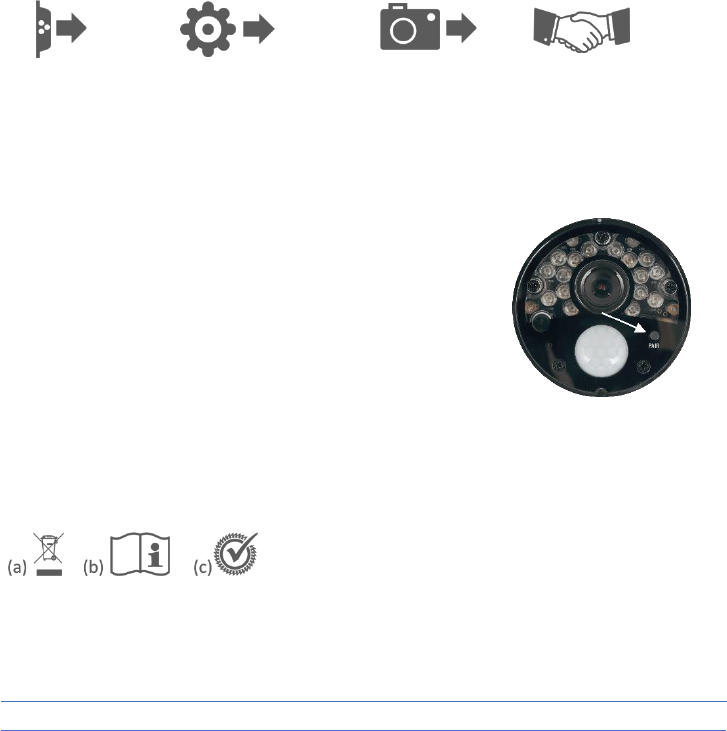- 1 -
EN Quick Start Guide – CC30RXX11
Extra wireless HD (720P) camera for CZ30RIP11S
This additional camera is an optional extension of the monitoring kit CZ30RIP11S from ELRO. This
system has 4 channels to connect up to 4 cameras, but has only one camera in the kit, so that up to
3 additional cameras can be connected. Just as the camera that comes in the kit, the CC30RXX11
also features an Infra-Red LED for extensive night view as well as a motion detector that can trigger
the automatic recording of images in the SD-Card inside the monitor. To add the extra camera to
your existing system, you must first connect the 9V adapter to the camera and plug it into the wall
outlet. Unlike the first camera included in the kit, additional cameras are NOT pre-paired yet, but
have to be paired and assigned to a channel!
Pairing - Go to
Screen menu General Settings Camera settings Pairing
Choose and tab the channel to which you want to add the extra camera to and follow the on-
screen instruction to press the „pair“ button of the camera within 30 seconds! You will now see
the camera picture on the screen. Before Mounting the camera to the wall, check if the intended
mounting position gives the wanted surveillance area and has good wireless connection to the
monitor. After adding a second camera, the features "sequence" (automatic switching between all
used channels) or the quad viewing will make sense. For further information, please refer to the
ELRO CZ30RIP11S which can be found on our website www.elro.eu.
Content
• 720P HD wireless camera
• AC adaptor 9V
• Mounting material
• Quick Start Guide
Symbols
Recycling and disposal: The WEEE symbol (a) means that this product and batteries must be
disposed separately from other household waste. When it reaches its end of life, take it to a the
environment, human health and natural resources! Read the Instructions (b) before use and store
it in a safe place for future use and maintenance. Guarantee (c) visit www.elro.eu