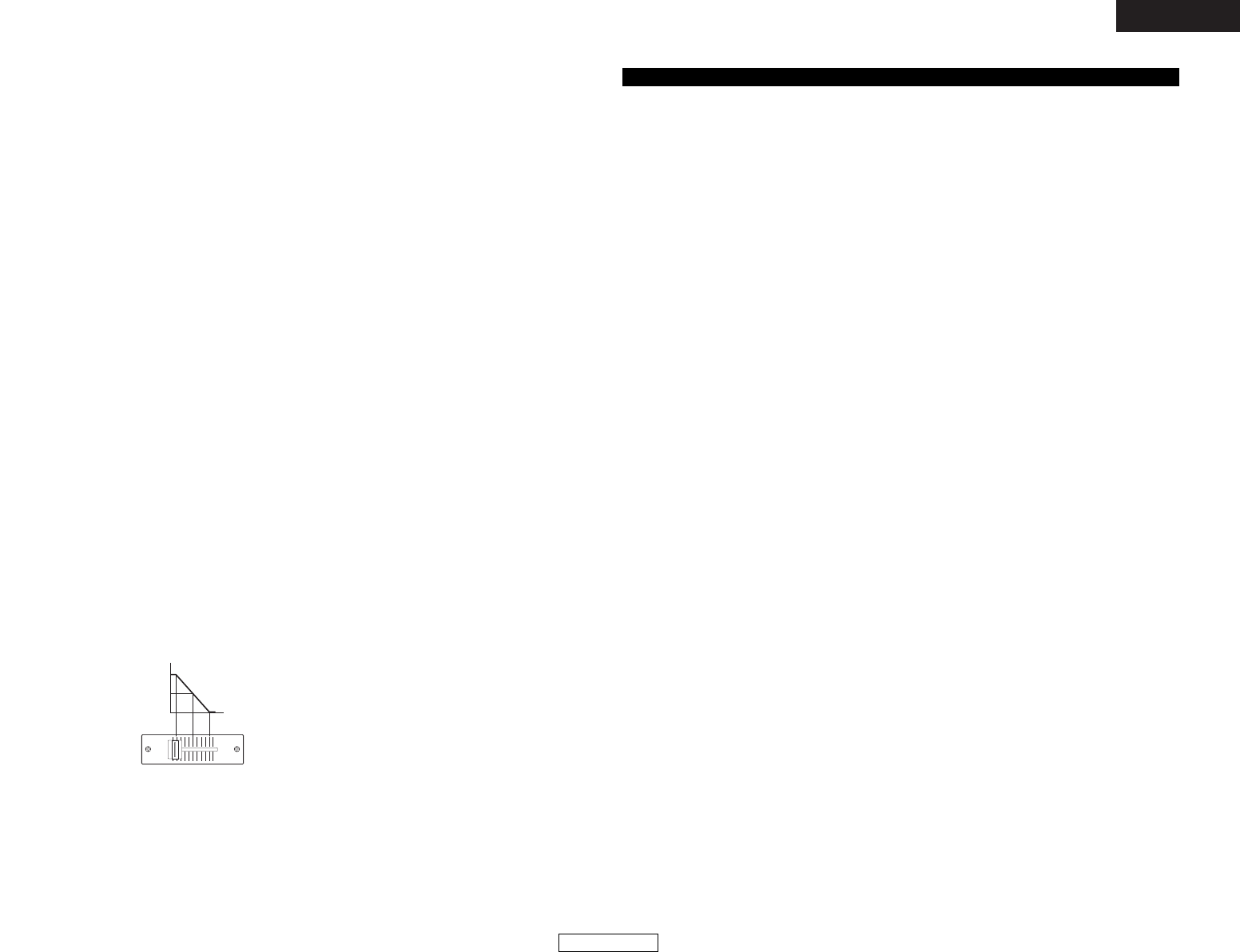ENGLISH
@4 SPLIT CUE button
• In the STEREO mode, this button feeds STEREO
Program (CUE MASTER) and Cue to both earcups, in
the SPLIT CUE (MONO) mode, the headphone circuit
provides MONO Cue to the left ear and MONO
Program (MASTER) to the right.
• In the STEREO mode, the meter indicates the stereo
level in the LEFT and RIGHT Master Outputs. In the
SPLIT CUE (MONO) mode, mono Cue level is
displayed on the Left meter and mono Program (CUE
MASTER) level is displayed on the Right meter.
• In the SPLIT CUE (MONO) mode, the button is lit.
@5 HEADPHONE PAN control
• Serves two purposes⋅⋅⋅ In the STEREO mode it
changes the relative levels of the Cue and Program
mixed together in both ear cups. In the MONO mode
it changes the balance between the Mono Cue in the
left ear cup and the Mono Program in the right.
@6 CUE buttons
•Pressing in any or all of CUE buttons routes the
respective source to the headphone and meter cue
sections. Pressing multiple buttons makes it possible
to derive mixed sound from the selected sources.
@7 CROSSFADER ASSIGN switch
A, B:
• The channel source is assigned to A or B of the
Crossfader.
POST:
• Select when you don’t assign the channel source into
the Crossfader.
@8 CROSSFADER
•Controls the relative output level from the summed A
and B Mixes. When the fader is at its far left, only the
A Mix is heard from the Outputs. As the fader is
moved toward the right, the amount of B Mix is
increased and the amount of A Mix is decreased.
When the fader is centered, equal amounts of A and B
Mixes are routed to the Outputs. Fully right is all B Mix
at the Outputs.
•LINE 2, 4, 6, 8 FADER output jacks (Rear Panel
$4)
φ3.5 mm stereo mini jack Others should not be
affected a terminal short-circuit.
•X-CONTROL
In the future, an external effector will be controlled.
•X- CONTROL Voltage output jack (Rear Panel
%3)
Tip : CROSSFADER CONTROL Voltage Sleeve : GND
@9 CROSSFADER CONTOUR control
• Allows adjusting the “shape” of the Crossfader
response from a gentle curve for smooth, long running
fades, to the steep pitch required for top performance
cut and scratch effects.
#0 POWER indicator
• When the blue indicator is lit, the DN-X500/DN-X900 is
ready to go.
#1 CROSSFADER START A, B switches
• Use this to switch the Crossfader Start fuction ON and
OFF.
#2 CH. FADER START switches
• This function will start the performance of CD player
with Ch. Fader automatically is on/off.
FADER START
If the separately sold DN-S3500, DN-D4500 and etc.
players are connected to LINE2, 4, 6 or 8, they can be
started using the source input fader (Ch. Fader) or
Crossfader, as long as the 3.5 mm stereo mini cords
have been connected.
#3 Only DN-X900 : TRACK MARK (DIGITAL OUT)
button
• The track number is switched when this button is
pressed during recording onto a digital recorder using
the digital outputs.
#4 Only DN-X900 : ZONE level control
• Adjusts the level of the ZONE outputs.
(2) Rear Panel
#5 POWER switch
•Press the switch to turn the power on.
#6 MAIN OUT (BALANCED) connectors
• These XLR type connectors provide a balanced line
level output.
• Connect these connectors to the balanced analog
input connectors on an amplifier or console.
• Pin layout: 1. Common, 2. Hot, 3. Cold
• Applicable connector: Cannon XLR-3-31 or equivalent.
#7 MAIN OUT (UNBALANCED) jacks
• This stereo pair of RCA jacks provides a unbalanced
line level output.
• Connect these jacks to the unbalanced analog input
jacks on an amplifier or console.
#8 BOOTH OUT (BALANCED) connectors
• These XLR type connectors provide a balanced line
level output with independent front panel Zone Level
controls and are not affected by the Master Level
control.
• Connect these connectors to the balanced analog
input connectors on an amplifier or console.
• Pin layout: Tip: Hot, Ring: Cold, Sleeve: GND (DN-
X500)
• Pin layout: 1. Common, 2. Hot, 3. Cold (DN-X900)
• Applicable connector: Cannon XLR-3-31 or equivalent.
#9 SUBWOOFER/LIGHTING output jack
• This 1/4” jacks provide a mono line level output of
Main Out. The signal is affected by the Master Level
fader.
• Connect these jacks to the subwoofer/Lighting input
jack on an amplifier.
$0 SUBWOOFER/LIGHTING frequency control
• Adjusts the cut off frequency of the low pass filter 40
Hz to 200 Hz.
• The low adjustment, will affect the Subwoofer/Lighting
output.
$1 REC OUT jacks
• This stereo pair of RCA jacks provides a line level
output. The signal is unaffected by the Master Level
control.
• It is intended for use with a tape recorder, but is not
restricted to that purpose.
$2 SEND/RETURN jacks
• These 1/4” TS mono jacks allow external processing
of the program signal.
• When connect monaural type effect processor, use
Lch input and output.
$3 LINE 2, 4, 5, 6, 7, 8 input jacks
• These stereo pairs of unbalanced RCA jacks are Inputs
for any line level device.
$4 LINE 2, 4, 6, 8 FADER output jacks
• Connect these jacks to the Fader input jacks of the
DN-1800F, the DN-2100F, the DN-2600F, the DN-
S3000, the DN-S4000, the DN-S5000 and etc using
the 3.5 mm stereo mini cord.
$5 PHONO 1, 2/LINE 2, 3 input jacks (DN-X500)
PHONO 1, 2, 3/LINE 2, 3, 5 input jacks (DN-X900)
• These stereo pairs of unbalanced RCA jacks are Inputs
for a Phono (RIAA) stage for magnetic (MM) cartridges
or a Line stage suitable for any device, such as a CD
player.
$6 PHONO 1, 2/LINE 1, 3 switches (DN-X500)
PHONO 1, 2, 3 /LINE 1, 3, 5 switches (DN-X900)
• These switches change the Input from Phono to Line
level inputs.
• These switches set Line level inputs when Turntable is
not connected.
$7 Phono Ground screws
• This screws provide a place to connect the ground
wire from a turntable.
This terminal is exclusively for a turntable grounding
and not a safety earth ground.
$8 MAIN MIC input jack
• Neutric combo jack.
• Accepts either a balanced microphone with an XLR
connector or a balanced microphone with 1/4” TRS
mono jacks.
$9 AUX MIC input jack
• Accepts a balanced microphone with 1/4” jacks.
%0 LEVEL ATT (Master out level attenuator)
• Use this to attenuate the MASTER output level (–10
dB).
• Reference is 0 dB
%1 MASTER MONO OUT ON/OFF switch
• When this switch is on, mixed L and R signal is
outputted from the MASTER OUT.
%2 TALK OVER ATTENUATION LEVEL control
• The Talk Over attenuation level can be adjusted. (– ∞ ~
–20 dB)
%3 X-CONTROL output jacks
• In the future, an external effector will be controlled.
%4 Only DN-X900 : ZONE OUT jacks
• These 1/4” jacks provide a balanced line level output
with independent front panel.
Zone Level controls and are not affected by the
Master Level control.
• Connect these jacks to the balanced analog input jacks
on an amplifier or console.
%5 Only DN-X900 : DIGITAL OUT (COAXIAL) jack
• These RCA jacks provide a digital output data.
The signal is unaffected by the Master Level fader.
•We recommend using a 75Ω/ohm RCA cord for best
digital transfer.
%6 Only DN-X900 : DIGITAL OUT (OPTICAL) jack
• The signal is unaffected by the Master Level fader.
%7 Only DN-X900 : DIGITAL 1, 2, 3, 4 input jacks
• These RCA jacks are Inputs for any digital output
device.
•We recommend using a 75Ω/ohm RCA cord for best
digital transfer.
(Available from any audio/video retailer)
%8 Only DN-X900 : MAIN MIC SEND/RETURN jacks
• These 1/4” TRS jacks allow external processing of the
program signal.
Tip: Send Ring: Return Sleeve: GND