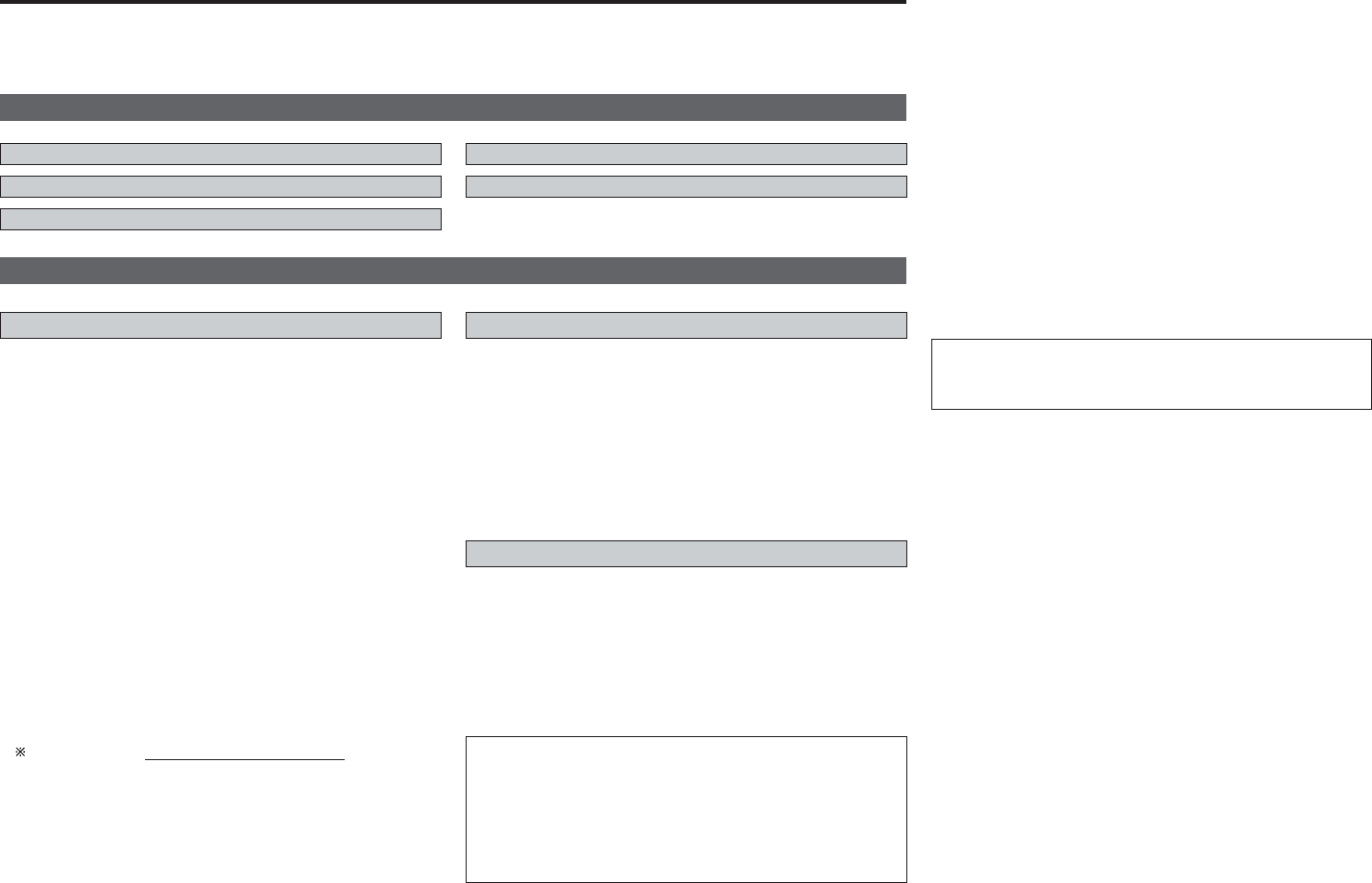2
Contents
Getting Started
This manual includes explanations of functions that are added after upgrading the amplifier.
For instructions on operating the amplifier, also refer to the operating instructions included with the amplifier.
Basic Operation···································································4
~8
Getting Started ···································································2, 3
Getting Started
Additional Information ···························································9
About Network Settings ························································3
Connecting Other Sources·····················································3
Using the Network Audio Function
Internet radio function
Internet radio refers to radio programs broadcast over the
Internet.
There are many stations throughout the world broadcasting
Internet radio programs. These stations are of all sizes and types,
some run by individuals, others by ground wave broadcast
stations.
While ground wave radio stations can only be listened to within
the range in which the waves reach, Internet radio can be
listened to anywhere in the world.
The AVR-5805/4806 is equipped with the following Internet radio
functions:
• Stations can be selected by genre and region.
• Up to 56 Internet radio stations can be preset.
• MP3 format Internet radio programs can be listened to.
•Your favorite radio stations can be registered by accessing the
exclusive DENON Internet radio URL using a computer’s
browser. (The AV amplifier automatically downloads the
registration settings (approximately once every other day).)
(This is managed separately for each unit, so a MAC address or
e-mail address must be registered.)
Exclusive URL : http://www.RadioDenon.com
Use the MAC address you used when you applied for the
amplifier’s upgrade.
2 vTuner
The AVR-5805/4806’s Internet radio station list uses “vTuner”, a
radio station database service. This database service is edited
and prepared for the AVR-5805/4806.
Music server function
The AVR-5805/4806 is equipped with a network audio playback
function allowing music files stored on a computer to be played
via a LAN (local area network).
The AVR-5805/4806’s network audio playback function connects
to servers using the following technologies:
•Windows Media Connect
• The Designed to DLNA Guideline
•Windows Media DRM 10 (for network devices)
System requirements
The preparations described below must be made in order to use
the Internet radio and music server functions.
2 Broadband Internet connection
A broadband connection to the Internet is necessary in order to
use the AVR-5805/4806’s Internet radio function.
NOTE:
• You must have a contract with an Internet Service
Provider (ISP) in order to connect to the Internet. For
instructions on connecting to the Internet, contact your ISP
or a computer store.
If you already have a broadband Internet connection there is
no need to take out another contract.
2 Modem
A modem is a device for exchanging signals over the Internet
using a broadband connection. Some are integrated into routers.
For instructions on connecting to the Internet, contact your ISP
or a computer store.
2 Router
A router is a device for connecting multiple pieces of equipment
(computers, the AVR-5805/4806, etc.) to the Internet
simultaneously.
When using the AVR-5805/4806, we recommend a router
equipped with the following functions:
• Built-in DHCP (Dynamic Host Configuration Protocol) server.
Function for automatically assigning the device’s IP address on
the LAN.
• Built-in 100 base TX switch
When connecting multiple devices, it is recommended to have
a built-in switching hub with a speed of 100 Mbps or greater.
NOTE:
• The type of router that can be used differs for different
ISPs. For details, contact your ISP or a computer store.
2 Ethernet cable (CAT-5)
The AVR-5805/4806 does not come with an Ethernet cable.
Purchase one of the required length.
2 Personal Computer
Install “Windows Media Connect” on your computer.
The required system for forming a music server is as described
below.
1) OS (Operating system):
Windows® XP Service pack2
2) Processor:
Intel PentiumII or AMD processor, etc., 1 GHz or greater
optimum.
3) RAM:
Min. 128 MB, 256 MB or greater recommended.
4) Software:
.NET Framework 1.1
5) Internet browser:
Microsoft Internet Explorer 5.01 or later
• LAN port required
• 300 MB or greater free hard disc space required