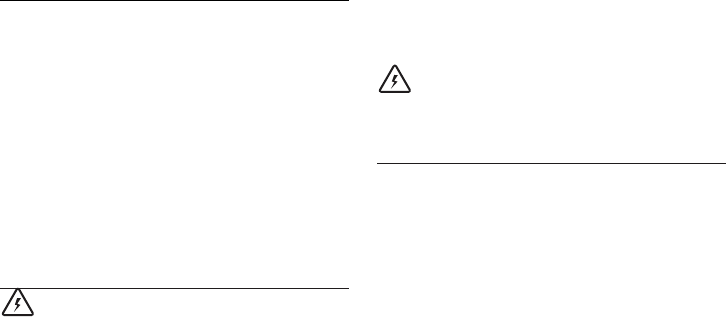-
Hoe komt het dat als ik de aan en uit knop B1 indruk het water begint te lopen? Gesteld op 3-1-2023 om 09:00
Reageer op deze vraag Misbruik melden -
De stoomknop van espressoapparaat eco311(DeLonghi)is niet meer dicht te draaien, blijft dus ronddraaien zonder te hechten waardoor niet meer te stomen valt. wat is er aan de hand? Gesteld op 2-2-2022 om 20:03
Reageer op deze vraag Misbruik melden -
Ik zoek de afbeelding om het apparaat schoon te maken om iets los te draaien ????? Gesteld op 18-8-2021 om 09:09
Reageer op deze vraag Misbruik melden-
Inderdaad jammer dat gebruikershandleiding.com die afbeeldingen er niet bij heeft geleverd en ook niet bij de naburige type nummers van DeLonghi
Waardeer dit antwoord Misbruik melden
Gevonden op de site van DeLonghi.
Klik op deze LINK
Het is een pdf download van 2.114 MB met aanduiding (intro)
Een maal gedownload eindigt het nummer op 164255
Niet handig van DeLonghi want deze is gevonden onder het hoofd:
Pompdruk espressomachine Icona Vintage ECOV311.BK
Henk 2 Leerdam
Geantwoord op 11-11-2023 om 20:25
-
-
ik zie nergens een afbeelding van het apparaat in de handleiding ??? Gesteld op 11-4-2021 om 10:02
Reageer op deze vraag Misbruik melden-
zie antwoord hierboven Geantwoord op 11-11-2023 om 20:30
Waardeer dit antwoord Misbruik melden
-
-
ben op zoek naar de afbeelding in de gebruiksaanwijzing van koffieapparaat ECOV 311.BG Gesteld op 2-12-2020 om 12:24
Reageer op deze vraag Misbruik melden-
Zie het antwoord hierboven Geantwoord op 12-11-2023 om 11:34
Waardeer dit antwoord Misbruik melden
-
-
mijn apparaat geeft te weinig water af, heb alle filters en sproeier gereinigd en apparaat ontkalkt Gesteld op 8-8-2020 om 19:26
Reageer op deze vraag Misbruik melden -
net een nieuw apparaat binnen, maar wanneer ik op het middelste knopje druk om water door te laten lopen, gebeurt dit niet. Overigens maakt ie wel veel lawaai, wanneer ik dat doe. Iemand een tip? Gesteld op 30-7-2020 om 13:40
Reageer op deze vraag Misbruik melden -
Hier ook hetzelfde probleem. 2 dagen geleden gekocht. Kan hij niet gereset worden, lees het nergens. Gesteld op 17-5-2020 om 15:29
Reageer op deze vraag Misbruik melden-
het antwoord gevonden. Hier stond het stoomknopje (onderste) nog aan, zonder dat het lampje brand. Uitschakelen en dan doet hij het weer. Jeetje zeg. Geantwoord op 17-5-2020 om 15:48
Waardeer dit antwoord (1) Misbruik melden
-
-
groene lampje gaat uit en kan helaas niet verder. Wat is het probleem? Gesteld op 13-8-2018 om 09:20
Reageer op deze vraag Misbruik melden-
Wat was u probleem?
Waardeer dit antwoord (53) Misbruik melden
Want hier hetzelfde, powerknopje gaat automatisch terug uit na 5 seconden
Geantwoord op 11-3-2020 om 08:50
-
-
Heeft u de oplossing gevonden? Hier hetzelfde probleem. Geantwoord op 17-5-2020 om 09:15
Waardeer dit antwoord (5) Misbruik melden -
Wij hebben ook hetzelfde probleem. Vanochtend nieuw gekocht en nu al niet bruikbaar. Heeft iemand een antwoord of oplossing? Geantwoord op 17-5-2020 om 15:38
Waardeer dit antwoord (9) Misbruik melden -
U heeft waarschijnlijk de stoomknop (onderste) nog aan staan. Dat zie je niet (geen lampje aan) maar moet nog uitgezet worden van de laatste handeling. Dus na de draaiknop bovenop moet je ook de drukknopje uit doen. Geantwoord op 17-5-2020 om 16:07
Waardeer dit antwoord (20) Misbruik melden -
De tip van de stoomknop had ik inderdaad gelezen, maar dit was niet het probleem. Ik heb het toestel teruggebracht naar de winkel, helaas geen oplossing gevonden. Geantwoord op 18-5-2020 om 08:29
Waardeer dit antwoord Misbruik melden -
Dit hadden wij ook af en toe (laatste tijd om onverklaarbare reden niet meer) oplossing is om powerknop ingedrukt te houden, totdat hij op temperatuur is. Dan afgifte starten. Daarna blijft hij aan. Geantwoord op 8-7-2020 om 10:07
Waardeer dit antwoord (9) Misbruik melden