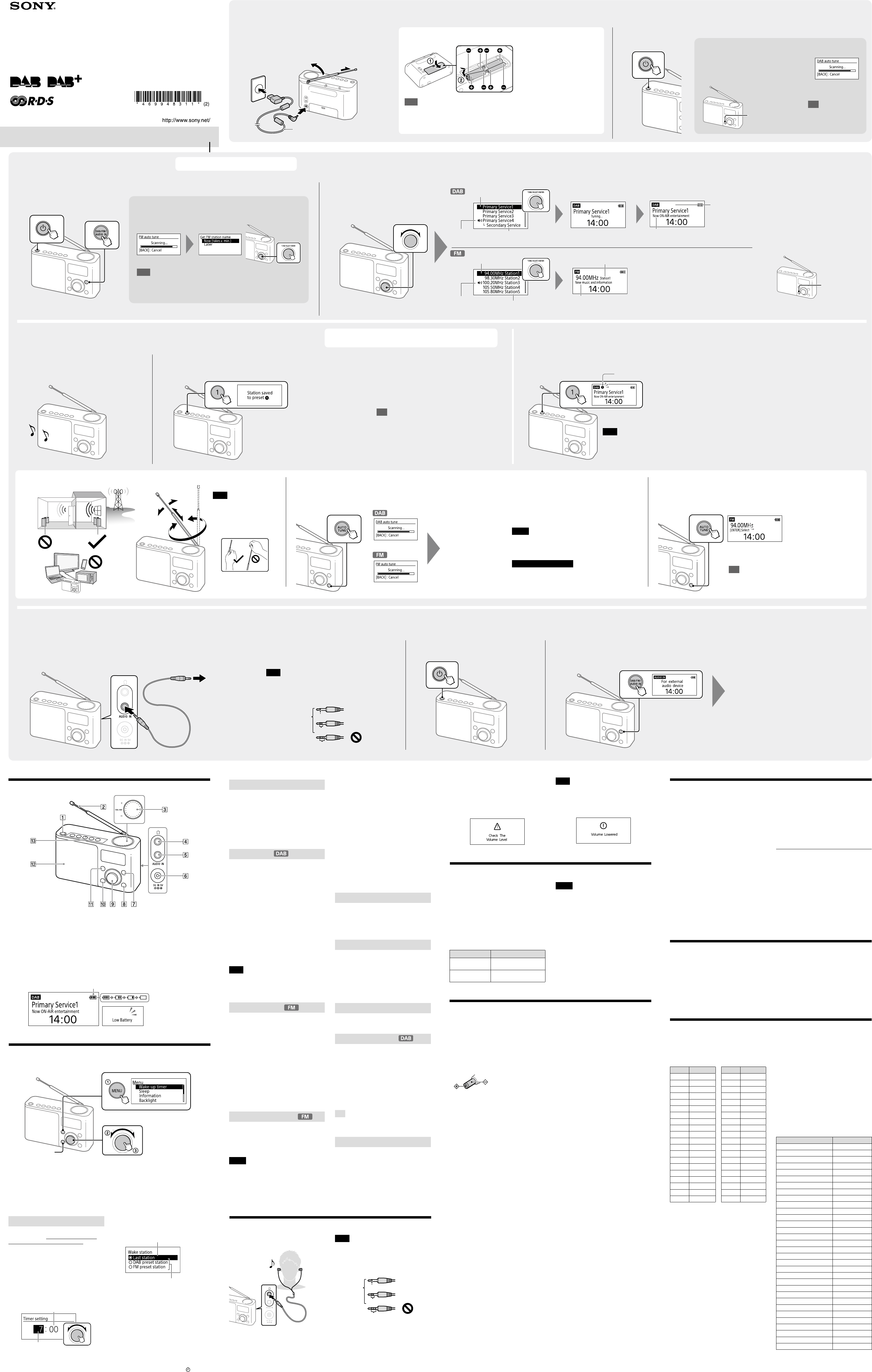-
Als het apparaat aangezet spoelt hij geen water door
Reageer op deze vraag Misbruik melden
Gesteld op 28-3-2024 om 14:16 -
Ik heb de ECAM20.11X.
Reageer op deze vraag Misbruik melden
Met regelmaat ligt er water onder het apparaat.
Z-groep, binnenkant zijn meerdere keren schoongemaakt.
Kan dit het waterreservoir zijn?
Is daar iets aan te doen?
Gesteld op 15-3-2024 om 10:23-
Zet een nacht het waterreservoir met water op het aanrecht . Weet je al of het daar aan ligt. Kan evt poreus zijn. Geantwoord op 15-3-2024 om 13:00
Waardeer dit antwoord (1) Misbruik melden
-
-
Ik heb hetzelfde probleem, en mijn broer met dit apparaat ook. Het lijkt een ontwerp issue te zijn. Meest prakstische oplossing is om er bijv. een siliconmatje onder te leggen, die bestaan specifiek voor koffieapparaten. Kijk even op Amazon en je hebt uitgebriede keus... Geantwoord op 15-3-2024 om 14:57
Waardeer dit antwoord (1) Misbruik melden -
De koffie opvang naar voren trekken .in de de linkerhoek zit een klein rood bakje trek die eruit. Legen en terug plaatsen .kan ook water inzitten. Moet ook regelmatig geleegd worden .Ik had inderdaad daar ook water liggen . Geantwoord op 15-3-2024 om 15:09
Waardeer dit antwoord Misbruik melden -
wanneer ik 2 koppen koffie neem is deze minder sterk dan bij een kopje, hoe komt dat? Gesteld op 9-12-2023 om 11:07
Reageer op deze vraag Misbruik melden -
Koffie wordt niet geperst na maling, hoe komt dit?
Reageer op deze vraag Misbruik melden
Gesteld op 18-10-2023 om 16:52-
Dit is enkel een test om te zien of mijn inschrijving is gelukt,
Waardeer dit antwoord Misbruik melden
Gr
Marc Geantwoord op 18-10-2023 om 16:58
-
-
Bij het kleine rode bakje links onder lekt het steeds ,wat is een oplossing? Gesteld op 9-8-2023 om 13:19
Reageer op deze vraag Misbruik melden-
Het rode bakje . Zit misschien niet goed . Het moet goed aangedrukt worden dan schuift het op de goede plaats . Gr Annie v Marwijk . Geantwoord op 9-8-2023 om 20:50
Waardeer dit antwoord Misbruik melden
-
-
Mijn koffiezetapparaat schenkt geen het werkt maar komt niks uit Gesteld op 6-3-2023 om 10:37
Reageer op deze vraag Misbruik melden -
Nadat ik het apparaat volgens gebruiksaanwijzing ontkalkt heb ,blijft het rode lampje ,{waarschuwing voor ontkalken ] branden .
Reageer op deze vraag Misbruik melden
Ook heb ik het water reservoir tot de hoogste indicatie streep gevuld ! Het rode lampje blijft branden
Graag uw advies Gesteld op 28-1-2023 om 12:28-
Iedere keer vullen tot 1/2 cm boven de bovenste indicatiestreep op reservoir Geantwoord op 28-1-2023 om 12:56
Waardeer dit antwoord Misbruik melden
-
-
doe het ontkalkingsproces nogmaals, maar nu zonder ontkalker, daarna is het lampje uit!
Waardeer dit antwoord Misbruik melden
groet. Hans Geantwoord op 28-1-2023 om 16:01 -
Ik heb een ECAM 22.110.B 1 maand in gebruik en eerste indicatie “rode lampje knippert” om te ontkalken. Na doorvoer van met vloeistof ontkalker, bleef er nog 2,5 cm vloeistof in het waterreservoir zitten. Vond ik wel veel.
Reageer op deze vraag Misbruik melden
Tijdens het ontkalken bij stap 16 stroomt het water niet via het stoompijpje, echter via de koffieuitloop. De stand weer terugplaatsen naar “0” en gevulde waterreservoir teruggeplaatst gaat het ontkalking rode lampje niet uit. Dus ontkalking is niet uitgevoerd. Hierna 3x zonder ontkalker uitgevoerd. Geen resultaat. Alles uitgevoerd via het boekje “ 14. ONTKALKEN.
Wat kan hiervan de oorzaak zijn? De
Gesteld op 28-12-2022 om 16:48-
Het waterreservoir moet steeds tot boven de hoogste indicatiestreep van het waterreservoir gevuld worden Geantwoord op 28-12-2022 om 18:16
Waardeer dit antwoord (2) Misbruik melden
-
-
bij aanzetten en automatisch uitschakeling stroomt er water is dat normaal
Reageer op deze vraag Misbruik melden
Gesteld op 5-12-2022 om 10:04-
ja, dat is normaal, hij maakt dan de leidingen leeg! Geantwoord op 5-12-2022 om 10:50
Waardeer dit antwoord Misbruik melden
-
-
Ik heb een Dinamica 350.55 en die geeft op eens bij het aanzetten gelijk de melding ALGEMEEN ALARM en doet dan niks meer. Geen idee wat het probleem is. Wie kan me helpen naar het vinden van de oplossing. Gesteld op 8-9-2022 om 16:21
Reageer op deze vraag Misbruik melden -
Mijn apparaat heeft geen aan-/uitknop. Hoe kan ik dan de instellingen wijzigen?
Reageer op deze vraag Misbruik melden
In de handleiding staat bij instellen c.q. wijzigen van bijv. de hoeveelheid koffieafgift of de automatische uitschakeling, dat de stekker in het stopcontact moet zitten en de aan-/uitknop op I.
Vervolgens de opvolgende stappen.
Als ik deze opvolgende stappen start, omdat ik geen aan-/uitknop op het apparaat heb, start de koffieafgifte volgens de fabrieksinstellingen.
Wie kan mij advies geven? Gesteld op 15-8-2022 om 09:55-
de aan -uitknop is een tuimelknop en zit aan de achterkant van het apparaat! Geantwoord op 15-8-2022 om 09:59
Waardeer dit antwoord Misbruik melden
-
-
Helaas zit die tuimelknop er niet :-) Geantwoord op 15-8-2022 om 10:01
Waardeer dit antwoord Misbruik melden -
delonghi1a.jpg
Waardeer dit antwoord Misbruik melden
kijk afbeelding, hij zou er toch echt moeten zitten!! Geantwoord op 15-8-2022 om 10:29 -
Nee, helaas.. Aan de achterzijde zit op de plek waar de schakelaar zou moeten zitten, een soort van afdekplaatje.
Waardeer dit antwoord (1) Misbruik melden
In de handleiding staat bijv. ook:
'De stekker moet in het stopcontact zijn aangebracht en de hoofdschakelaar <<A8>>, VOOR DE DAARMEE UITGERUSTE MODELLEN, moet geplaatst zijn op stand I.
Dus helaas heb ik een model dat niet over deze hoofdschakelaar beschikt en ga ik er van uit (en hoop ik vooral!!) dat alle, door mij gewenste aanpassingen (hoeveelheid koffie, automatisch uitschakelen, temperatuur etc.), op een andere manier in te stellen en vast te leggen zijn.
Maar welke...? Geantwoord op 15-8-2022 om 10:42 -
zou met dit probleem toch even contact op nemen met Delonghi, misschien weten die een oplossing, want het blijft vreemd dat er bij U geen aan-uitknop zit!! Geantwoord op 15-8-2022 om 11:23
Waardeer dit antwoord (3) Misbruik melden -
Dank voor het meedenken! Geantwoord op 15-8-2022 om 11:24
Waardeer dit antwoord Misbruik melden -
Heeft het apparaat ontkalkt daarna met schoon water gespoeld maar het lampje blijf knipperen Gesteld op 30-7-2022 om 13:07
Reageer op deze vraag Misbruik melden-
doe het programma nogmaals, maar zonder ontkalker, en het lampje is uit!,
Waardeer dit antwoord Misbruik melden
groeten, hans Geantwoord op 30-7-2022 om 14:34
-
-
Opnieuw zonder ontkalker met steeds het water boven het hoogste niveau Geantwoord op 30-7-2022 om 14:45
Waardeer dit antwoord Misbruik melden -
wij doen 3 keer zonder ontkalker , en daarna is het goed Geantwoord op 30-7-2022 om 17:26
Waardeer dit antwoord Misbruik melden -
Werkt de sensor nog, die aan heeft dat water reservoir leeg is? Of trekt het apparaat de waterbak helemaal leeg totdat hij lucht aanzuigt? Ik had dit probleem tgv het niet meer werken van de sensor. Uiteindelijk bleek zowel de sensor als magneetje in het water reservoir dat de sensor ‘bedientz’ aan vervanging toe Geantwoord op 30-7-2022 om 17:36
Waardeer dit antwoord Misbruik melden -
Oe krijg ik sterkere koffie met koffiebonen gezet Gesteld op 10-5-2022 om 14:31
Reageer op deze vraag Misbruik melden -
Als ik gemalen koffie in de machine gooi dan loopt die heel langzaam en bij koffiebonen niet, dan is het goed. Gesteld op 28-4-2022 om 15:14
Reageer op deze vraag Misbruik melden -
Als ik machine wil gebruiken en dus aanzet verschijnt lampje met waarschuwingsteken. Ik moet dan stekker eruit trekken en vervolgens weer insteken.Hierna kan ik demachine normaal aanzetten.Wat is hier aan te doen! p.s Dit doet zich voor sinds aankoop. Gesteld op 6-2-2022 om 13:04
Reageer op deze vraag Misbruik melden -
We hebben de koffiemachine 8 weken geleden gekocht. Na kort gebruik ging het rode lampje branden, signaal om het apparaat te ontkalken. Heb de procedure hiervoor uitgevoerd zoals omschreven in de handleiding. Na het proces volledig en correct te hebben voltooid blijft het rode lampje branden. Kan iemand vertellen wat de oorzaak kan zijn? Gesteld op 6-2-2022 om 12:56
Reageer op deze vraag Misbruik melden-
Zorg dat het waterreservoir steeds gevuld is tot boven de bovenste streep. Hebben het probleem ook gehad Geantwoord op 6-2-2022 om 13:00
Waardeer dit antwoord Misbruik melden
-
-
Gemalen koffie komt in het bakje waar je de gemalen koffie in kan doen Gesteld op 18-1-2022 om 11:50
Reageer op deze vraag Misbruik melden -
Maalt geen 2 koffie meer. 1 kopje en water ingedrukt houden anders stopt de machine Gesteld op 22-8-2021 om 21:48
Reageer op deze vraag Misbruik melden -
als je moet water moet bijvullen tijdens het koffie zetten kun je dan nadien de koffie nog laten bijvullen of moet je deze dan weggooien en nieuwe zetten? Gesteld op 6-5-2021 om 13:02
Reageer op deze vraag Misbruik melden-
Als er water tekort is om mijn koffiekop te vullen (americano´s drink ik) dan vul ik het water bij, maar NIET opnieuw op de koffieknop drukken, dan begint het apparaat helemaal opnieuw. Ik vul het dan aan met wat water via het pijpje. (niet de stand om melk te schuimen, maar er zit een draaiknop zodat je gewoon water eruit krijgt). Hoop dat ik je heb kunnen helpen. Geantwoord op 8-5-2021 om 01:37
Waardeer dit antwoord Misbruik melden
-
-
In de handleiding van mijn MAGNIFICAT S (handleiding ECAM20.11X-21.11X-22.11X)
Reageer op deze vraag Misbruik melden
staat geen mogelijkheid voor instellen van de hardheid van het water.
Het lichtje voor ontkalken begint al na plm 2 1/2 week na ontkalken weer te branden, ergerlijk dus.
Hoe kan ik de hardheid instellen?
E-mailadres: jenny.weenink@gmail.com Gesteld op 15-4-2021 om 11:03-
Om onduidelijke redenen hebben ze dit uit de huidige handleiding weggelaten. Ik stuur je een fotootje uit mijn oude handleiding waar het netjes in staat. Mvg Arjen Geantwoord op 16-4-2021 om 20:02
Waardeer dit antwoord Misbruik melden
-
-
Het waterreservoir lekte van mijn DeLongi Magnifica ECAM21117SB.Ik heb een nieuw reservoir besteld en gekregen, maar zonder voorfront. Ik zag dat bij het oude (kapotte) reservoir dit voorfront met twee schroefjes is bevestigd. De schroefjes heb ik verwijderd, maar ik krijg het voorfrontje er niet af om het op het nieuwe reservoir te plaatsen. Wie weet hoe dit moet? Gesteld op 23-2-2021 om 15:24
Reageer op deze vraag Misbruik melden-
Ik heb helaas geen antwoord maar wel exact hetzelfde probleem. Wie kan dit oplossen. Geantwoord op 13-4-2021 om 19:22
Waardeer dit antwoord Misbruik melden
-
-
Hij klemt een beetje, maar je kunt het zwarte frontje er gewoon van af trekken met een beetje voorzichtig wrikken. Succes! Geantwoord op 13-4-2021 om 22:18
Waardeer dit antwoord Misbruik melden -
Ik heb inmiddels het frontje lid kunnen krijgen van de oude water tank door eerst met een dun mesje de kalk aanslag in de richels te verwijderen en het frontje voorzichtig los te wrikken. Als dit ook niet lukt kun je bij partsnl.nl een nieuw frontje bestellen. Geantwoord op 14-4-2021 om 09:40
Waardeer dit antwoord Misbruik melden -
Ka de automatische uitschakeling uitgezet worden, zodat alleen met de aan uit schakelaar het apparaat in en uitgeschakeld kan worden. Gesteld op 29-1-2021 om 09:42
Reageer op deze vraag Misbruik melden-
Afgaand op hetgeen in de handleiding vermeld op pagina 10, is de maximale uitschakelduur 3 uur. Dus de optie helemaal uitschakelen lijkt onmogelijk... Geantwoord op 29-1-2021 om 15:18
Waardeer dit antwoord (1) Misbruik melden
-
-
Geen vraag maar mijn ervaring en oplossing voor mijn probleem... Verschijnsel (machine is 7,5 jaar oud): bij aanzetten loopt er wel spoelwater door het apparaat, maar bij het zetten van koffie klinkt er een geluid alsof de pomp het water er niet door kan persen, alsof er ergens iets verstopt zit. Water en stoom uit het stoompijpje werken nog wel voor korte tijd. Op een ander forum iets gelezen over terugslagklep (klein balletje) en het grondig schoonmaken van de zetgroep, maar alle zonder soelaas. Ik twijfelde of ik de pomp zou vervangen ivm ouderdom van het apparaat maar besloot het toch te doen, hiervoor zijn er heel goede YouTube video’s. De achterwand openen was ff lastig door het exotische formaat schroefkop, maar met een platte schroevendraaier lukte het uiteindelijk. Pomp vervangen, besteld bij partsnl voor 23€, en hij doet het weer! Andere normale schroefjes in de achterwand en hij is weer klaar voor gebruik! Gesteld op 12-1-2021 om 20:47
Reageer op deze vraag Misbruik melden -
DeLonghi ECAM 20 daar kan ik de zetgroep niet verwijderen
Reageer op deze vraag Misbruik melden
Het zit muurvast
Aan en uit knoppen geprobeerd.
twee keer eerder gelukt nu niet meer
Graag uitleg. Gesteld op 24-12-2020 om 15:08-
Hebben wij ook gehad. De monteur van DeLonghi adviseerde te wachten tot de machine vanzelf uitschakelde en dan weer te proberen. Bij ons is dat gelukt. Geantwoord op 24-12-2020 om 15:11
Waardeer dit antwoord (1) Misbruik melden
-
-
Bedankt voor de tip. geweldig het is gelukt Geantwoord op 24-12-2020 om 16:24
Waardeer dit antwoord Misbruik melden -
Mijn koffieapparaat lijkt zijn water niet kwijt te kunnen. Ik hoor de pomp, het filter is schoon maar toch verdwijnt de gemalen koffie incl het water in de bak waar eigenlijk alleen de koffiedrap in hoort te komen. Ik maak vervolgens alles schoon, kan 10 bakken zetten en dan herhaalt dit probleem zich. Iemand een idee? Zowel de uitloopmonden als het interne metalen filter zijn goed schoon Gesteld op 15-12-2020 om 14:43
Reageer op deze vraag Misbruik melden-
Wellicht hetzelfde probleem als wat ik had, zie mijn post van 12 Jan 2021. Heel af en toe kwam er nl nog wel een kopje koffie uit mijn koffieapparaat. Geantwoord op 12-1-2021 om 20:51
Waardeer dit antwoord Misbruik melden
-
-
koffiezetapparaat slaat aan en daarna weer uit. oorzaak? Gesteld op 30-5-2020 om 13:40
Reageer op deze vraag Misbruik melden