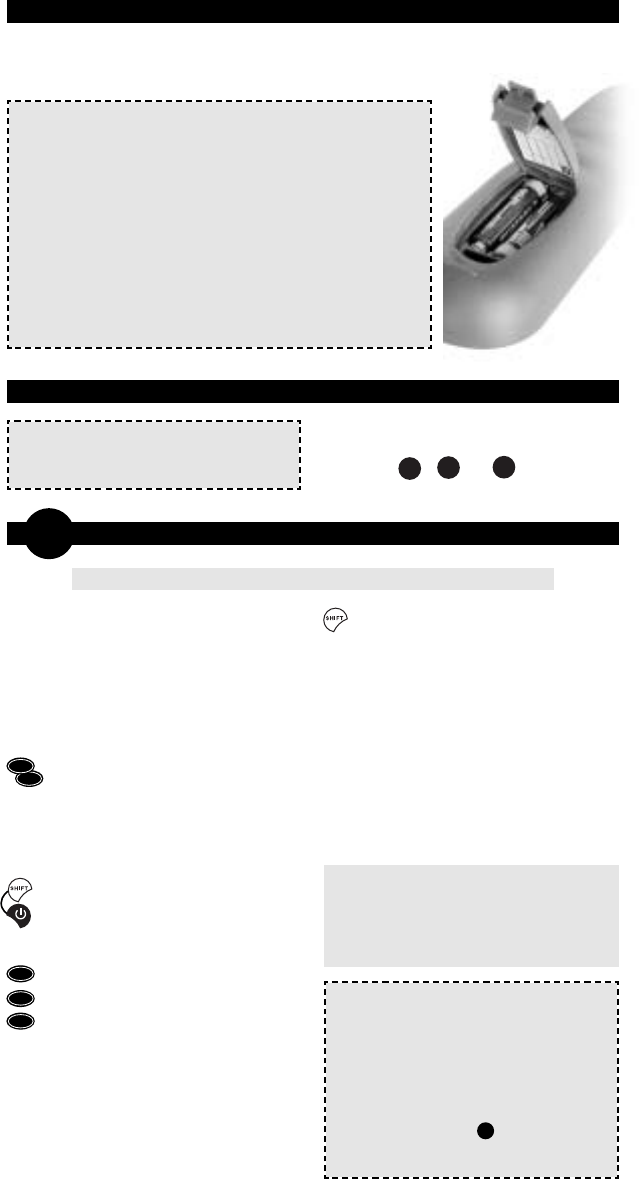2
To program the TOPTEL 2 Plus
remote control, follow the indications
in section A , B or C .
SET-UP
Read these instructions
carefully before programming
your remote control!
BRAND SEARCH PROGRAMMING MODE
A
1.
Make sure your TV or VCR is ON.
For VCRs, make sure a cassette has
been inserted.
2.
In the code book enclosed, look for the
brand of your appliance and make a
note of the code indicated at the side
(e.g. Philips 001) or the code for the
brand indicated by the arrow.
3.
Press and release the TV or VCR
selection key for the appliance you
want to use.
– the TV key is used to search only
for the TVs of the brand selected
– the VCR key is used to search only
for the VCRs of the brand selected.
4.
Hold down the SHIFT and ON/OFF
keys together until the TV or VCR
selection key starts to flash indicating
that the remote control is in
programming mode.
5.
Release the keys, within 15 seconds,
enter the brand code previously
identified (e.g. 001).
The TV or VCR selection key flashes
more quickly to indicate
that the remote control is ready
for the search.
6.
Point the remote control at the
appliance. Press and release slowly
one of the most frequently used keys
several times STOPPING when the
appliance responds correctly to the
command.
7.
When the appliance responds
correctly, press SHIFT to confirm.
Three flashes indicate that the
operation has been completed
correctly.
Additional check
Check that some of the other functions
used on your original remote control are
working correctly. If the commands
function incorrectly or erratically, you
have probably entered a code for a
similar but different remote control.
In this case, repeat the search
procedure from point 3.
Identify and make a note of the code
for the appliance which you have
searched for, following the code noting
procedure (see “NOTING THE
PROGRAMMED CODE” section).
Warning: program one appliance at a time.
NOTE
: THE TV OR VCR SELECTION
KEY STOPS FLASHING.
The remote control leaves the
programming mode and the TV or VCR
selection key stops flashing:
•
if no keys are pressed for 15 seconds
•
if an invalid brand code is entered
•
if the code search list is completed In this
case, go back to point 3 or switch to
programming mode C
•
if you press the TV - VCR - F1 - F2 -
F3 - F4 keys by mistake.
VCR
TV
0
0
1
FITTING THE BATTERIES
Before programming and using the remote control, fit the batteries.
The remote control requires 2 new AAA/LR03 alkaline batteries.
Insert the batteries as shown.
• The batteries must be changed once a year.
• If the TV or VCR selection keys start to flash during
use, this indicates that the batteries are low and
should be changed.
• When you remove the batteries, fit the new ones
within 5 minutes or you may have to reprogram your
remote control.
• Make a note of the codes for your TV and VCR on
the adhesive label inside the battery cover. This note
will be handy if you have to reprogram your control.