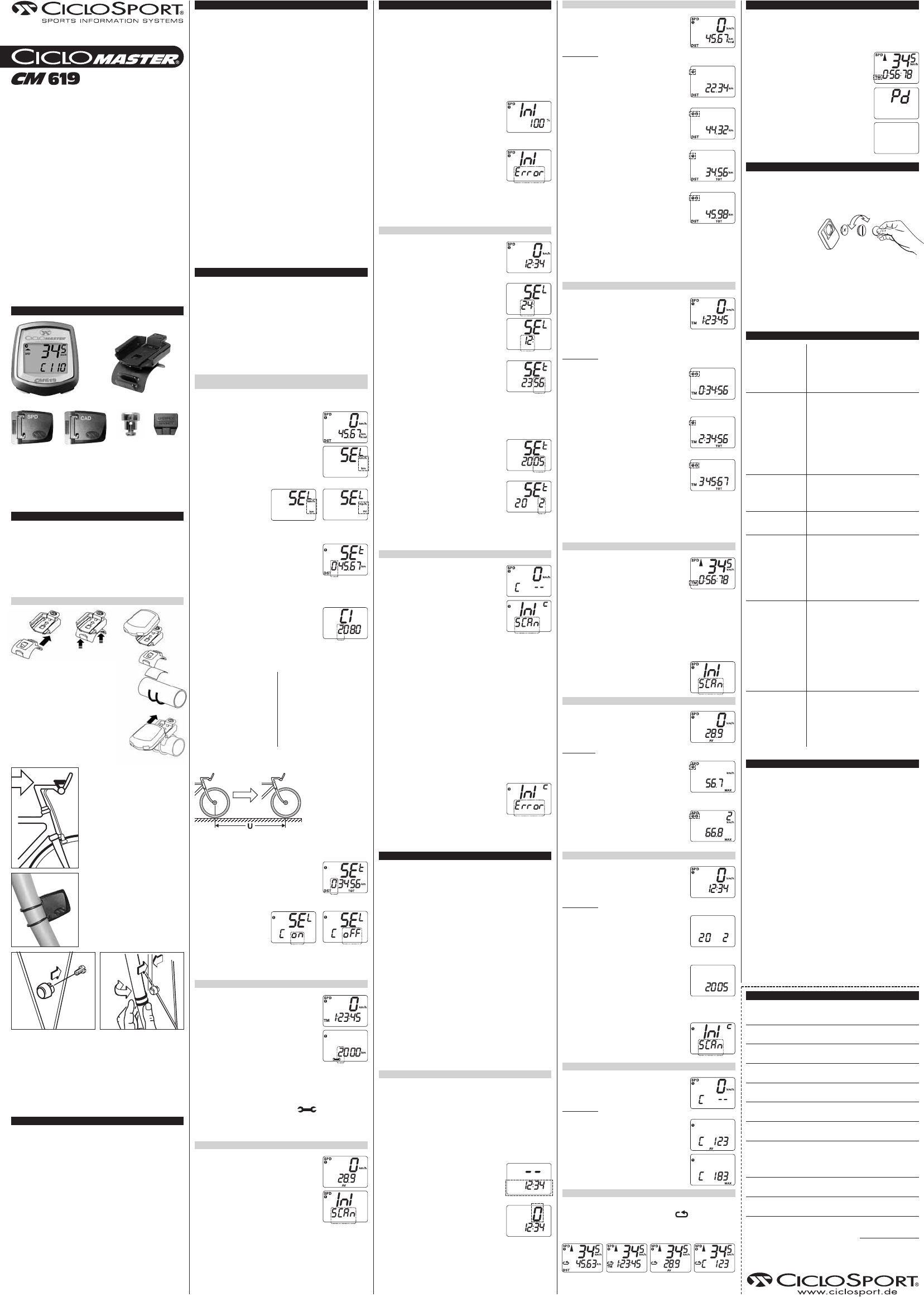Problem
Faulty display or no
indication in the display
No reaction from the
pushbuttons
Instantaneous speed is not
displayed
Speed too high or too low
Cadence is not displayed
Manual changeover to 2nd
bike does not function
Initialization runs only very
slowly and is then
interrupted with 'Error'
Automatic transmitter
search does not start when
bike is in motion/moved.
Individual values (e.g.
distance or average speed)
still change at the end of
the tour, although the
wheel is at a standstill and
displays the speed 0.
8. Guarantee
We offer a guarantee for 24 months from the date of purchase on the CM 619.
The guarantee is limited to material and processing faults. The batteries are
excluded from the guarantee.
The guarantee is valid only if the computer, with accessories, has been handled
and maintained carefully and according to operating instructions.
To return the CM619 under conditions/terms of the guarantee, please refer to
your dealer, your local distributor or send the computer with the proof of
purchase(date) and all accessories, and with sufficient postage, to:
CICLO SPORT SERVICE
K. W. Hochschorner GmbH
Konrad-Zuse-Bogen 8
D-82152 Krailling
Phone: 0049 180 /5 00 47 43 (EUR 0,12 min.)
Fax: 0049 89 / 714 07 83
E-Mail: ciclo-service@ciclosport.de
Please read through the operating manual again carefully before sending in the
device and check the battery.
In case of valid guarantee claims, the repaired device or a replacement device
will be returned free of charge.
Repair
If your CM619 is sent in for repair (or battery change) or if a guarantee claim is
not valid, repairs up to EUR 19.- will be carried out automatically.
In case of higher repair costs you will be notified. The repaired device will be
sent back COD.
9. Guarantee certificate:
Sender:
Name
First name
Street, No.
Code/Location
Telephone (during the day)
Fax
E-Mail
Reason for sending in:
After expiration of the guarantee:
Repairs should be carried out up to a value of Euro
1. CICLOMASTER CM 619
2. Handlebar bracket (with O-ring for fixing)
3. Speed transmitter (with O-ring for fixing)
4. Cadence transmitter (with O-ring for fixing)
5. Spoke magnet
6. Cadence magnet (with cable tie for fixing)
1. Operational startup
Insert battery (+ facing up), close battery cap. Press any button 2 x , display
shows “Ini Scan”. Now you can initialise the speed transmitter (see chap. 3.3).
If unintelligible characters appear in the display, press the AC button on the
reverse side of the CM 619 (repeat if necessary) with the aid of a ballpoint pen
(or similar).
Caution: Longer pressing of the AC button (3 sec.) causes a total reset, i.e. all
initialisations are also deleted with that, and so the speed, as well as the
cadence (if used) must be initialised again (see Chap. 3.3 and 3.5).
Installation
The handlebar bracket can be attached to the
handlebars or to the stem. To use on the stem,
slide off the upper part of the handlebar bracket
from the lower section by pressing the snap-
closure mechanism (e.g. with a pin). Now rotate
upper part through 90° and reconnect to the
lower part, until the snap-closure mechanism
engages audibly and visibly.
Remove the protective foil on the underside of
the handlebar bracket and place the handlebar
bracket at the required location on the
handlebars (or on the stem) and press slightly.
Fasten with the O-ring.
Slide the CM 619 onto the bracket in the
direction of the arrow until it engages audibly
and visibly (release button must be at the initial
position). In order to remove it again, press
down the release button behind the CM619
and remove the CM 619 with light pressure.
Attach speed transmitter to the fork or to the
rear construction with the aid of the attached
O-ring (marked side of the transmitter must
point to the spokes). Suspend the O-ring on
one side of the transmitter, wrap it around the
fork and likewise suspend on the opposite
side.
Mount the magnets on a spoke directly
opposite the transmitter, so that the magnet
points exactly to the marker on the transmitter.
Do not over tighten the fixing screw on
magnet. Turn the transmitter so that the
separation distance between transmitter and
magnet is not more than 3 mm. To check for
correct installation, rotate wheel a few times
and check whether the computer receives a
signal.
Attach cadence transmitter to a strut opposite the pedal crank with the aid of
the O-ring. Hang the O-ring on one side of the transmitter, wrap around the strut
and hook back on the opposite side.
Mount the magnets on the pedal crank directly opposite the transmitter with the
aid of the cable tie (do not fully tighten at this time), so that the magnet points
exactly to the marker on the transmitter. Turn the transmitter so that the
separation distance between transmitter and magnet is not more than 3 mm. To
check for correct installation, rotate the pedal a few times and check whether
the computer receives a signal. Then tighten up cable ties.
2. General
If a ➀ appears in the top left of display, the indicated values apply to Bike 1. In
order to display the values for Bike 2, press both buttons simultaneously for a
brief period (the changeover is only possible if the speed = 0) and a ➁ will
appear in the top left of display. To switch back to values for Bike 1 press both
buttons simultaneous again briefly, and the display will show ➀.
Congratulations on your purchase!
With the CICLOMASTER CM 619 you have acquired a radio-
controlled electronic bike computer with the highest level of
precision and novel digital transmission technology. It possesses
state-of-the-art electronics, is waterproof and has a durable and
long service life. Its special feature: Transmission from trans-
mitter to device is implemented on a digital communication level
and this makes it extremely fault-resistant.
The CM 619 has a Two-in-One system. This means that you
can use it with 2 bikes and have the recorded values displayed
separately for either bike or as a total. In this case, the CM 619
automatically identifies immediately, after the first wheel
rotations, which of the two bikes is being used.
In addition, the CM 619, with the enclosed cadence transmitter,
can display the cadence without wires.
As well as many other functions, the CM 619 has the AutoScroll
function as a further special feature: this means that it displays
different images changing one after each other. In this way, you
can avoid the distraction of switching functions whilst riding.
Please read through this operating manual carefully.
OPERATING MANUAL
Verpackungsinhalt
Functionality of the CM 619
By means of the respective transmitter identification, the CM 619 can
automatically identify on which bike it is being used.
For this, it is necessary that it is seated on the handlebar bracket and only in
this way is the built-in movement sensor activated, which then initiates the
transmitter search with the first registered movement of the bike.
During the transmitter search a zero flashes in the upper display and, if a
transmitter is found, the flashing stops.
A non-flashing zero in the upper display means that a transmitter has been
found, however, it is not transmitting any speed signal at this time i.e. the wheel
is at a standstill.
The speed transmitter is activated with the first wheel rotation and the cadence
transmitter through the first pedal rotation.
The transmitter search in the CM 619 can also be started manually (if the CM
619 is located on the handlebar bracket), this is done by pressing both buttons
simultaneously for a short period.
The manual transmitter search functions only if no transmitter has yet been
found (' - ' in the upper display).
If a transmitter has already been found, briefly pressing both buttons
simultaneously changes between Bike 1 and Bike 2.
Only when a transmitter has been found (and if the cadence is switched on -
setting adjustment mode 'C on'), is the relevant cadence also searched for
automatically.
If no cadence transmitter is mounted, this function should be switched off in the
setting adjustment mode, since the cadence transmitter is normally searched
for indefinitely (and this search will drain the battery quicker).
Caution: Whilst not in use, or during transportation of the CM 619 e.g. in the
car, the CM 619 should not remain on the handlebar bracket. Small movements
will activate the movement sensor and start the transmitter search, which is a
very demanding function on the battery, e.g. during a car journey of several
hours, the battery life is greatly reduced if the CM 619 is still in position on the
handlebar bracket and the transmitter search is activated indefinitely by the
vibrations of the car during the journey.
3. Basic settings
If the CM 619 is to be used with 2 bikes, some adjustments must be carried out
separately for each bike.
Ensure the respective Bike number is displayed before adjustments are
commenced.
For all adjustments, the following applies:
The flashing value can be changed with the right button,by short pressing of
the left button this value is stored and the next value to be adjusted flashes or
the next display appears.
The current adjusting mode can be prematurely ended by pressing the left
button for 3 seconds.
All adjustments and displays always refer to the corresponding bike (Display ➀
or ➁).
3.1 Adjusting the unit of measure, the wheel circumference, the
daily/total kilometers and switching on and off the cadence
Select the required bike (➀ or ➁) through short simultaneous pressing of both
buttons.
Then press the right button shortly until the following
display appears:
By pressing the left button for 3 sec., this display now
appears:
Unit of measure kilometers or miles
The preferred unit of measure for
the display can be set here,
kilometers or miles.
Change with right button (save
setting and continue with left
button).
Adjust daily kilometers 1 and 2
Set with right button, save and continue with left button.
Default = 0 km or last adjusted value
Setting range min. = 0.00 km
Setting range max. = 999.99 km or 624.99 miles
The daily kilometers can be adjusted here, e.g. as a starting point in case of
tours according to a tour guidebook, if the tour was not entered at "0" km.
Wheel circumference 1 and 2
Set with right button, save and continue with left button.
Default = 2080 mm (Bike 1) and 2050 mm (Bike 2) or
last adjusted value
Setting range min. = 0 mm
Setting range max. = 9999 mm
Wheel circumference tire size (mm)
The wheel circumference can be taken from the following table or measured by
yourself.
Tire size
Circumference
Tire size
Circumference
40-559 26 x 1,5 2026 mm 40-622 28 x 1,5 2224 mm
44-559 26 x 1,6 2051 mm 47-622 28 x 1,75 2268 mm
47-559 26 x 1,75 2070 mm 40-635 28 x 1 1/2 2265 mm
50-559 26 x 1,9 2026 mm 37-622 28 x 1 3/8 2205 mm
54-559 26 x 2,00 2089 mm 20-622 700 x 20C 2114 mm
57-559 26 x 2,125 2114 mm 23-622 700 x 23C 2133 mm
37-590 26 x 1 3/8 2133 mm 25-622 700 x 25C 2146 mm
32-620 27 x 1 1/4 2199 mm 28-622 700 x 28C 2149 mm
32-622 700 x 32C 2174 mm
Measurement of the wheel circumference (U)
(for more precise adjustment):
Make a marker on the front
tire and on the floor (e.g.
with chalk). Move the bike
straight ahead by exactly
one tire rotation (for a more
precise measurement
ensure tire pressures are
correct and be seated on
the bike) and mark the
location on the floor. Now measure the distance exactly between the two
markers on the floor to give you the wheel circumference (in mm)
Adjust total kilometers 1 and 2
Set with right button, save and continue with left button.
Default = 0 km or last adjusted value
Setting range max. = 99999 km or 62499 miles
The total amount of kilometers traveled up to now can be
adjusted here.
Cadence On/Off switching (ON/OFF)
Switch On and Off with right
button (continue with left button).
Here, the cadence can be
switched On and Off. The ca-
dence should be switched on only where a cadence transmitter is also used
(mounted), since the CM 619 will normally search for the relevant transmitter
indefinitely.
The default setting is 'On' for Bike 1 and 'Off' for Bike 2.
3.2 Setting of the service interval
Press the right button until the following display appears:
By pressing the left button for 3 sec, this display now
appears:
Setting of the service interval
Set with right button, save and continue with left button.
Default = 1000 (km or 625 miles) or the remaining value up to the next service.
Range = 0 - 9999 km or 6249 miles
The service interval can be adjusted here, e.g. after how many kilometers
traveled should the brakes be checked or similar. The service interval will count
down until it reaches zero. The service symbol will then appear in the
display.
Following this, a new service interval can be entered. The service symbol is then
deleted from the display.
3. 3 Initialization of the speed transmitter
Press the right button until the following display appears:
By pressing the left button for 3 sec., this display now
appears:
Initialization of the speed transmitter
IThe initialization display appears.
If no speed transmitter is initialized (e.g. after a battery change without power-
saving mode, or if the CM 619 is to be used on a second bike), start the
initialization now by short pressing of both buttons (see below).
If a speed transmitter has already been initialized, change into the operating
mode through short pressing of the left button.
Before the transmitter search, allow the magnet to pass in front of the speed
transmitter once (1 wheel rotation). This will start the Transmitter and emit a
signal for approx. 3 minutes.
Start the transmitter search in the CM 619 by pressing both buttons for
a short time.
A percentage value runs up in the display during the
initialization (see Fig.)
After a successful initialization, the CM 619 changes
automatically into the normal operating mode and the
indication SPD/AV appears in the display.
In the case of an unsuccessful initialization (see Fig.), the
transmitter search can be started again by repeated
short pressing of both buttons.
The initialization can be interrupted after a fault by short
pressing of the left button, the CM 619 then switches
to the normal operating mode.
Pay attention during the initialization that no second speed transmitter is located
nearby (currently active).
A transmitter already initialized to Bike 1 cannot also be initialized for Bike 2 (or
vice-versa).
3.4 Setting the time and date
Press the right button shortly until the following display
appears:
By pressing the left button for 3 sec., this display now
appears:
Time-of-day display: 24-hour or 12-hour (AM/
PM) indication
Adjust with right button (save and continue with left
button).
If the 12-hour indication is selected, a "P" appears
before the time in case of PM time.
Setting the time
Adjust with right and left button (save and continue with
left button).
Time range = 00:00 - 23:59
Here the current time is set in the 24-hour format. (If the
12-hour display had been selected,
00:00 - 12:59 AM/PM can also be entered; a "P" appears before the time in
case of PM time)
If the 12-hour display is selected later, the CM 619 converts the time
automatically.
Setting the year
Set with right button, save and continue with left button.
Year range = 2000 - 2099
Setting the day/month
Set with right button, save and continue with left button.
Day range = 1 - 31
Month range = 1 - 12
Now the current date can be set (with 24-hour display in
the day/month format, with 12-hour display in the
month/day format).
The following adjustment (Chap. 3.5) appears only if the cadence has
been switched on (see Chap. 3.1).
3.5 Initialization of the cadence transmitter
Press the right button until the following display appears:
By pressing the left button for 3 sec., this display now
appears:
Initialization of the cadence transmitter
The initialization display for the cadence appears in the display
(= Cadence).
If no cadence transmitter has been initialized for the actual bike, start the
initialization now (see below).
If a cadence transmitter has already been initialized, change into the operating
mode through short pressing of the left button.
Before the transmitter search, allow the magnet to pass in front of the cadence
transmitter once (1 pedal rotation). This will start the Transmitter and emit a
signal for approx. 3 minutes.
Start the transmitter search in the CM 619 by pressing both buttons for
a short time.
A percentage value runs up in the display during the initialization.
In case of successful initialization, the CM 619 changes automatically into the
normal operating mode and the indication SPD/AV appears in the display.
In case of unsuccessful initialization, the transmitter search can be started again
by repeated short pressing of both buttons.
The initialization is interrupted after a fault by short
pressing of the left button and the CM 619 then likewise
changes into the normal operating mode.
Pay attention during the initialization that no second
cadence transmitter is located nearby (currently active).
The basic settings are now ready.
If the CM 619 is to be used for two bikes, the bike-specific settings
must be carried out again for the second bike.
4. Functions
The individual primary functions can be called up by short pressing of the
right or left button, one after each other.
Through pressing the right button for 3 sec., the first sub-function is called
up in each case and, through subsequent short pressing of the right button,
further sub-functions appear.
In travel operating mode, the instantaneous speed is displayed simultaneously
with all functions above in the display.
All functions (except for stopwatch and time) have an automatic start/stop in the
travel operating mode (if the CM 619 is located on the handlebar bracket), i.e.
the measurement starts shortly after the first wheel (or pedal) rotational motion
and ends a few seconds after the last wheel (or pedal) rotational motion.
The daily values for the respective bike are reset to zero through
simultaneous pressing of both buttons for 3 sec. (best done directly
before beginning a new tour). The indication 'Reset' will appear in the
display for a short period.
This reset does not work in the stopwatch function. There only the stopwatch is
resetted by pressing both buttons for 3 sec.
The total values can be deleted through a total reset (press AC button on the
reverse side for 3 sec. - all adjustments and the transmitter initializations are
then also deleted) or through battery removal for a longer period.
The individual functions and their meanings are explained in the text below.
(To better distinguish the primary functions from the sub-functions,the
primary functions are printed in bold text while sub-functions in bold, italic text.)
Current speed (SPD)
Indicates the current speed in km/h (or mph = miles per hour) and is always
displayed with all primary functions in the upper display. In this case, the arrows
(to the left in the display) indicate whether the travel speed is faster (▲) or
slower (▼) than the instantaneous average speed. If both arrows are displayed,
the travel speed is in the range of the instantaneous average speed.
Range: 0 - 999 km/h or 624 mph (depending on the adjusted wheel circum-
ference)
The display shows the speed up to 200 km/h or mph with a decimal place,
above that without a decimal place (in this case, the third location is then
displayed to the right above, where the decimal place is normally located).
If " - - " is indicated in the display, this means that no
active speed transmitter has been found. The automatic
transmitter search is started through the insertion of the
CM 619 into the handlebar bracket and then a zero
flashes in the upper display.
The display again returns to " - ", this means that no
transmitter has been found. Then rotate the wheel once
slowly (in order to switch on the transmitter) and start the
transmitter search again by small movement of the bike
or manually by pressing both buttons for 3 sec.
Daily kilometers (DST)
Indication of the kilometers traveled up to now.
Range: 0 - 999.99 km or 624.99 miles
Sub-functions:
1. Actual daily kilometers
Sub-function of the function daily kilometers.
If the daily kilometers were changed in the basic setting,
the daily kilometers actually traveled are displayed here.
The symbol of the respective bike appears in the display
in this case.
If the daily kilometers were not changed, the sum of the
daily kilometers of Bike 1 and Bike 2 is displayed (➀ and
➁ in the display).
Range: 0 - 999.99 km or 624.99 miles
2. Total kilometers
Sub-function of the function daily kilometers.
Display of the total kilometers traveled up to now.
Range: 0 - 99999 km or 62499 miles
3. Sum of the total kilometers (Bike 1 + Bike 2)
Sub-function of the function daily kilometers.
This indicates the total kilometer sum traveled up to now
by Bike 1 and Bike 2.
Range: 0 - 99999 km or miles
Note: On reaching the maximum value with the functions daily kilometers and
actual daily kilometers (and/or sum of the daily kilometers), the value is auto-
matically reset to zero for these functions. Simultaneously, the daily travel time is
also reset to zero.
On reaching the maximum value with the function total kilometers, the value is
also automatically reset to zero. Simultaneously, the value of the total travel time
function is reset to zero.
Daily travel time (TM)
Indicates the time traveled up to now (without standstill
times, i.e. no wheel rotation is implemented, this time is
not calculated). The measurement starts with the first
wheel rotation and stops a few seconds after the last
wheel rotation.
Range: 0 - 999:59 h (up to 9:59:59 seconds are also displayed, after that only
hours and minutes)
Sub-functions:
1. Sum of the daily travel time
Sub-function of the daily travel time function.
Indicates the sum (Bike 1 and Bike 2) of the daily travel
time traveled up to now.
Range: 0 - 999:59 h (up to 9:59:59 seconds are also
displayed, after that only hours and minutes)
2. Total travel time
Sub-function of the daily travel time function.
Indicates the accumulated total time traveled up to now.
Range: 0 - 999:59 h (up to 9:59:59, seconds are also
displayed, after that only hours and minutes)
3. Sum of the total travel time
Sub-function of the daily travel time function.
Indicates the sum (Bike 1 and Bike 2) of the total travel
time traveled up to now.
Range: 0 - 999:59 h (up to 9:59:59, seconds are also
displayed, after that only hours and minutes)
Note: On reaching the maximum value with the functions daily travel time and
sum of the daily travel time, the value is automatically reset to zero for these
functions. Simultaneously, the daily kilometers are also reset to zero.
On reaching the maximum value with the total travel time function, the total
travel time and the total kilometers are also automatically reset to zero.
Stopwatch (TM - flashing)
Here, the stopwatch can be started and stopped (by
pressing the right button for
3 sec.).
Range: 0 - 9:59:59 h
The stopwatch is reset to zero by pressing both buttons
for 3 sec. in this function.
If the daily values of a bike are reset, the stopwatch is also automatically reset to
zero.
Since the stopwatch runs independently of the bike (for Bike 1 and Bike 2), it is
not possible to change between bike1 and bike 2 in this function and likewise
no bike (➀ or ➁) is indicated in the display to the left above.
After starting the stopwatch, a switch into every other function can be made
whilst the stopwatch continues in the background.
If no speed transmitter has yet been initialized, the
initialization display is indicated instead of the next
function (see adjusting mode Chap. 3.3).
Average speed (AV)
Indicates the average speed.
Range: 0 - 999 km/h or 624 mph (dependent on the
wheel circumference adjusted)
Sub-function:
1. Maximum speed
Sub-function of the average speed function.
Indicates the highest speed traveled up to now (with the
bike adjusted).
Range: 0 - 999 km/h or 624 mph (dependent on the
wheel circumference adjusted)
2. Maximum speed Bike 1 or Bike 2
Sub-function of the average speed function.
Indicates the highest speed traveled up to now in total
and also with which bike it was achieved.
Range: 0 - 999 km/h or 624 mph (dependent on the
wheel circumference adjusted)
Time
Indicates the current time.
Range: 00:00 - 23:59 or 00:00 - 12:00 AM/PM (a "P" is
placed before the time in case of PM)
Sub-functions:
1. Date
Sub-function of the time function.
Indicates the current date (leap years are considered).
With 24-hour display in the format TT MM (Day/Month),
with the 12-hour display in the format MM TT
(Month/Day).
2. Year
Sub-function of the time function.
Indicates the current year.
The following function appears only if the cadence was switched on in
the adjusting mode and a cadence transmitter was initialized.
If no cadence transmitter has yet been initialized, the
initialization display is indicated instead of the next
function (see adjusting mode Chap. 3.5).
Cadence
Indicates the current cadence.
Range: 20 - 260 rotational motions per minute
Sub-functions:
1. Average cadence
Sub-function of the cadence function.
Indicates the average cadence.
2. Maximum cadence
Sub-function of the cadence function.
Indicates the maximum cadence achieved.
AutoScroll function
Indicates the following values in 3 sec. cycle in the lower display (in this case,
the symbol appears to the left in the display below):
Daily kilometers - Travel time - Average speed - Cadence (if switched on)
The AutoScroll function is ended by short pressing of the left button.
5. Activation of the power-saving mode
The CM 619 can be switched into power-saving mode, i.e. the display will go
blank, however it retains all stored data (apart from time and date). This mode is
appropriate e.g. when changing the battery, or when the CM 619 is not used for
a long period.
Press the right button shortly until the stopwatch display
appears (TM flashing):
By pressing the left button for 3 sec., this display now
appears:
Switching on power-saving mode
The power-saving mode is switched on by short pressing
both buttons simultaneous and switched off by any
button press.
6. Battery change
If the values and adjustments of the CM 619 are to be maintained during the
battery change, the unit must be switched into the power-saving mode before
carrying out a battery change (see Chap. 5). In addition, the new battery must
be inserted within 20 sec. after removal of the old battery, otherwise the data
will be deleted (in spite of power-saving mode).
CICLOMASTER CM 619:
Unscrew anti-clockwise the
screwed cap on the reverse side
of the computer with the aid of a
coin. Remove the old battery
and insert new 3-volt lithium battery Type CR 2032 with the positive terminal
Up. Close screw cap again.
Do not overtwist battery cover!
Speed and cadence transmitter:
The battery in the transmitters has a life of approx. 5 years with normal use. For
battery change, please send in the transmitter (for address, see Chap. 8).
Please do not dispose of used batteries in domestic waste, but dispose
of according to regulations.
7. Trouble shooting