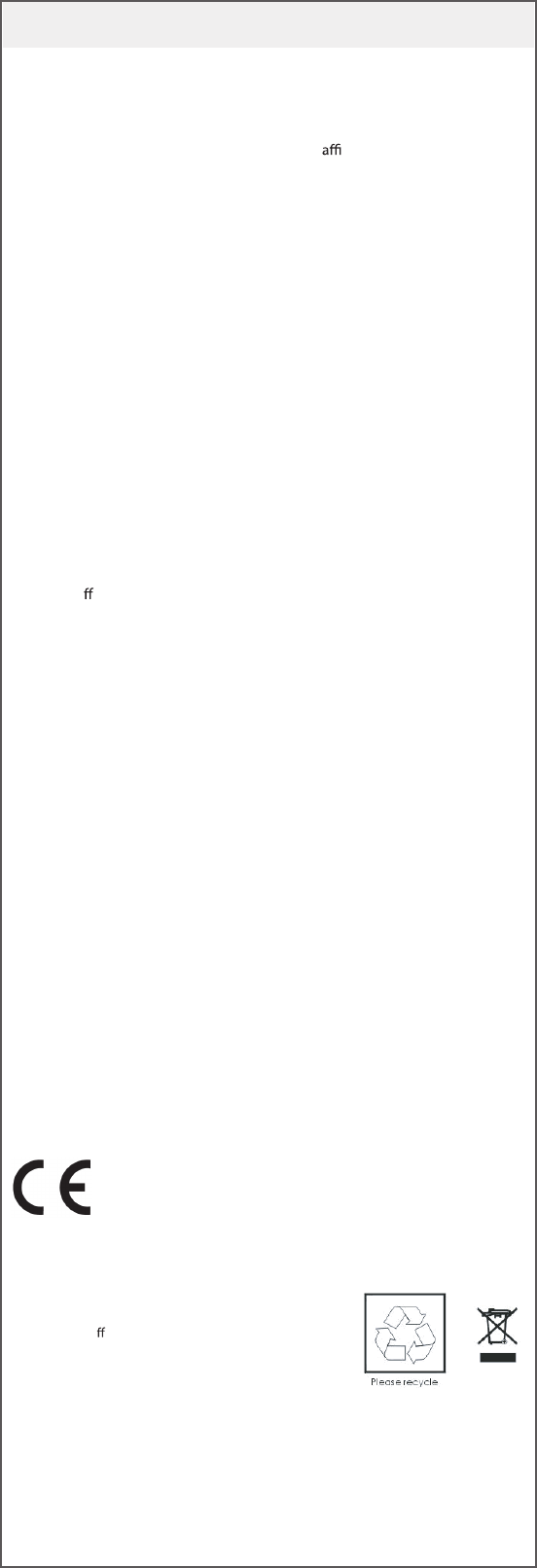EN - Wireless doorbell
(84200, 84202, 84203, 84210, 84211)
Install the receiver (Chime unit) :
Open the battery case, put 3x 1,5V AA batteries (not incl.) and close.
Install the transmitter (Bell push unit) :
To match IP44 standard. Transmitter must be
xed with LED on top, Push
Button on bottom.
- Mounting the bell push button : Unclip the cover from the bell push unit and
using the 2 holes on the back of the Bell as a template (pierce holes as required),
mark and drill the fixing holes and then attach the bell push using the screws
provided. Close back the front cover to complete the whole push button bell
transmitter.
- Self Adhesive strips : Make sure the surface is free from dirt and grease. Atach
the self adhesive tab to the back cover of the push button unit. Remove the
protective strips from the self adhesive tab and push firmly against the door
frame or wall.
Link Code :
1° Choose the desire ringtone and the desire volume.
2° Bring the transmitter near the receiver, push the socket learning button once.
3° Receiver led will blink slowly, push the transmitter button.
4° Receiver
beeps twice, code is confirmed and led stops blinking.
Operating :
When Receiver (chime unit) receives a signal from the transmitter, the green LED
light will start to flash continuously for 15 seconds and ringtone sounds simulta
neously.
Receiver (chime unit) can be control by max. 6 transmitters due to max. 4 memo
-
ries with di
erent ringtone and volume for each transmitter (5 Multi-ringtone
Plug-in Door Chime, 4 interval volume control).
When the first ringtone is sounding, the receiver chime unit receives the nex
t
single from another transmitter, the LED light continuous flashing while ringtone
is changed with earlier scene setting.
Delete a code :
1° Push the learning button on receiver once, led blinks slowly.
3° Push the transmitter button.
4° Receiver connected lamp will blink twice, code is deleted and led stops
blinking. Repeat Link steps for re-setting.
Delete all memories :
1° Push the learning button on receiver for 6 seconds, led blinks.
2° Release and push again once.
3° Receiver connected lamp will blink twice, memory is erased and led stops
blinking.
* ALL PROGRAMMED MEMORY WILL BE DELETED.
Fault finding:
No activation : Check battery polarity or running out battery. Check code
program sucessful.
Caution:
Do not place two receivers near each other, the distance should be above 1
meter. Transmission distance can be reduced depending on
wall thickness or wireless environment.
www.chacPOCFt"TTJTUBODFt5ÏMÏDIBSHFNFOUt 8420 /84202 /84203 /0 /84210 /84211
Hereby CHACON declares that the devi
ce is in conformity with the essential requirements
and the other relevant disposals of the directive 1999/5/CE:.
IMPOR5"/5%Jrective 2002/96/EC WEEE) :
During the sorting of your waste, we ask you to respect the
r
egulations in e
ect regarding their elimination.
We thank you for depositing them in a place allowed to
this purpose and respecting the environment.
You can choose the volume anytime by pushing the ‘Volume’ button (4 levels :
mute, low, middle, high).