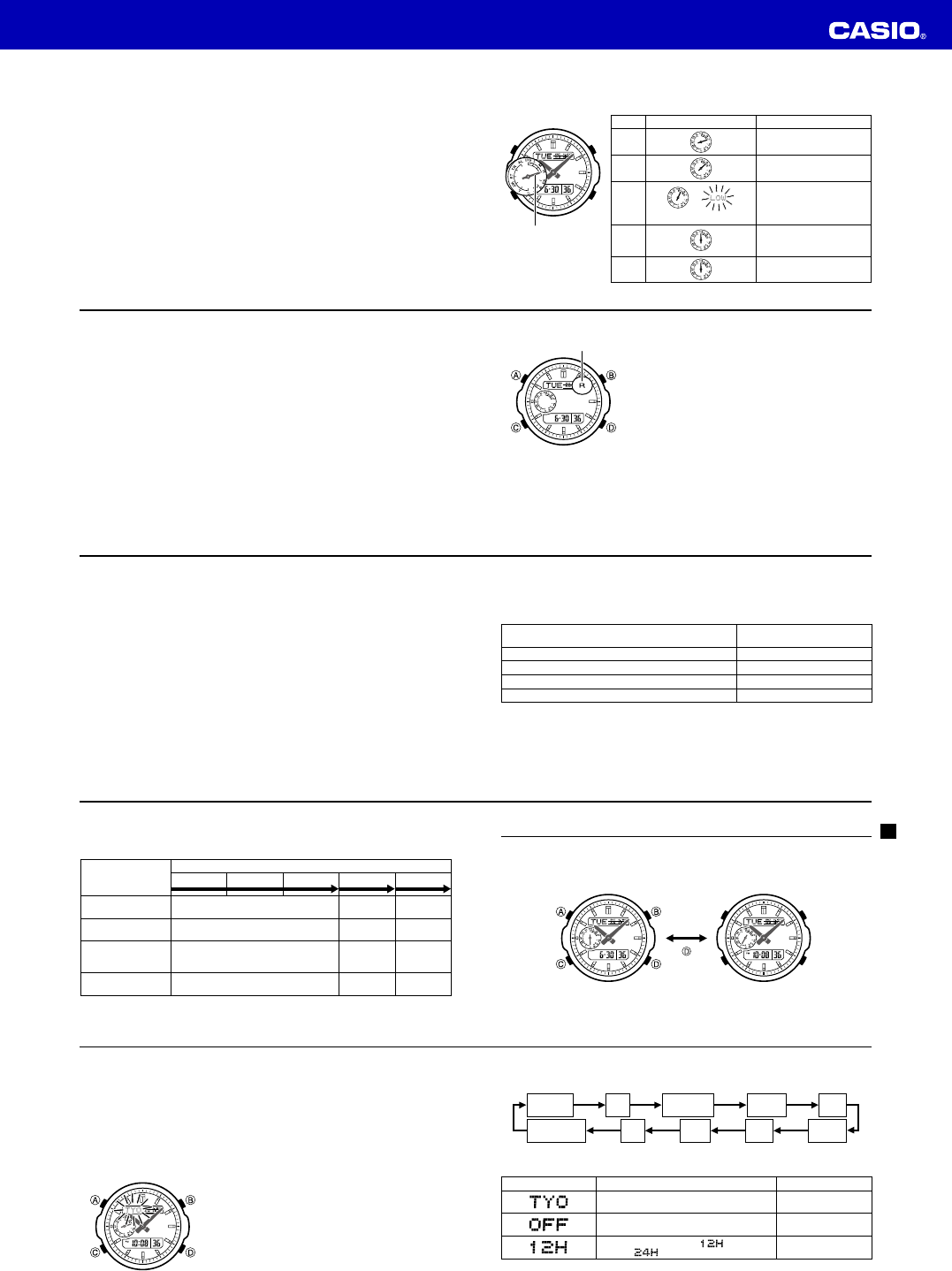-
datum verdwijn en komt het digitale uur in de plaats,wanneer ik op A druk Gesteld op 12-2-2024 om 10:54
Reageer op deze vraag Misbruik melden -
Op het digitaal display staat het uur correct, de wijzers echter niet dit scheelt hem 1u15'? Gesteld op 1-11-2022 om 09:15
Reageer op deze vraag Misbruik melden -
Na 2 minuten had ik de Nederlandse/Vlaamse handleiding van m'n nieuwe Casio 3298. Iets wat Casio en handelaars niet kunnen en vooral niet willen doen, want niks aan verdiend. Ook economie genoemd!
Reageer op deze vraag Misbruik melden
Simpel: zoek handleiding op van modelnummer (Frans, Duits) en sla op in "documenten". Ga naar Google Translate en breng hier het opgeslagen document in, vertaal naar gewenste taal. Je hoeft geen kenner te zijn,
net zoals ik. ludo.hermans1@telenet.be Gesteld op 3-7-2022 om 15:58 -
Zouden wij, Belgen en Nederlanders, niet beter weigeren iets van CASIO te kopen? Reclame en verkoop doen ze wel in onze taal, maar zou moeten verboden worden! Hallo Europa!! Gesteld op 1-7-2022 om 23:22
Reageer op deze vraag Misbruik melden-
Het ligt aan onze wetgeving, het is in Nederland niet verplicht om gebruiksaanwijzingen in het Nederlands te geven! De wetgeving moet worden aangepast! Ben het wel eens dat een merk een handleiding in elke taal minimaal digitaal zou moeten leveren. Geantwoord op 1-7-2022 om 23:39
Waardeer dit antwoord (1) Misbruik melden
-
-
waarom krijg ik geen antwoord op mijn vraag nogmaals nederlandse hand leiding casio 5110?ikversta julie niet
Reageer op deze vraag Misbruik melden
verkopen geen probleem voor julie ga dan naar de noordpool verkopen Gesteld op 10-5-2022 om 14:58 -
nederlandse handleiding casio 5110,wat moet ik doen moet ik eerst talen gaan leren? Gesteld op 10-5-2022 om 14:45
Reageer op deze vraag Misbruik melden -
Waarom bestaat er geen Nederlandstalige handleidng van de Casio WVA-M650D-2AER / Module 5110. Het is toch te zot voor woorden dat er wordt verwacht dat iedereen de Engelse en Duitse taal machtig is. Ik heb dit horloge gekocht voor € 169,99 bij Lucardi en hoe het horloge werkt, moet je zelf maar uitzoeken. Een zeer slechte zaak, Casio. Morgen gaat het horloge retour naar Lucardi en ik wil gewoon mijn geld terug. Wat ontzettend slecht van zo'n mega bedrijf als Casio!!! ???? Gesteld op 24-7-2018 om 20:03
Reageer op deze vraag Misbruik melden-
breng maar gouw terug ook het geluid van de wekker is niet te horen als hij afloop alleen kleine kinderen horen een hoge piep. Geantwoord op 24-7-2018 om 20:28
Waardeer dit antwoord Misbruik melden
-
-
Dit zouden alle kopers moeten doen!
Waardeer dit antwoord Misbruik melden
Een hele goede actie van u Geantwoord op 24-7-2018 om 22:13 -
is er al iemand die een vertaling heeft van gebruikers- handleiding 5110 van casio horloge ? Gesteld op 16-6-2018 om 22:56
Reageer op deze vraag Misbruik melden-
Mijn informatie is dat Casio Europa en Casio Nederland het vertikken om een vertaling op het internet te zetten omdat dit volgens de Nederlandse wet niet verplicht is.
Waardeer dit antwoord Misbruik melden
Dit heet dan klantvriendelijkheid!
Ik zal dan ook bij elke volgende aankoop eerst kijken of vragen naar de Nederlandse beschrijving. Geantwoord op 17-6-2018 om 15:57
-
-
waar kan ik een nedelandstalige handleiding vinden voor casio Casio WVA-M650D-1A2ER of 5110 aub Gesteld op 14-5-2018 om 23:11
Reageer op deze vraag Misbruik melden-
Mijn info is dat het in Nederland wettelijk niet verplicht is om in het Nederlands een handleiding erbij te doen.
Waardeer dit antwoord (1) Misbruik melden
De politiek gaat ervanuit dat’de Nederlander’ ook in het buitenlands kan lezen.
Dus een handleiding met wel 20 vreemde talen maar geen Nederlands is normaal in dit gekke Nederland. Sorry Geantwoord op 14-5-2018 om 23:16
-
-
wat is dat allemaal ik koop een casio horloge 5110 maar krijg geen nederlandse gebruiksaawijzing om te downlouden ik ben nederlandse belg ken geen ander taal hoe moet dat nu? Geantwoord op 1-5-2022 om 17:02
Waardeer dit antwoord (2) Misbruik melden -
Waarom is er voor de Casio 5110 geen Nederlandse handleiding? Gesteld op 2-11-2017 om 17:46
Reageer op deze vraag Misbruik melden-
Ik vraag het me ook af - is Nederlands dan geen Europese taal? Het kan toch niet zijn omdat we een klein land zijn (Nederland en Vlaanderen) dat wij het maar moeten gaan rieken ! Geantwoord op 6-6-2018 om 10:15
Waardeer dit antwoord Misbruik melden
-
-
Ik ben het na gegaan maar het is onze politieke elite die vindt dat het niet wettelijk verplicht is omdat Nederlanders het wel kunnen volgen in het Engels, Frans of Russisch!!!
Waardeer dit antwoord (1) Misbruik melden
Het is te gek voor woorden dat je een boekje met ontzettend veel talen krijgt maar geen Nederlands.
Terwijl digitaal er praktisch geen kosten zijn.
Het politieke landschap is dus nu zichtbaar echt een klasse apart !!! Geantwoord op 6-6-2018 om 20:14 -
Wanneer kan ik beschikken over de Nederlandstalige handleiding?
Reageer op deze vraag Misbruik melden
Vind het een fantastisch horloge maar zou graag diverse instellingen in het Nederlands lezen. Gesteld op 5-7-2016 om 18:18-
Deze vraag werd bijna een jaar geleden gesteld en nog steeds geen antwoord' laat staan een Nederlandstalige versie van de handleiding. Heb vandaag 20.04.2017 ook een casio 5110 gekocht en heb dus ook hetzelfde probleem,nl. Geen Nederlandse handleiding. Ongehoord voor zulk bekend merk. Geantwoord op 20-4-2017 om 17:26
Waardeer dit antwoord (14) Misbruik melden
-