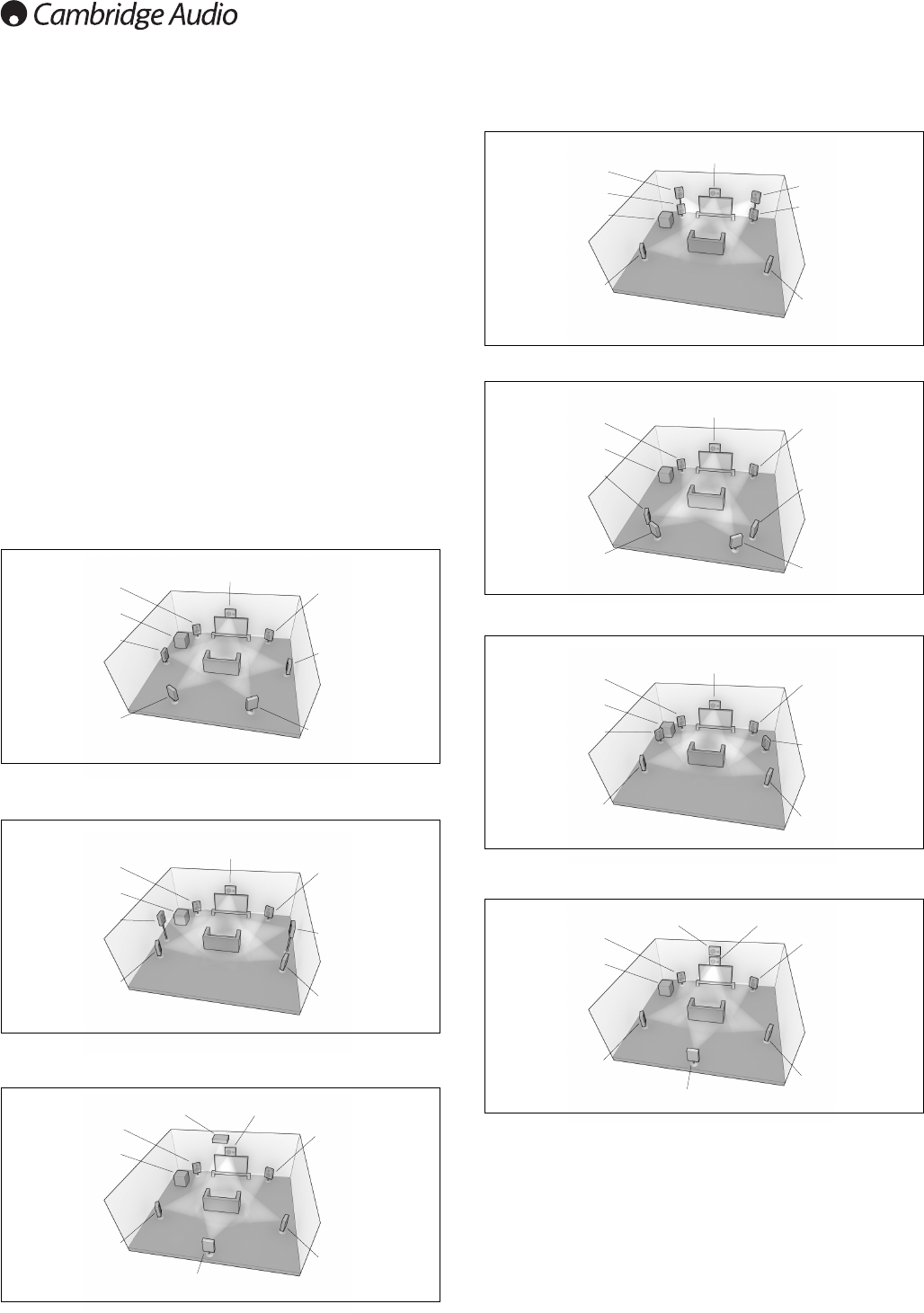28
Advanced setup continued
Configuration 4 - 7.1 channel: L, C, R, LFE, Ls, Rs, Lh, Rh
Configuration 5 - 7.1 channel: L, C, R, LFE, Ls, Rs, Lsr, Rsr
Configuration 6 - 7.1 channel: L, C, R, LFE, Ls, Rs, Lw, Rw
Configuration 7 - 7.1 channel: L, C, R, LFE, Ls, Rs, Ch, Cs
DTS-HD speaker re-map
As there is no “official” speaker layout for discrete 7.1 channel audio it could
be possible that the original master track of a 7.1 soundtrack was mastered
with a different speaker layout than the one being used in your home. DTS
have addressed this issue for DTS-HD Master Audio and High Resolution Audio
by including in the bitstream flags to tell the receiving AV Receiver which of a
7 nominal 7.1 speaker layouts was actually used. By using special DTS
Speaker Remap algorithms the 551R is able to electronically “reposition” the
speakers (i.e. direct the audio propagation), so that the playback matches the
original encoded layout for the best possible sound quality.
A second aim of this technology is that by re-purposing some of the 7.1
available channels it is possible to use some of them to do new things such
as adding a height element to the sound field.
The following digrams show the 7 possible encoding schemes for reference.
The angles quoted refer to the angle from a nominal 0 degrees line through
the centre channel to each speaker either side right or left of that line.
Configurations 1 and 5 are variants of normal 7.1 setups whilst Configuration
6 can increase the available panning of the front channels.
Configurations 2,3,4 and 7 are less conventional and re-purpose some of the
available 7.1 channels to provide an extra height dimension to the sound field
in different ways. Please refer to the DTS website for more details on this new
technology.
Configuration 1 - 7.1 channel: L, C, R, LFE, Lss, Rss, Lsr, Rsr
Configuration 2 - 7.1 channel: L, C, R, LFE, Ls, Rs, Lhs, Rhs
Configuration 3 - 7.1 channel: L, C, R, LFE, Ls, Rs, Cs, Oh
Center
Right (30°)
Left (30°)
Left Height Side (90°)
Left Surround (110°)
Right Surround (110°)
Right Height Side (90°)
LFE
Center
Center Surround
Right (30°)
Left (30°)
Left Surround (110°)
Right Surround (110°)
LFE
Center Over-Head
Right (30°)
Right Height
Left (30°)
Left Height
Left Surround (110°)
Right Surround (110°)
LFE
Center
Center
Right (30°)
Left (30°)
Left Surround Side (90°)
Left Surround Rear (150°)
Right Surround Rear (150°)
Right Surround Side (90°)
LFE
Center
Right (30°)
Left (30°)
Left Surround (110°)
Left Surround Rear (150°)
Right Surround Rear (150°)
Right Surround (110°)
LFE
Center
Right (30°)
Left (30°)
Left Wide (60°)
Left Surround (110°)
Right Surround (110°)
Right Wide (60°)
LFE
Center
Right (30°)
Left (30°)
Left Surround (110°)
Center Surround
Right Surround (110°)
LFE
Center Height