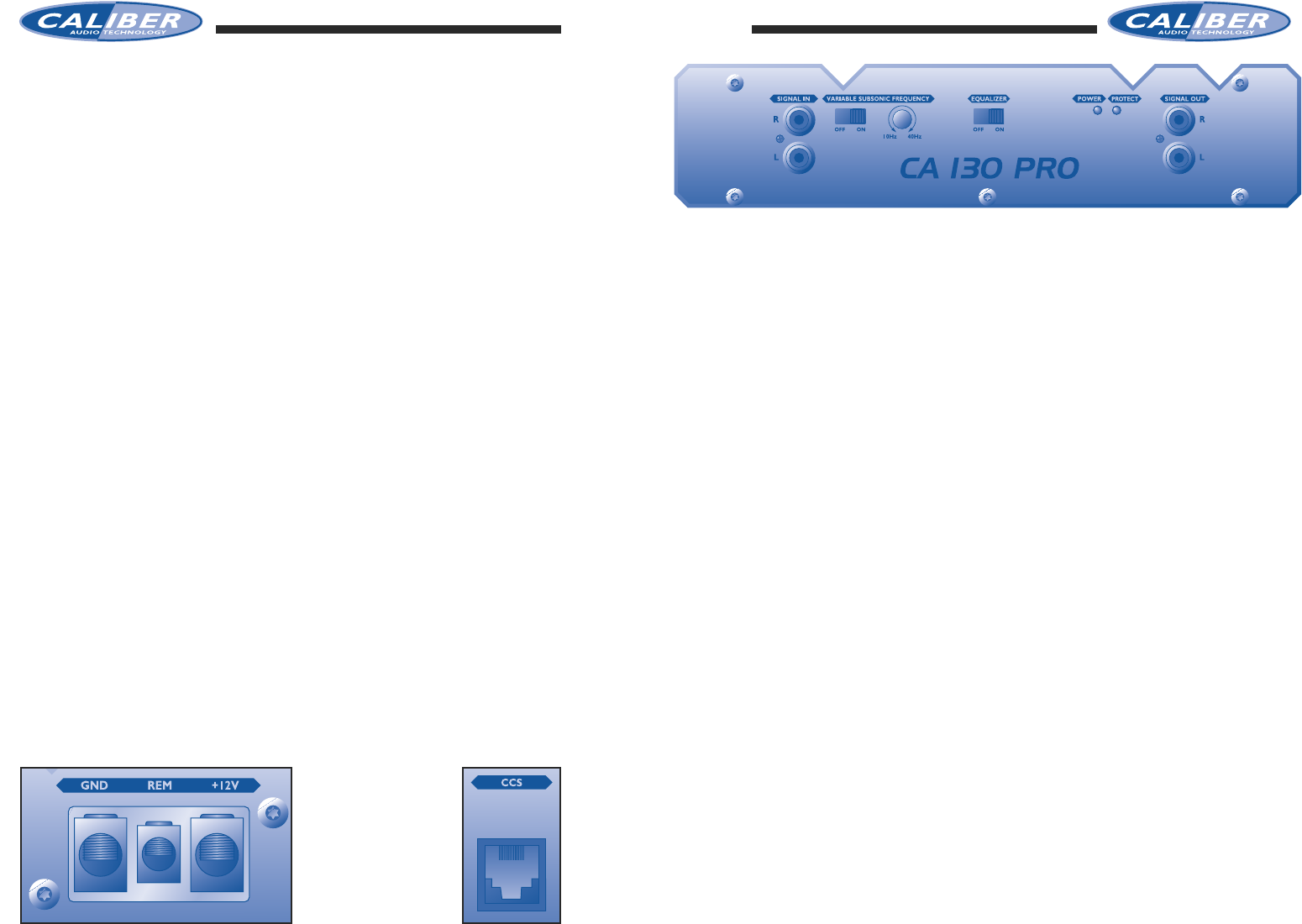Signal Input
• The RCA’s to your left are the ‘Line-in’ terminals and are to be connected
with your radio/cassett or CD player. Make sure you put the left channel to
the RCA-jack marked “Left”, and the right channel to the RCA-jack marked
“Right”.When you’re the proud owner of a 4 channel amplifier, you have to
pay extra attention.These amplifiers have a 4 channel input. Don’t mix up all
the different channels: Left, Right Front and Rear and connect them with care.
The CA 670 is a 6-channel amplifier which gives you an option to connect an
external signal input, or have the signal input linked internally.You can select
this by the switch right to the subwoofer RCA-input teminals.
• As you can see, each Caliber amplifier offers you the possibility to connect a
second (or more) amplifier(s) to your system via the “Signal-out” terminals
(except CA 670).The advantage of two amplifiers is that one amplifier can be
used for normal stereo, while the other is used as a subwoofer amplifier.
• All Caliber amplifiers have a variable input level adjustment. It allows you to
match any signal source (CD player,AM/FM cassettedeck, etc) correctly from
its pre-amp output into your Caliber amplifier.The adjustment ranges from
15V - 500mV(0.5V).
•For the professionals outthere,Caliber has intergraded a subsonic filter in this
amplifier.This 12dB/Oct. subsonic filter is variable from 10Hz to 40Hz.
Of course you can switch it of, in case you don’t have a need for it.
• The last knob you can switch is the on/off switch for the build in equalizer
which you find on top of your amplifier.
• The Competition Pro amplifiers are all fitted with a CCS entrance.The CCS
is the Caliber Control System,which can be purchased as an option.The CCS
gives you information of how the status of your amplifier is.How many volta-
ge it consumes,what the temperature is and whether it is in a termal or short-
circuit protection.It can give this information simultaniously for up to 4 ampli-
fiers, and always gives you a warning when an amplifier disfunctions.
REMEMBER TO ALWAYS DISCONNECT BATTERY GROUND
BEFORE WORKING ON A VEHICLE’S ELECTRICAL SYSTEM
•We highly recommend that you carefully design your Car Audio System before
you start the installation. Make sure that the cables for power and signal are
not on the same side of the vehicle, and do not cross each other.This will help
reduce any noises caused by the power cable radiating into the signal cables.If
a signal cable is too close to a power cable, it will pick up the magnetic field of
the power cable, which will lead to a loss of quality in the signal.
•Always use the largest gauge power/ground cable available, at least 10 mm
2
(8
AWG). Ask your local Caliber dealer for the Caliber Powerflow
TM
power-,
ground- and remote cables.A guarantee for a safe power management.
•For the protection of your vehicle, always place a fuse or circuit breaker no
more than 30 cm (12”) from the battery.This fuse or circuit breaker should
be greather than the fuse(s) of your amplifier for optimal protection.
For instance: a Caliber Competition Pro Series amplifier has 2x 25A fuses.
Your “vehicle protection” fuse should be about 60A (2x25A=50A). Get good
professional advice about the value of this specific fuse.
REMEMBER TO ALWAYS DISCONNECT BATTERY GROUND
BEFORE WORKING ON A VEHICLE’S ELECTRICAL SYSTEM
Getting your power started
• First, the +12V terminal is connected directly to the battery of your car. Use
a cable of at least 10 mm
2
(8 AWG), and make sure that the connectors are of
the same value. Don’t forget the extra “Vehicle protection” fuse.
The 12V + terminal should NOT be connected to the car fuse box.
• Second,the ground terminal (GND) must be fastened securely to the chassis of the
vehicle with the same gauge cable as the positive cable (the same amount of power
has to run through it). Ensure that all paint, undercoating or any other insulation is
removed from the area where you want to make your ground connection to.
• Third, the last cable to connect is your remote turn-on (REM). Many radio-cas-
sette and CD-players have an output terminal for connection of the REM of a
amplifier. If you don’t have such an output, a separate switch must be installed
to control your amplifiers on/off function.
Large Powerterminal
for optimal power
distribution.
CCS entrance
for optional
Caliber Control System