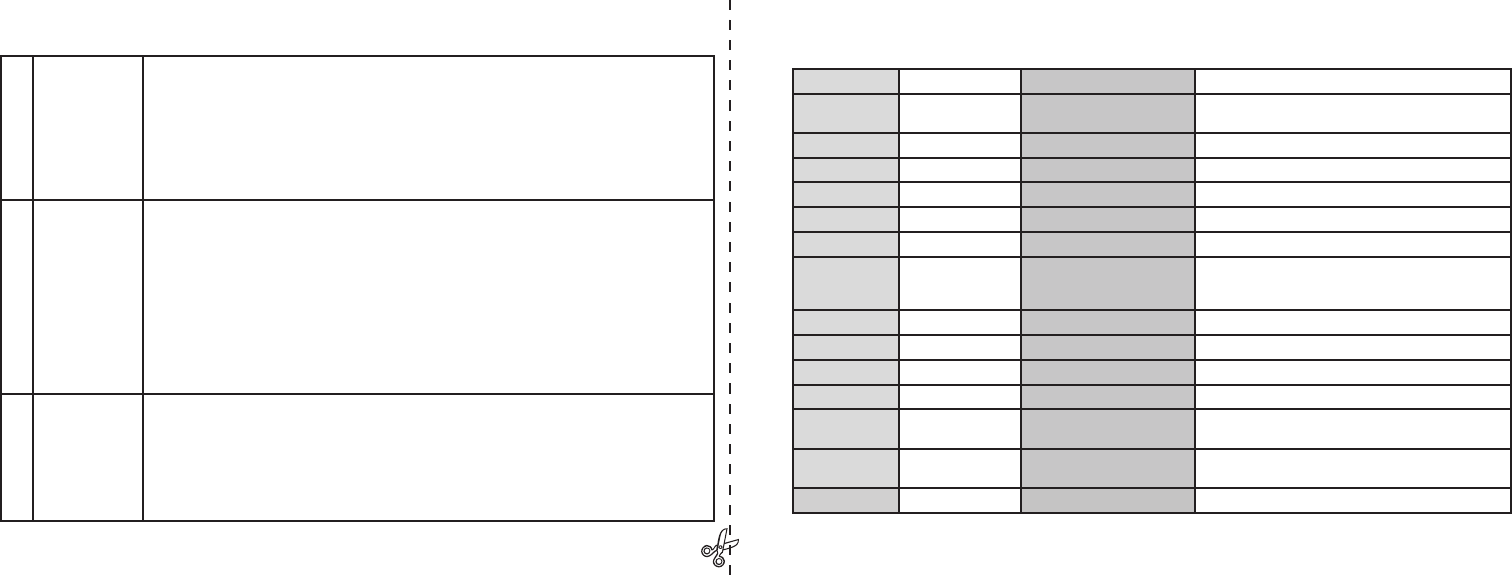QUICK GUIDE: BUSHNELL COMPACT INSTANT REPLAY 11-8323
5
Take A Photo
or Shoot A
Video Clip
Hold the camera steady with both hands and press the SNAP button to take a still photo. You will hear
a “beep” (this can be turned off), followed by a brief pause (file icon displayed) as the camera stores the
photo in memory. To shoot a video, press Menu/OK once, then the Right arrow key, to see the Camera
menu video options. Use the Up & Down keys to select either Replay (loop) or Normal (continuous)
video, then press Menu/OK. You will be back to the live preview display, and can start shooting the
video at any time by pressing SNAP. To stop recording video, press SNAP again. Please read the section
“Video Modes” for a detailed explanation of how Normal and Replay video modes differ, including how the
video recording time is determined.
6
Review and
Delete Photos/
Videos
To review or playback a still photo or video, press the LCD/Mode button (press twice if the display was
not already active). You will see the most recent still photo or video (first frame). To review previous
photos or videos one at a time, press the Left arrow key. The icon at the bottom right corner of the
display will indicate whether the current review file is a still photo, normal or “instant replay” video.
The numbers above this icon show the current file number/total files (2 of 3, etc). To play back a stored
video, press the Down arrow key (press again to stop playback). To see “thumbnail” images of several
stored photos/videos at once, press the Up arrow key after entering review mode. Use the arrow keys to
select an individual file, then press up again to see it full frame. To delete a photos/videos, press Menu/
OK, then the Down arrow once (Trash icon). Press the Right arrow key, select Delete One or Delete All,
then press the Right key and select Yes. Go back to the Menu column, select Exit and press Menu/OK
to return to the Review display.
7
Connect To
A Computer
& Transfer
Photos
Before connecting the camera, install the driver from the CD-ROM if you use Windows 98/98SE, and
install PhotoSuite if you do not already have photo editing software. Connect the supplied USB cable
from the camera’s USB socket (on the back of the camera pod) to a USB port on your PC. If you have
Windows XP, just follow the onscreen directions/options that automatically appear. If you have Win
98 or 2000, open “My Computer” on your PC. The camera is identified as a “Removable Disk” -your
photos are in the folders inside, simply drag them or copy/paste into any folder on your hard drive. Refer
to the “Transferring Photos” section of this manual.
Technical Specifications
Magnification 8x Still Photo File Size (Resolution) 2048x1536, 1600x1200, 640x480
Objective
Diameter
30mm F
ile Compression Ratio (Quality) 1:4 (FQ), 1:8 (NQ), 1:16 (EQ)
Exit Pupil 3.75 I
nternal Memory 16MB Flash Memory
Field of View 320 ft @ 1000 yds Memory Expansion Secure Digital Card , up to 1 GB capacity
Eye Relief 13mm F
ile Format (Still/Video) JPEG /MJPEG (.AVI)
Lens Coating F
ully Coated File Management DCF (version 1.0), FAT 16 Format
Prism Type Roof, BK-7 LCD 1.5” TFT, 120,480 pixels
Focusing Range
(binocular)
18’ ~ infinity V
ideo Resolution/Frame Rate 620x480 or 320x240 pixels per frame / 30 or 15 fps. Replay
mode loop length: 8/15/30/60 seconds (per resolution/fps
selected)
Weight 14.3 oz / 406.5 g V
ideo Out NTSC/PAL, via 8-pin USB port with special cable (included)
Sensor Type CMOS E
xposure Value Range +/- 2 EV in 0.5 EV steps
Effective Pixels 3.2 Megapixels White Balance Options Auto, Daylight, Cloudy, Fluorescent, Incandescent
Color 24-bit color P
reset Scenes Program, Sports, Landscape, Portrait, Night
Shutter Electronic, 1/16 to
1/1000 seconds
M
enu Languages English, Spanish, French, German, Italian, Portuguese, Japanese
Focusing Range
(camera)
F
ixed, approx 60’ ~
infinity
Auto Power Off (after inactivity) LCD Display: 2 Min. / All Power Off: 5 Min.
Lens Aperture f/5.6 P
ower Supply 2xAAA Batteries, Alkaline/Lithium/NiMh type
4
5