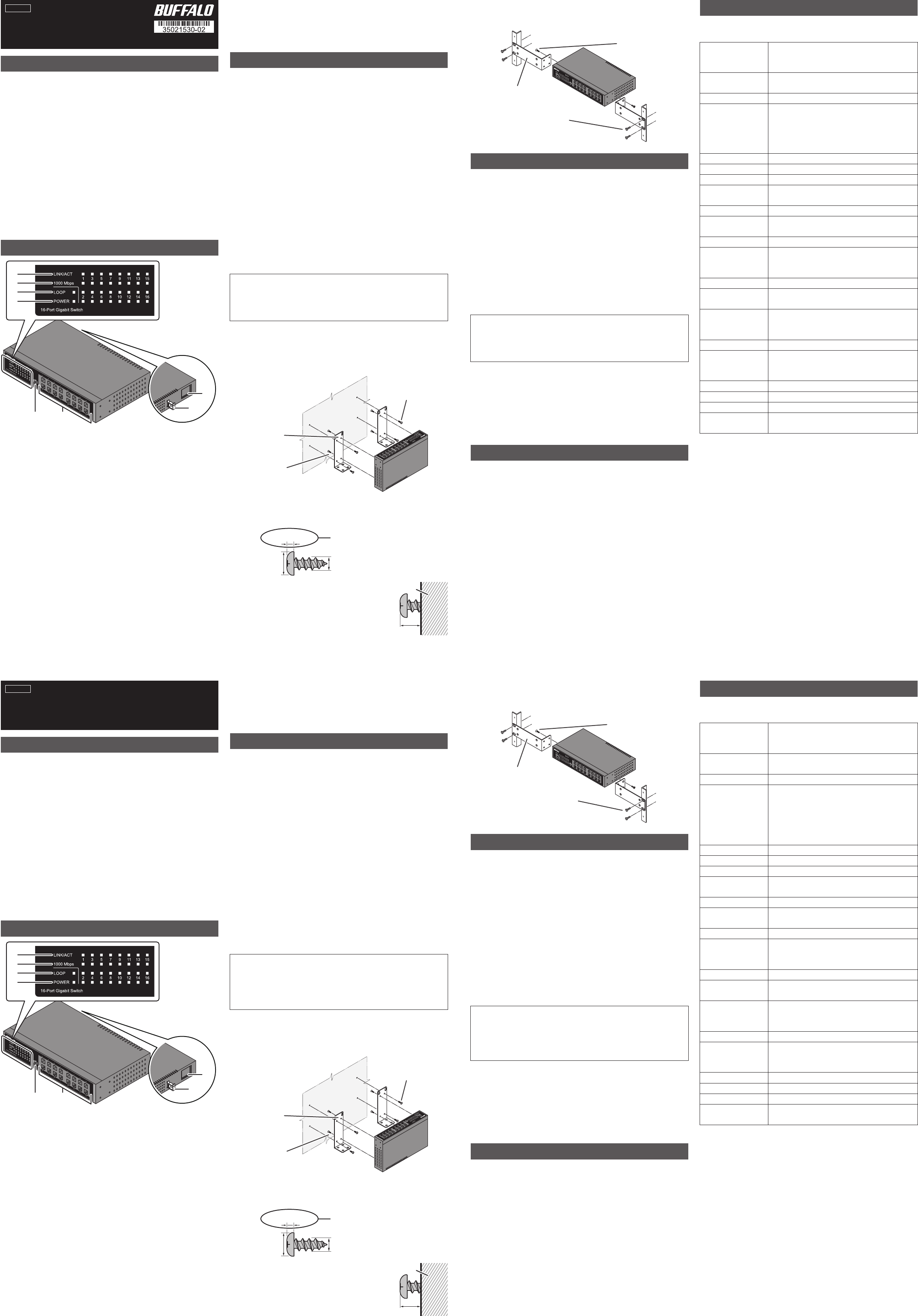5 6
1
4
3
2
8
7
5 6
1
4
3
2
8
7
P
Diagrams and Lay
- Keep the warranty statement on hand to r
- Unless clearly permitted in the product documentation, do not use
accessories (such as cables) other than those included in the package
with this product.
T
Loop Pr
This unit can detect and prevent network loops that can cause
interference in the network.
What Is a L
If both ends of an Ethernet cable are connected to the same hub
when multiple connections exist between two hubs, data may be sent
in a loop around the network, never getting to its destination and thus
wasting network capacity
interfere with other network communication.
Loop Pre
Off
On
loop is fixed. A
blocked port will blink once per second.
W
The switch can be mounted t
brackets or mounting holes on the bottom.
T
figure below
Installing on a 19-inch Rack
Install as shown in the figure below by using the supplied mounting
brackets.
T
Use the switch on the front of the swit
off
When a Loop Is Detected
Reconnect your Ethernet cabling, making sure that there ar
redundant connections.
Check Buffalo
the latest products or compatible models
T
If you are unable to connect to a network, check the following:
• Is the power cable connected corr
plugged into an outlet or surge pr
• Is the Ethernet cable connected correctly? Are any cables
disconnected or broken?
• Is the link/act LED on? If not, manually set the communication mode of
the connected hub or LAN adapter to 100M half-duplex or 10M
half-duplex.
* This unit automatically detects and adjusts for str
Ethernet cables, so either type of cable may be used.
** Site-terminated Ethernet cables are not recommended. A
pre-assembled cables.
*** This function automatically recogniz
adjusts the operating power ac
Caution:
-
packet through the network every two seconds. If these packets disrupt
your network in any wa
- Loop prev
Caution:
- Do not put floppy discs, magnetic cards
near magnets. Doing so may delete or c
- If the switch is secured by the magnet kit alone, it should be no more than
75 cm (29.5 in) from the floor
• Switch (main unit)..................................................................................................... 1
• Po
• Po
• Rubber feet.................................................................................................................. 4
• Mounting brackets................................................................................................... 2
• Screws f
• Serial number stickers............................................................................................. 2
• Quick Setup Guide (this document)................................................................... 2
•
• Limited lifetime warran
Installation
Precautions for Installa
• Do not install the device in an unstable location such as on an
unsteady table or an inclined surface.
• Do not place another hub or object that generates heat on top of this
unit.
• Please route all cables pr
them.
• Ensure the air vents on the pr
equipment or walls.
• Only use the power cable included with the product. Using other
power cables may r
Floor or Shelf Mounting
Attach the supplied rubber feet t
use.
Mounting to a Metal Surface
T
Kit
Attach the supplied rubber feet t
using the magnet kit.
2018.05
Standards
IEEE 802.3ab (1000BASE-
IEEE 802.3u (100BASE-
IEEE 802.3 (10BASE-
Flow C
IEEE 802.3x (when operating at full duplex)
Back pressure (when opera
Ports 16 ports (all por
Compatible Cables
(*)(**)
1000BASE-
UTP/STP cables
100BASE-
cables
10BASE-
Connector RJ-45 8-pin connector (Shield type)
Po AC 100-240
Po Max.
External Dimensions
215 x 130 x 43 mm; 8.5 x 5.1 x 1.7 in
(excluding pr
W 1.1 kg (2.43 lb.)
Operating
Environment
Operating temperatur
Operating humidity: 10-85 % (no condensation)
Acquir CE
T
1000 Mbps (1000BASE-
100 Mbps (100BASE-
10 Mbps (10BASE-
Switching Method Store and f
Jumbo Fr
Up to 9,216 bytes
(including 14 bytes header + 4 bytes FCS)
T
Encoding Method
8B1Q4/4D-P
4B5B/ML
Manchester encoding (10BASE-
Access Method CSMA/CD
Data T
(
1,488,095 packets/second (1000BASE-
148,810 packets/second (100BASE-
14,881 packets/second (10BASE-
MAC Address T 8,190 (self-learning)
Buffer Memory 512 Kbytes
Aging T Approx. 300 sec
Other Functions
Loop prev
Po
Quick Setup G
BS-GU2016
1. Link/Act LEDs
On (green): Link established.
Blinking (green):
Blinking once per second (green): Loop blocked
Off
2. 1000 Mbps LEDs
On (green): 1000 Mbps link.
Blinking once per second (green): Loop blocked
Off
3. Loop LED
Blinking once per second (red): Loop blocked
Off
4. Po
On (green): P
Off
5. Loop prev
Switch loop prev
6. LAN por
These are ports for connecting 1000BASE-
devices.
7. Po
Connect the included power cable to this connector
8. Po
Secure the power cable with the r
Screws (not included)
(right and left: 2 each)
Mounting bracket
Mounting screws
(right and left: 2 each)
Mounting screws
(right and left: 4 each)
Mounting bracket
19-inch rack screws (not included)
(right and left: 2 locations)
T
the dimensions shown below
and slide the mounting holes into the base of the switch ov
English
φ6 mm (0.24 in) 3mm (0.12 in)
2 mm (0.08 in)
Use screws wher
(0.08 in) or less.
-
at 3 mm (0.12 in) as shown on the right.
- Do NOT use the scr
product.
for wall mounting
W
Max.3 mm
Italiano
C
Diagrammi e la
-
- Salvo specificamente consentit
non usare accessori (come ca
di questo prodotto
Specifiche tecniche
F
L
interferenze nella rete
Che cos’
Se entrambi i capi del cavo Ethernet sono collega
quando esistono connessioni multiple tra due hub
essere mandati in ricircolo sulla r
e comportando quindi una perdita di capacità della rete. Il passaggio
continuo di dati può interferire con altr
F
Spento
Acceso : se viene rilevato un ricir
a quanto il ricircolo non viene eliminat
collegamento/azione e 1000 Mbps per la porta bloccata
lampeggeranno una volta al secondo
Installazione a parete
Lo switch può esser
montaggio inclusi o i fori per il montagg
Per installar
figura seguente.
Installazione su armadio rack da 19 pollici
Installare secondo quanto indicato nella figur
supporti di montaggio inclusi.
Attivar
Usare lo switch ant
antiricircolo
Quando viene rilevato un ricir
Ricollegare i cavi Ethernet, assicurandosi che non ci siano connessioni
ridondanti.
V
sui prodotti più recen
Risoluzione problemi
Se non è possibile collegarsi alla rete
• Il cavo di alimentazione è collegat
alimentazione è collegato ad un
protezione?
• Il cavo Ethernet è collegato c
rotti?
• Il LED collegamento/azione è acceso? Se non lo è, impostar
manualmente la modalità di comunicazione dell’hub collegato o
dell’adattator
* L
incrociati, quindi è possibile usare qualsiasi tipo di ca
** Cavi Ethernet interr
preassemblati.
*** Questa funzione riconosce automaticamente lo sta
collegamento della porta e adatta l’alimentazione di conseguenza.
Attenzione:
- Quando la funzionalità antiricircolo è abilitata, lo switch in
pacchetto di rilevamento ricirc
pacchetti interferiscono in qualche mondo con la rete
funzionalità antiricircolo
- La funzionalità antiricircolo non può rilevare o bloc
Attenzione:
- Non mettere floppy disc
archiviazione magnetici vicino alle calamite
potrebbe eliminare o danneggiar
- Se lo switch è vincolato solo dal kit magnetico
a più di 75 cm dal suolo.
• Switch
• Cavo di alimen
• F
• Piedini in go
• Supporti per il montaggio..................................................................................... 2
•
• Adesivi numeri di serie............................................................................................ 2
• Guida rapida di installazione (questo documento)......................
• Garanzia........................................................................................................................ 1
• Garanzia a vita li
Installazione
Precauzioni per l’
• Non installare il dispositivo in una sede non stabile come ad esempio
un tavolo instabile o una superficie inclinata.
• Non posizionare un altro hub od oggetto che gener
questa unità.
• Posizionar
inciampino.
• Assicurarsi che gli sfiati di aerazione del pr
da altri dispositivi o da muri.
• Usare solo il cav
cavi di alimentazione può comportare danni o causare incendi.
Installazione a pavimento o su scaffale
Prima dell’uso attaccare i piedini in gomma inclusi negli angoli inf
dell’unità.
Installazione su una super
Per installar
“BS-MGK-A Magnet Kit”
Prima di usare il kit magnetico attaccar
angoli inferiori dell’unità.
Standard
IEEE 802.3ab (1000BASE-
IEEE 802.3u (100BASE-
IEEE 802.3 (10BASE-
Controllo flusso
IEEE 802.3x (per funzionamento full duplex)
Pressione post
Por
16 porte (tutte le por
Cavi compatibili
(*)(**)
1000BASE-
categoria 5 o superiore
100BASE-
superiore
10BASE-
superiore
Connettore Connettore a 8 pin RJ-45 (tipo schermo)
Alimentazione AC 100-240
Consumo energetico Max.
Dimensioni esterne
215 x 130 x 43 mm; 8.5 x 5.1 x 1.7 in
(escluse parti sporgenti)
Peso 1.1 kg (2.43 lb
Ambiente operativ
T
Umidità di esercizio: 10-85 % (condensazione assente)
Standard acquisiti CE
V
trasmissione
1000 Mbps (1000BASE-
100 Mbps (100BASE-
10 Mbps (10BASE-
Metodo di accensione
Archivia e inoltra
Fr
Fino a 9.216 b
(include intestazione 14 byte + 4 b
Metodo di codifica
trasmissione
8B1Q4/4D-P
4B5B/ML
Codice Manchester (10BASE-
Metodo di accesso CSMA/CD
V
trasferimento da
(velocità effettiva)
1.488.095 pacchetti/secondo (1000BASE-
148.810 pacchetti/secondo (100BASE-
14.881 pacchetti/secondo (10BASE-
T
8.190 (apprendimento automa
Memoria buffer 512 Kbytes
Periodo di aging Circa 300 secondi
Altre funzioni
F
Risparmio energetico (***)
Guida rapida di installazione
BS-GU2016
1. LED Collegamenti/Azioni
Acceso (v
Lampeggiante (ver
Lampeggiante una volta al sec
Spento: collegamento non stabilit
2. LED 1.000 Mbps
Acceso (v
Lampeggiante una volta al sec
Spento: 100 Mbps, collegamen
3. LED ricircolo
Lampeggiante una volta al sec
Spento: Lo swit
4. LED Alimentazione
Acceso (v
Spento: alimentazione assente
5. Switch funzionalità antiricir
Attivare e disa
6. Porte LAN
Ci sono porte per la connessione dei dispositivi
1000BASE-
7. Presa di alimentazione
Collegare a questo c
8. F
Vincolar
Viti (non incluse)
(destra e sinistra: 2 per lato)
Supporto per il
montaggio
Viti di montaggio
(destra e sinistra: 2 per lato)
Viti di montaggio
(destra e sinistra: 4 per lato)
Supporto per il montaggio
Viti per armadio rack da 19 pollici
(non incluse) (destra e sinistra: 2 sedi)
Per installar
delle dimensioni indicate di seguito
e far scorrere i f
φ6 mm (0.24 in) 3mm (0.12 in)
2 mm (0.08 in)
Usare le viti in cui questa sezione è di 2
mm o meno.
- La testa della vite deve spor
come mostrato a destra.
- NON usare le viti incluse con il prodott
incluse con il prodotto non possono esser
per l’
Par
Max.3 mm