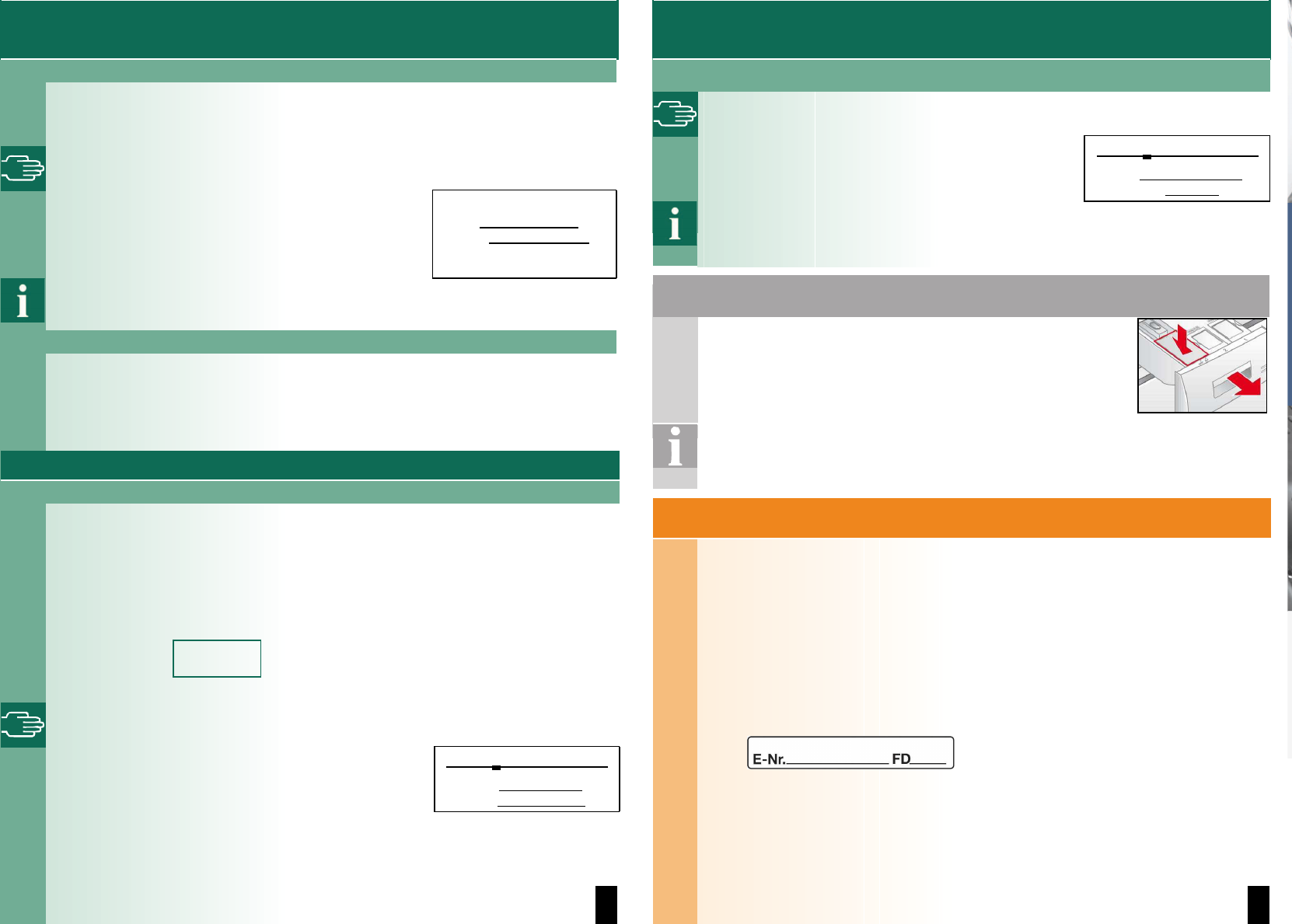12
Intelligent Dosage System (i-DOS)
ʑ
Selecting and deselecting intelligent dosage/adjusting dosage strength
The intelligent dosage of detergent and softener is selected in the factory for all permitted
programmes, a Page 7 and can be changed individually for each programme.
In addition to intelligent dosage, washing additives (e.g. stain remover) can be added
manually via dispenser B/C.
Changing dosage strength:
1. Select dosage options by pressing i-DOS1 / i-DOS2
buttons.
2. Select required dosage strength by pressing / Change
buttons.
Indicator lamp in the drawer handle goes out when the
setting is OFF.
finished in 2:26
i-DOS1: deterg.
®)cdosage: normal
The selection (OFF/light/normal/strong) of i-DOS1 and i-DOS2 is retained for each
programme until the next change occurs, even if the machine is switched off.
ʑ
Reloading detergent/softener
The flashing of the associated illuminated display when intelligent dosage is selected and
a corresponding message on the display panel indicate that the level is below the minimum.
There are still enough contents for approx. 3 washes.
The same detergent or softener can be topped up at any time. If the product/manufacturer is
changed, we recommend cleaning the dispensers beforehand a separate Installation/
Maintenance instructions, Page 8, 9, and, if required, adjusting the basic dosage.
Standard settings i-DOS
ʑ
If required, change basic dosages for detergent and softener
The basic dosage is the dosage of detergents and softeners for an average domestic load.
The basic dosage to be set corresponds to the recommendation of the detergent or softener
manufacturer (normal soiling, average softness, average domestic load for the existing water
hardness).
This information can be found on the package label of the detergent/softener or ask the
manufacturer directly.
To determine the existing water hardness, use a test strip or check with your water supply
company.
My water hardness:
Factory setting of the basic dosage: detergent 75 ml/softener 36 ml
To adjust the basic dosages:
1. Press : Options button to select option i-DOS1 : basis or
i-DOS2 : basis.
2. Press /Change buttons to set the basic dosage (10 ml –
200 ml).
finished in 2:26
Ē
i-DOS1 basis
®)c
deterg.: 75 ml
hold down button = quick run through
Intelligent Dosage System (i-DOS)
ʑ
Converting i-DOS2 dispenser contents
Instead of softener, a second liquid detergent can also be
used in dispenser i-DOS2.
1. Press : Options button to select i-DOS2: content.
2. Press / Change buttons to switch between softener and
detergent.
finished in 2:26
Ē
i-DOS2: content
®)csoftener
– An additional changeable insert for a second detergent is enclosed and can be fitted in the
fill cover. aPage 11
– When the dispenser contents are changed, the basic dosage is reset to the corresponding
factory setting. If required, adjust the basic dosage.
Manual dosage in dispenser B/C
1. Set intelligent dosage to – (OFF). aPage 12
2. Dose in dispenser B/C according to amount of washing,
manufacturer’s specifications and existing water hardness.
B/C = Powder/liquid detergent
– Do not manually dose liquid detergent for programmes with Pre-wash and/or with
end time programme option.
– For programmes with Pre-wash pour in detergent. aPage 9
Do not open detergent drawer while water is being supplied.
Customer service
ʑ
If you cannot rectify the fault yourself (a separate Installation/Maintenance instructions,
What to do if ...), please contact our customer service. We will always finds a suitable solution
to avoid unnecessary visits by technicians.
ʑ
You can find the contact data for your nearest customer service here or in the customer
service list (depending on model).
– GB
– IE
0844 8928979 (Calls from a BT landline will be charged at up to 3 pence per minute.
A call set-up fee of up to 6 pence may apply.)
01450 2655
ʑ
Please give customer service the product number (E-Nr.) and the production number (FD)
of the appliance.
Product number Production number
These instructions can be found on:
inside of washing machine door */open
service flap * and rear of the appliance.
* depending on model
ʑ
Rely on the competence of the manufacturer. Contact us.
You can therefore be sure that the repair is carried out by trained service technicians who
carry original spare parts.