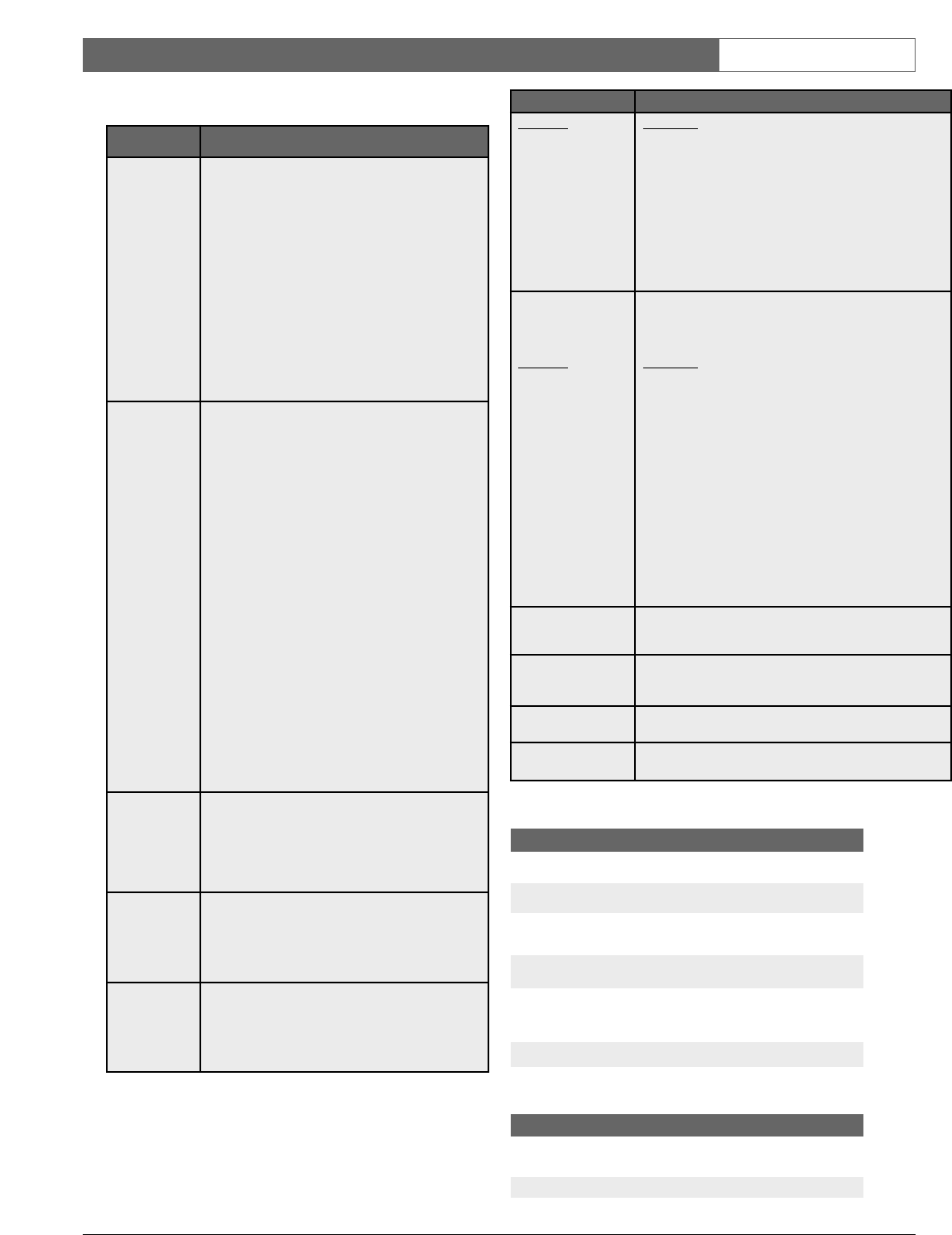EN
|
22
LTC 8016/90 | Instruction Manual | Troubleshooting
10.0 TROUBLESHOOTING
11.0 LED INDICATORS
The Allegiant Bilinx Data Interface Unit incorporates
several LEDs that indicate various status conditions.
These LEDs are helpful when troubleshooting a
problem.
12.0 REPLACEMENT PARTS
Description Part Number
16-Channel Video Ribbon Cable LTC 8809/00
3 m (10 ft) Data Interface Cable 303-2173-504
Replacement AC Line Cord, 120 VAC Source from local
supplier
Replacement AC Line Cord, Source from local
220-240 VAC supplier
6-Position Terminal Block with 303-4118-506
100Ω Terminating Resistor
Offset Screwdriver 303-4411-001
13.0 COMMON ACCESSORY PARTS
Description Part Number
1 m (3 ft) 16-Channel Video LTC 8508/01
Ribbon-to-BNC Cable
32-Channel Video Interconnect Panel LTC 8807/00
Industry Standard Null Modem RS-232 S1385
Cable
Problem Possible Cause and Solution
Complete lack
of operation
after
installation
a) Three to five seconds after being powered up,
if no LEDs (on front and rear panel) indicate
activity, verify that the AC power cord is
connected, and the AC power source is
energized.
b) If some of the LEDs are active, refer to the
LED INDICATORS Section below for
additional information.
c) The Interface Unit has been inadvertently set
to Group ID 900 for more than 5 seconds.
Set the Group ID to the correct setting and
power off/on the Interface Unit to return it to
its normal operating mode.
No PTZ or
menu access
is possible on
Bilinx-enabled
camera
a) If the Channel LED does not indicate Bilinx
communication, verify that the camera is
designed to support Bilinx communication.
Refer to the COMPATIBILITY
INFORMATION Section. The Video Input
Channel LEDs can indicate whether the
LTC 8016 is using Bilinx communication. Refer
to the LED INDICATORS Section below for
additional information.
b) Verify that the Interface Unit is connected to
the correct block of system video inputs
based on the Group ID switch settings.
c) The camera is located at a distance that
exceeds Bilinx communication limits. Refer
to the CAMERA VIDEO CONNECTIONS
Section for maximum distance details.
d) Up to 20 seconds may be required when a
Bilinx-enabled camera is first connected to
the Interface Unit before control is possible.
No response before this time has elapsed
should be considered normal.
No video on
control unit
a) The Video interface cable from Interface Unit
is not connected to the correct input of the
control unit.
b) The Interface Unit has not been connected
to an AC power source.
Erratic or no
control of
cameras when
multiple
Interface Units
are in use
Verify that each Interface Unit is set to a unique
Group ID number.
Smeared or
double video
images are
present on
controller
output
Verify that a camera signal has not been
connected to the looping output of a video
channel on the control unit that’s already in use
by the Interface Unit.
LED Description
Behavior
ON steady
FLASHING at
50% duty cycle
FLASHING
randomly
Condition
• The Interface Unit is operating normally, and has
received the Allegiant’s logical-to-physical camera
table
• The Interface Unit is operating normally, but has
not received the Allegiant’s logical-to-physical
camera table
• The Interface Unit is operating normally, and the
LED is following the action of biphase data being
received
Video Input
Channel Indicators
Behavior
ON with
occasional flash
ON with
rapid flashing
OFF with
rapid flashing
ON
OFF with flashing
at 50% duty cycle
The Channel LEDs indicate the status of the video
input signal. A Channel LED behaves according to
the following table:
Condition
• Indicates connection to a Bilinx-enabled camera
• Indicates control of a Bilinx-enabled camera
• Indicates control of a Bilinx-enabled camera,
but the video level is below acceptable limits,
indicating a Dark Alarm condition
• Indication when connected to a non-Bilinx-enabled
camera having an acceptable video level
• No video is present from a non-Bilinx-enabled
camera, indicating a Dark Alarm condition
LINK LED When illuminated, indicates that a valid physical
connection exists between the Interface Unit and
the RS-232 port of a controller unit.
DATA LED Flashes to indicate that the Interface Unit is
receiving valid data from a controller unit during
serial communications.
CODE LED Flashes to indicate that the Interface Unit is
receiving biphase data from a controller unit.
Ethernet port LINK
& ACT LEDs
Not used in current implementation (reserved
for future use).
Bosch Security Systems | 18 August 2005