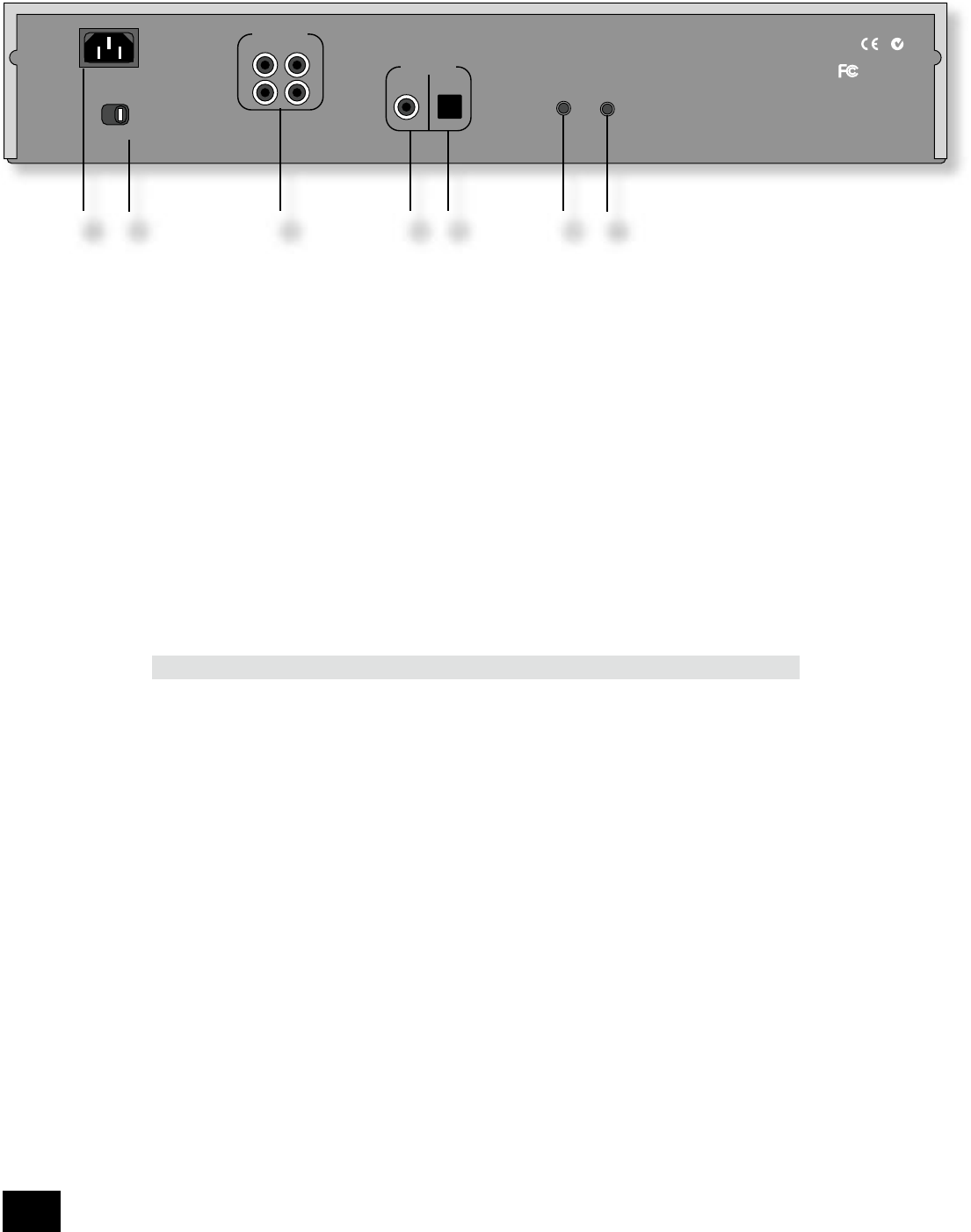Installation
Positioning the unit
Always place the CD player on a level, rm surface. Placing your player on a set of dedicated
sorbothane isolation feet will isolate the unit from its surroundings as well as absorbing the vibrations
created within the player itself. You will generally hear some sonic improvements, which makes this an
extremely cost-effective upgrade.
Connecting to other equipment
Interconnect cables
Interconnecting cables are not supplied with this CD player. We recommend high quality cables as
inferior quality cables will degrade the sound quality of your system. Please contact your Arcam dealer
for details of suitable cables.
Audio outputs
3
Connect these to your ampli er’s CD or any other line-level input using suitable high quality
interconnect cables. Ensure that the left and right audio outputs from the CD player are connected to
the same left and right inputs on your ampli er.
The second set of sockets can be used to connect to a second ampli er set up for multi-room use.
Coaxial digital output
4
Use this socket if you are using a separate digital to analogue converter (DAC) or digital recorder.
Connect to the DAC or recorder’s digital input using a suitable 75Ω screened cable.
CAUTION: Never connect the digital output socket to a conventional audio input.
Optical digital output
5
Use this socket if you are using a separate DAC or digital recorder with an optical connection. Connect
using a suitable optical cable.
Remote IR input
6
and 12V Trigger input
7
These connections are for use in multi-room installations. In normal use there is no need to make any
connections to these sockets.
Connecting to a power supply
Wrong plug?
Check that the plug supplied with the unit ts your supply and that your mains supply voltage agrees
with the voltage setting (120V/230V)
2
indicated on the rear panel of the unit.
If your mains supply voltage or mains plug is different, consult your Arcam dealer.
Mains lead
The appliance is normally supplied with a moulded mains plug already tted to the lead. If for any
reason the plug needs to be removed, it must be disposed of immediately and securely, as it is a
potential shock hazard when inserted into the mains socket. Should you require a new mains lead,
contact your Arcam dealer.
Plugging in
Push the plug (IEC line socket) of the power cable supplied with the unit into the socket
1
(marked
POWER INLET) in the back of the unit. Make sure it is pushed in rmly.
Put the plug on the other end of the cable into your power supply socket and switch the socket on.