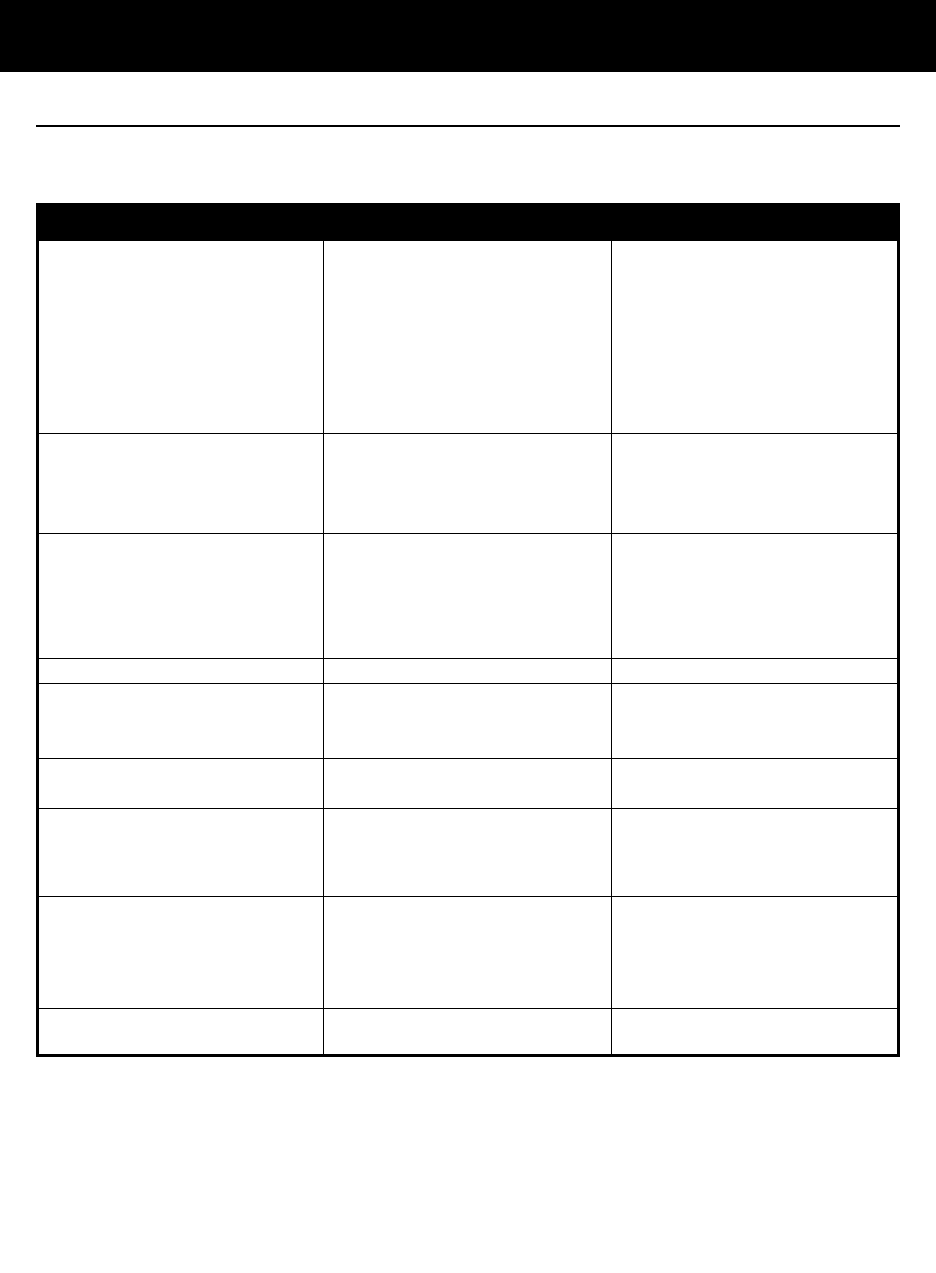Problem Possible Cause Solution
False alarms
Alarm will not sound
Movement Indicator flashing orange
(monitor barely detecting movement)
Tic function is not working
No sound is heard from the Parents Unit
Power ON indicator (green light) does
not light up/ Comes ON intermittently
Very weak reception
Static, distortion, interference
(interference from other monitors,
wireless phones, walkie-talkies, etc)
Feedback (loud noises emitted from
Parents Unit)
• Baby was removed from crib and Nursery Unit was not
switched OFF.
• Sensor Pad is not properly connected to Nursery Unit.
• Sensor Pad is not resting on a hard, flat surface (see
“Setting Up” section).
• Baby has moved away from Sensor Pad to edge of crib, or
Pad is positioned incorrectly.
• Movement sensitivity level is too low for monitoring situation.
• Nursery Unit is detecting movement from in the crib,
such as a crib mobile or moving toy, or movement when
crib is being touched.
• Nursery Unit is detecting movement from outside the crib,
such as motorised devices, music, strong drafts, etc.
• Movement sensitivity level is too high for monitoring
situation.
• Sensor Pad is not in full contact with crib mattress (bed
linen may be tucked under mattress).
• Baby has moved away from Sensor Pad to edge of crib, or
Pad is positioned incorrectly.
• Sensor Pad is not resting on a hard, flat surface (see
“Setting Up” section).
• Baby is in a very deep sleep, or movement sensitivity level
is too low for monitoring situation.
• Tic function is not switched on.
• One or both of the units are not switched ON.
• Units are too far apart.
• One or both of the AC adapters are not connected properly.
• In Battery Mode, batteries are flat or improperly installed.
• One or both of the units are not switched ON.
• One or both of the AC adapters are not connected properly.
• In Battery Mode, batteries are flat or improperly installed.
• Units are too far apart
• One or both units are placed near a large metal mass.
• One or both units are not in an upright position.
• In Battery Mode, batteries are low.
• Units are too far apart.
• Units are set to different channels.
• Parents Unit is too close to electrical or motorised devices,
such as television, fluorescent lights, etc.
• Some source of external interference is present, such as
power lines, other monitors, etc.
• Parents and Nursery units are too close to each other.
• Turn Nursery Unit OFF when baby is not in crib.
• Check connection between Sensor Pad and Nursery
Unit. Make sure connecting cable is not damaged.
Unplug and reconnect the cable.
• Ensure that Sensor Pad is on a hard, flat surface. If crib
base is slatted or sprung place flat piece of MDF or
plywood in crib base under Pad. Check Pad is in full
contact with mattress. Ensure bed linen is not tucked
between mattress and Sensor Pad.
• Sensitivity may need to be adjusted (see “Adjusting the
Movement sensitivity” section).
• Sensitivity may need to be adjusted (see “Adjusting the
Movement sensitivity” section).
• Ensure all sources of movement inside the crib are
switched OFF and avoid contact with the crib when the
monitor is ON.
• Eliminate all possible sources of movement from outside
the crib, which could be detected by the monitor.
• Sensitivity may need to be adjusted (see “Adjusting the
Movement sensitivity” section).
• Check Pad is in full contact with mattress. Ensure bed
linen is not tucked between mattress and Sensor Pad.
• Sensitivity may need to be adjusted (see “Adjusting the
Movement sensitivity” section).
• Ensure that Sensor Pad is on a hard, flat surface. If crib
base is slatted or sprung place flat piece of MDF or
plywood in crib base under Pad.
• Sensitivity may need to be adjusted (see “Adjusting the
Movement sensitivity” section).
• Switch mode on Nursery Unit to “Sound & Movement”.
• Ensure both units are switched on.
• Move units closer together.
• Check connections or change to another electrical outlet.
• Check/replace batteries.
• Ensure both units are switched on.
• Check connections or change to another electrical outlet.
• Check/replace batteries.
• Move units closer together..
• Change position of one or both units in room.
• Place units on flat surface in an upright position away
from baby’s reach.
• Replace batteries.
• Move units closer together.
• Ensure both units are switched to same channel, either
A or B.
• Rotate Parents Unit or move away from interference source.
• Rotate Parents Unit or move away from interference
source. Try Parents Unit in different places in room.
• Move units farther apart (at least 3 m/10 feet apart).
6
Troubleshooting
IMPORTANT! If you have any questions or need help, please contact the distributor (see page 7). DO NOT RETURN THE MONITOR
TO THE STORE WITHOUT FIRST REFERRING TO THE DISTRIBUTOR.